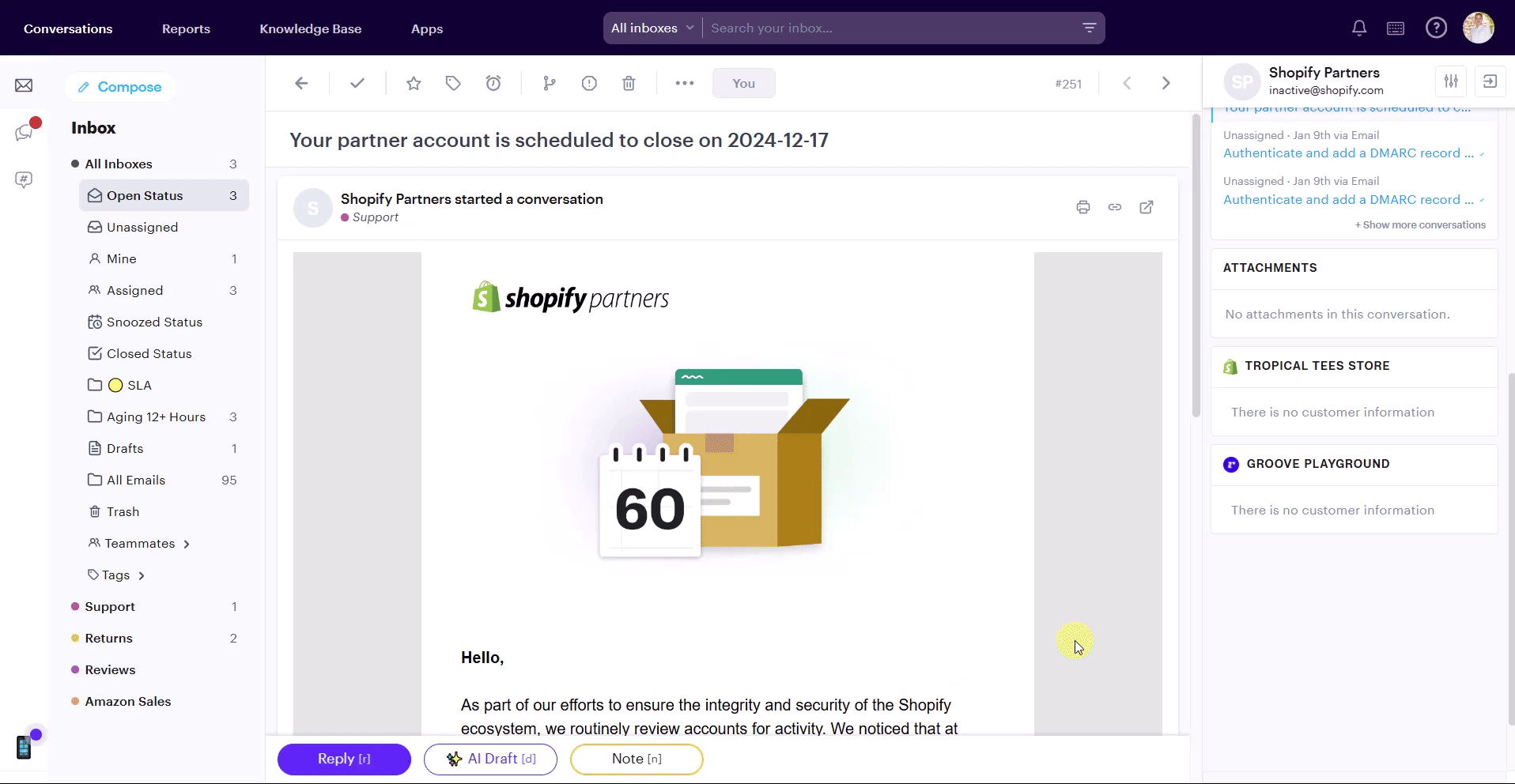Maximize your Groove workflow by connecting your account with the platforms and tools you already use. With Groove's robust integrations, you can streamline processes, access customer data, and provide support more efficiently, all within one platform. These include internal integrations for add-ons that can be added to your account (Support Widget, Customer Satisfaction Ratings) as well as a variety of third-party apps that can be connected to Groove.
How to Get Started with Integrations
-
Go to the Apps Section
Navigate to Apps → Integrations in your Groove account to view all available integrations. -
Choose Your Integration
Select the integration you’d like to connect or configure. You’ll find both popular and niche options to suit your workflow. -
Follow On-Screen Prompts
Groove will guide you through each setup step. Simply click "Configure" and follow the instructions to complete the connection. -
Confirm Connection
After completing setup, verify that the integration is connected and functioning as expected.
Popular Integrations
Here’s a look at some of the top integrations our clients use for customer support:
- Shopify – Manage orders directly within conversations.
- Stripe – Access customer billing data for quick reference.
- Trello – Create and track cards right from Groove.
- Salesforce – Enrich customer profiles with Salesforce data.
- HubSpot – Sync contacts from HubSpot for deeper insights.
- Slack – Get real-time Groove updates in Slack.
- Recharge – Manage subscriptions and payment history in-app.
- Zapier – Automate workflows by connecting Groove with thousands of apps.
For a complete list of integrations, check out the Groove Integrations Library.
Advanced Options with API and Webhooks
For customized workflows, our API and Webhooks allow you to build unique integrations tailored to your support needs. Here's our API Documentation to get started with direct data imports, automated actions, and more.