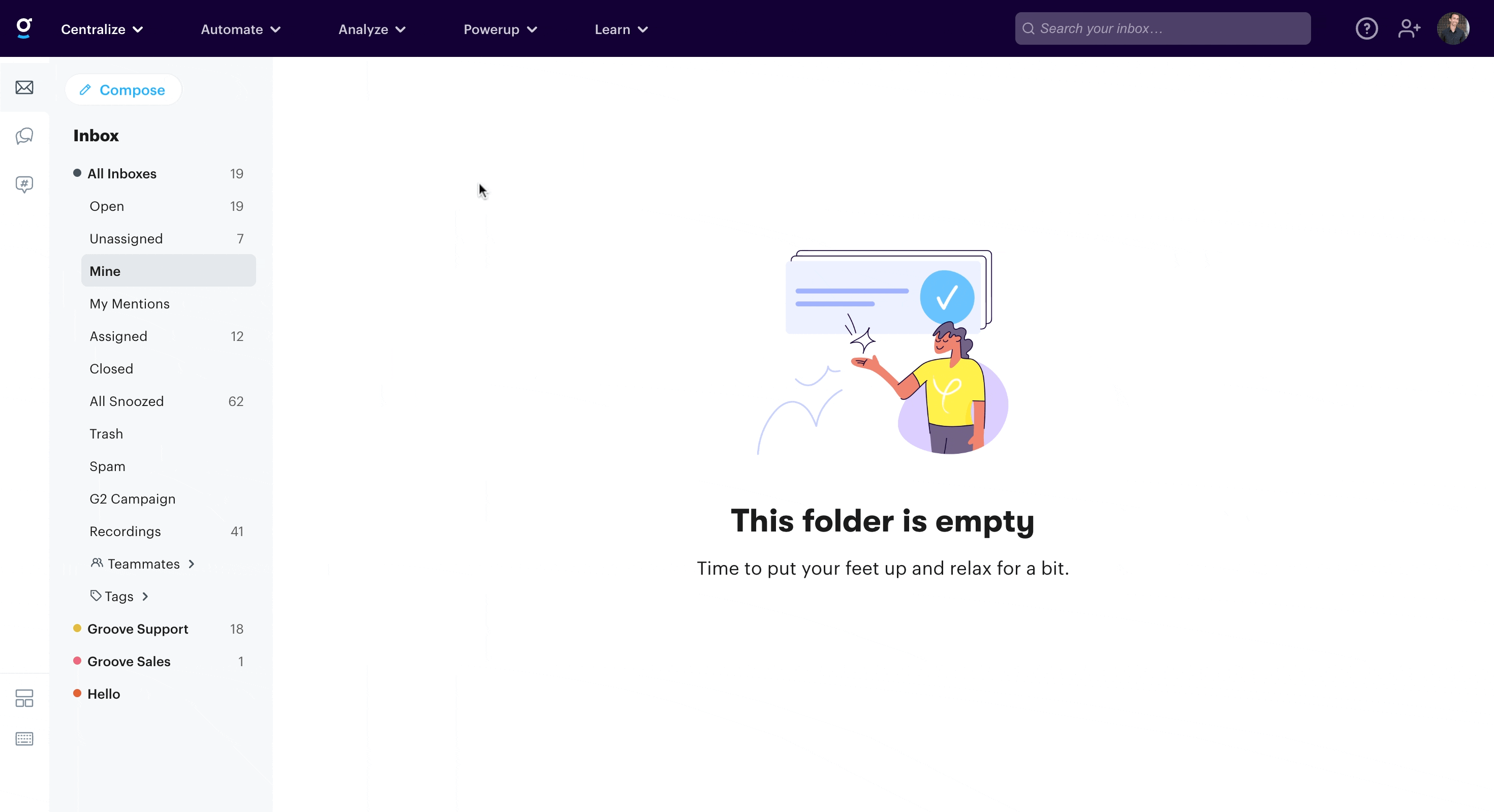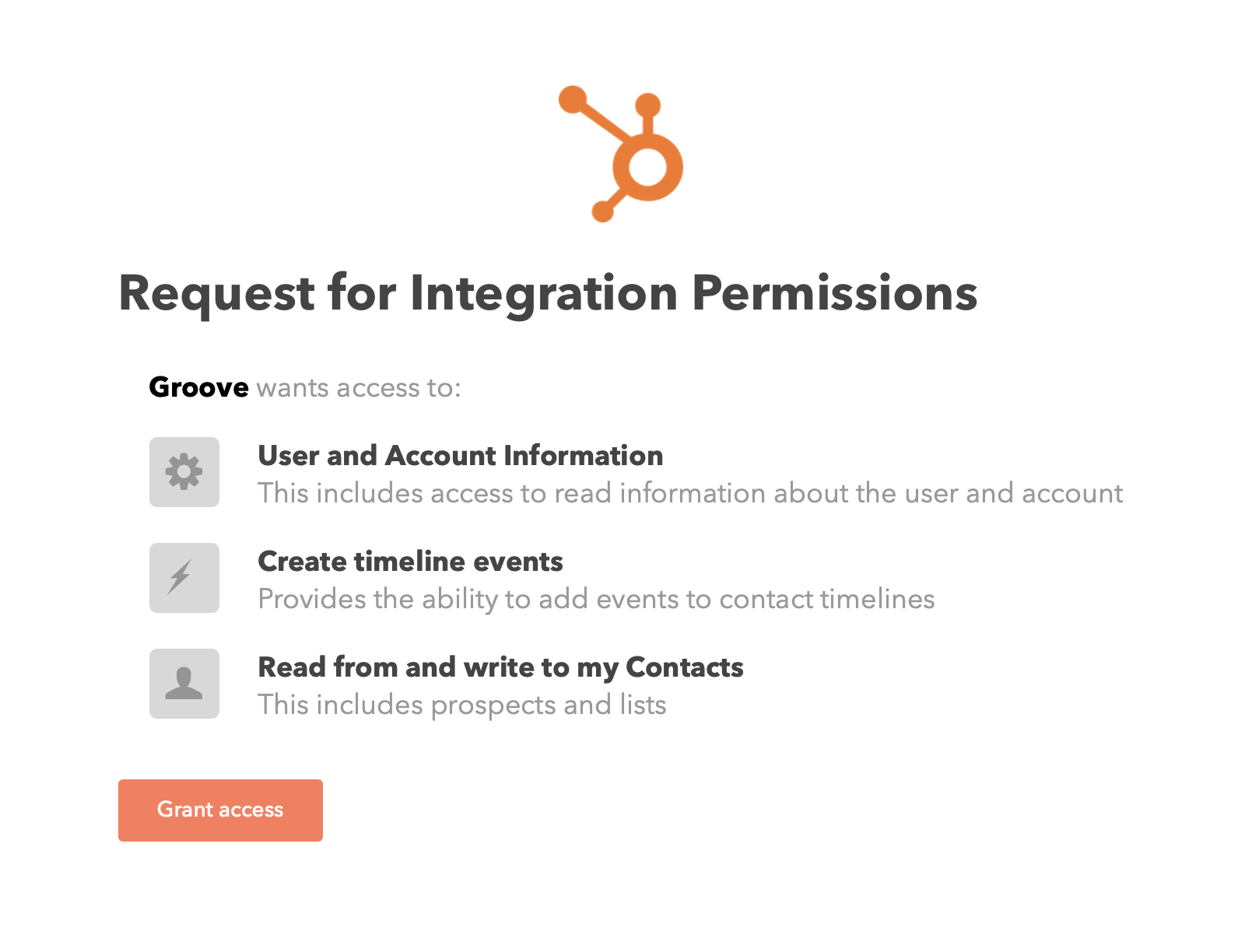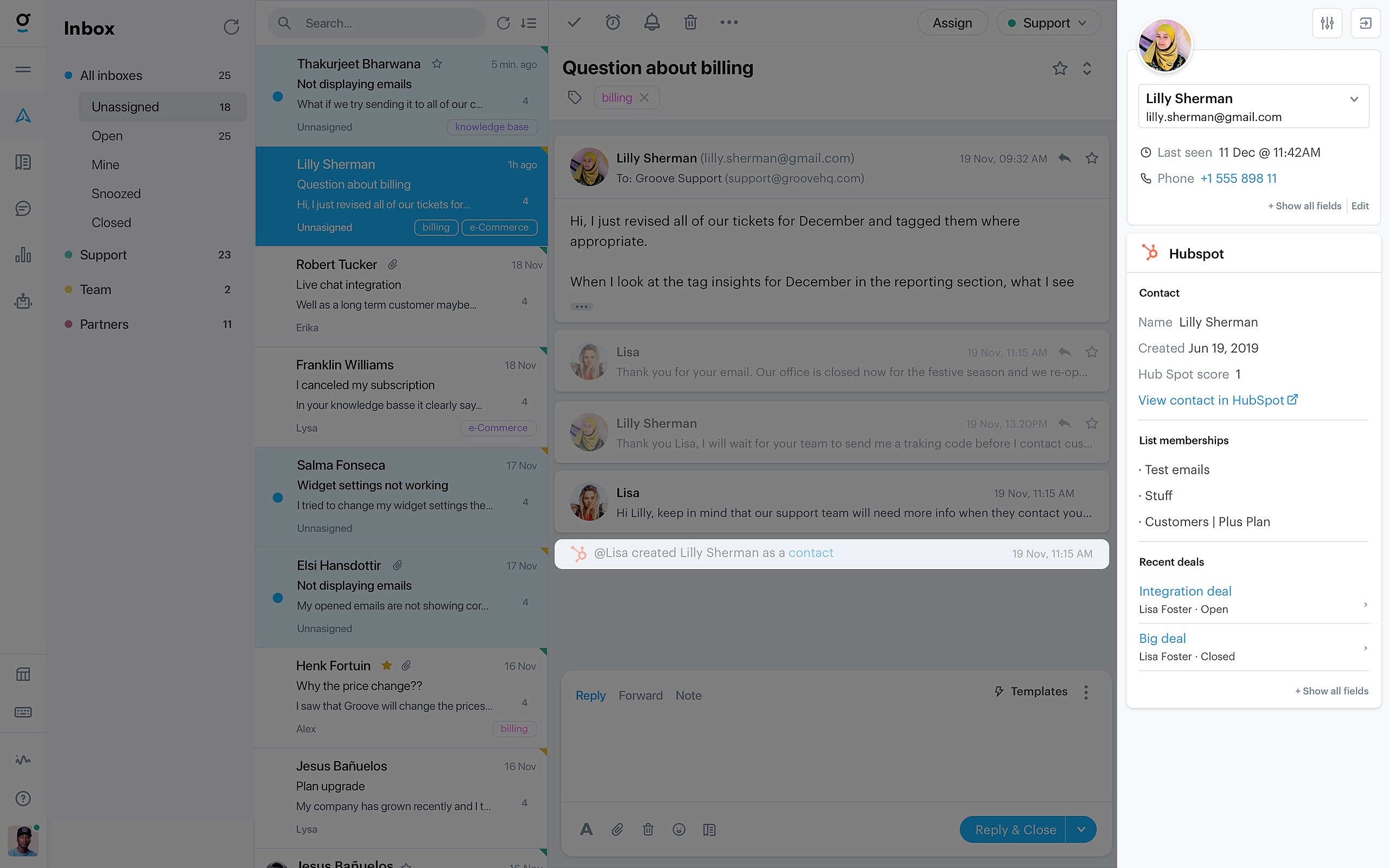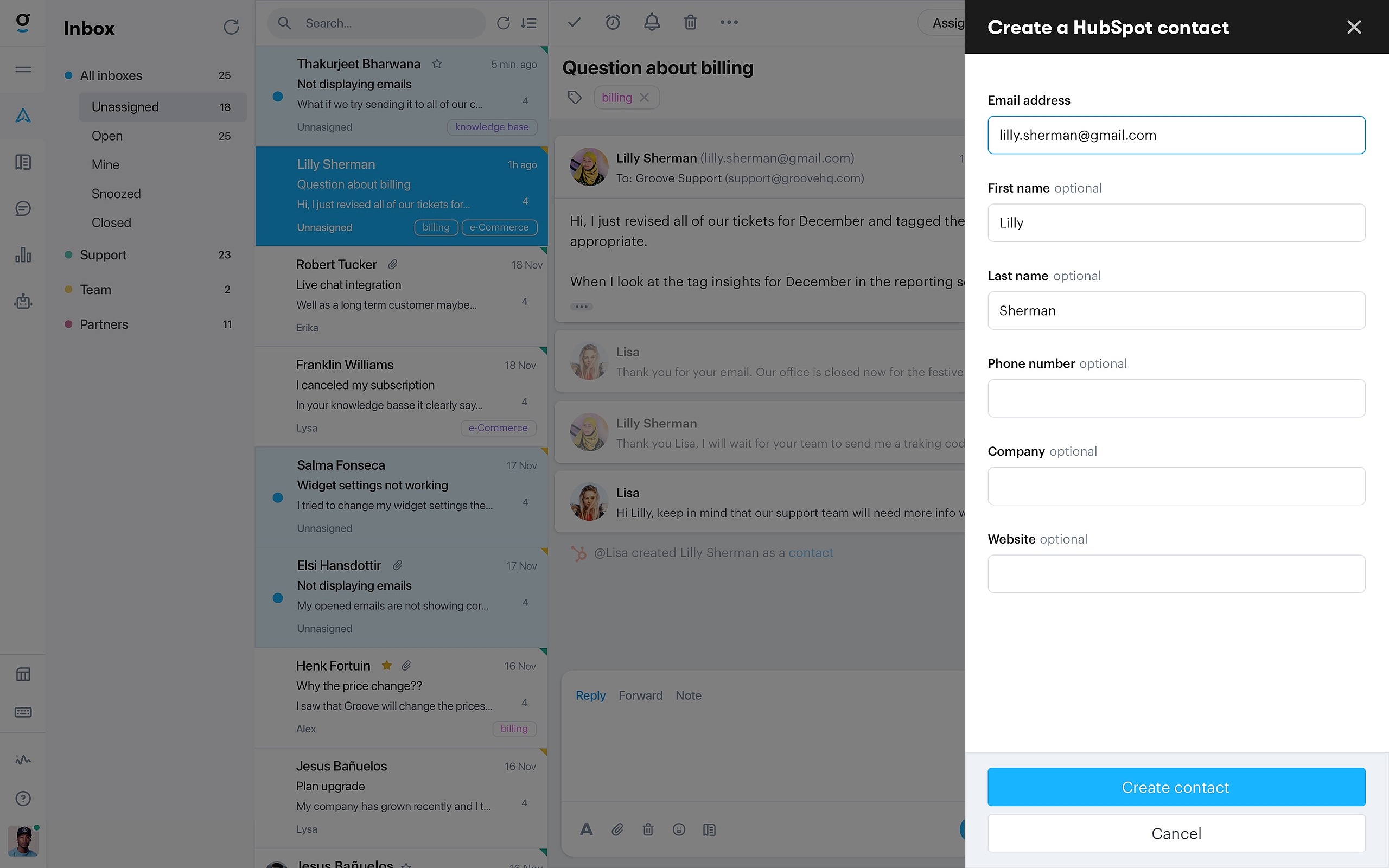With the HubSpot integration you can pull in additional contact information from HubSpot straight into your Inbox sidebar. This provides you with additional context right there where it's most useful.
Install
To add the integration to your Groove account go to Apps and click Connect for the HubSpot integration, then Install App.
Next, you will be prompted to log in to your HubSpot account and authorize the Groove integration.
Once you're connected, we'll automatically start pulling in contact information based on the conversation's contact email address. This contains the following information:
- Contact information
- Contact lists
- Company information
- Recent deals
You can fully customize what you want to see in the sidebar. Go back to Settings > Integrations and then Configure to tweak the defaults.
You can even create a new contact right from the Inbox. You'll see the button to do so when no contact is found in HubSpot, and we'll pre-fill as much information as possible.
Uninstall
To uninstall the HubSpot integration, simply to back to Settings > Integrations, click on Configure, and click Uninstall App.