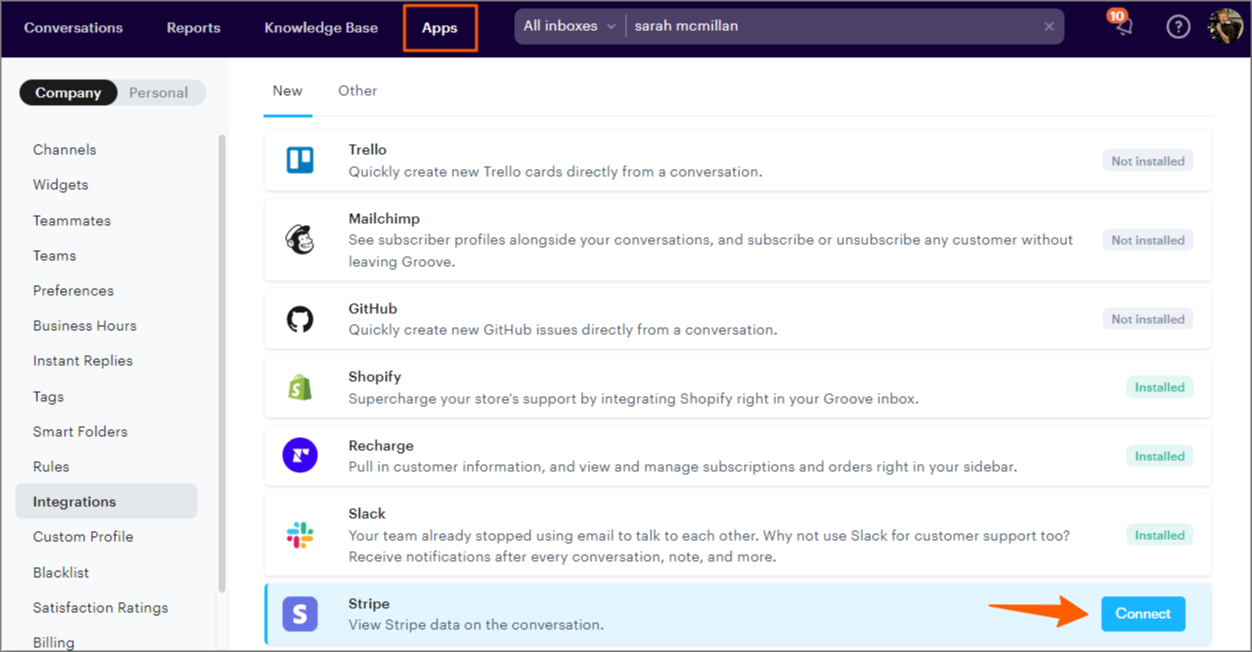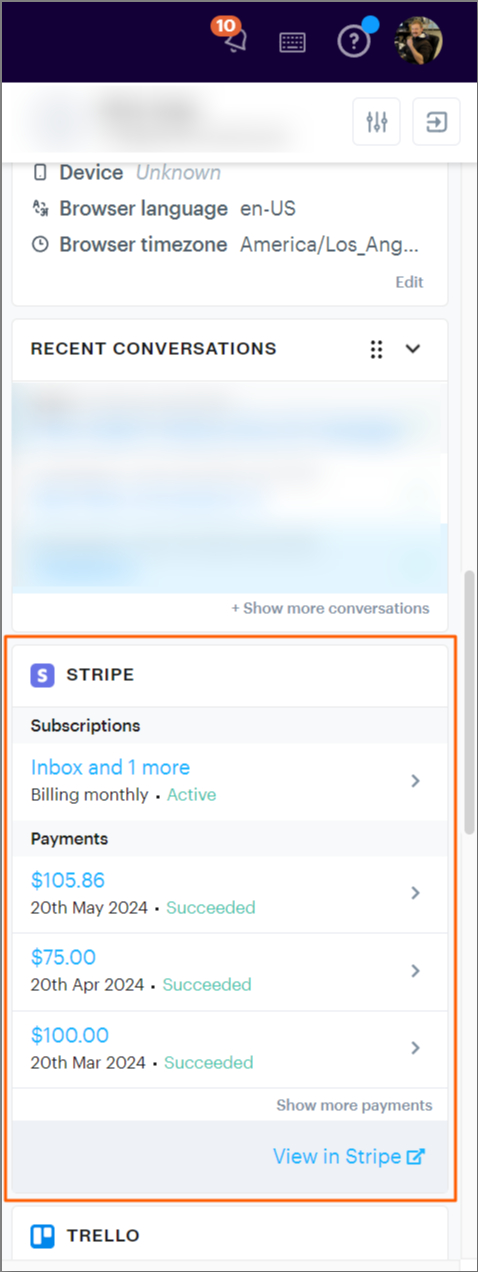With the Stripe integration you can display billing details about your customers in the right sidebar of your Groove Inbox. It allows you to:
- View active and past subscriptions.
- Go through recent payments.
- Open the customer, any subscription, or any payment directly in Stripe.
Connecting a Stripe Account
To connect a Stripe account to your Groove account, click Apps in the top navigation and then hover over the Stripe row, and click Connect. This will take you to Stripe, where you'll need to log in and select the account you want to connect. Once done, you're taken back to Groove.
Removing a Stripe Account
To disconnect your Stripe account from your Groove account, click Apps in the top navigation and then hover over the Stripe integration, and click Disconnect.
Using the Stripe Integration
Once you've connected your Stripe account, you can start making use of it. To do this, navigate back to the Inbox and open up any conversation. If the conversation's contact is also a customer in Stripe (based on their email address) then the integration will show their subscriptions and payments.
You can click into either of them to see more details, or to open up the relevant page directly in Stripe.