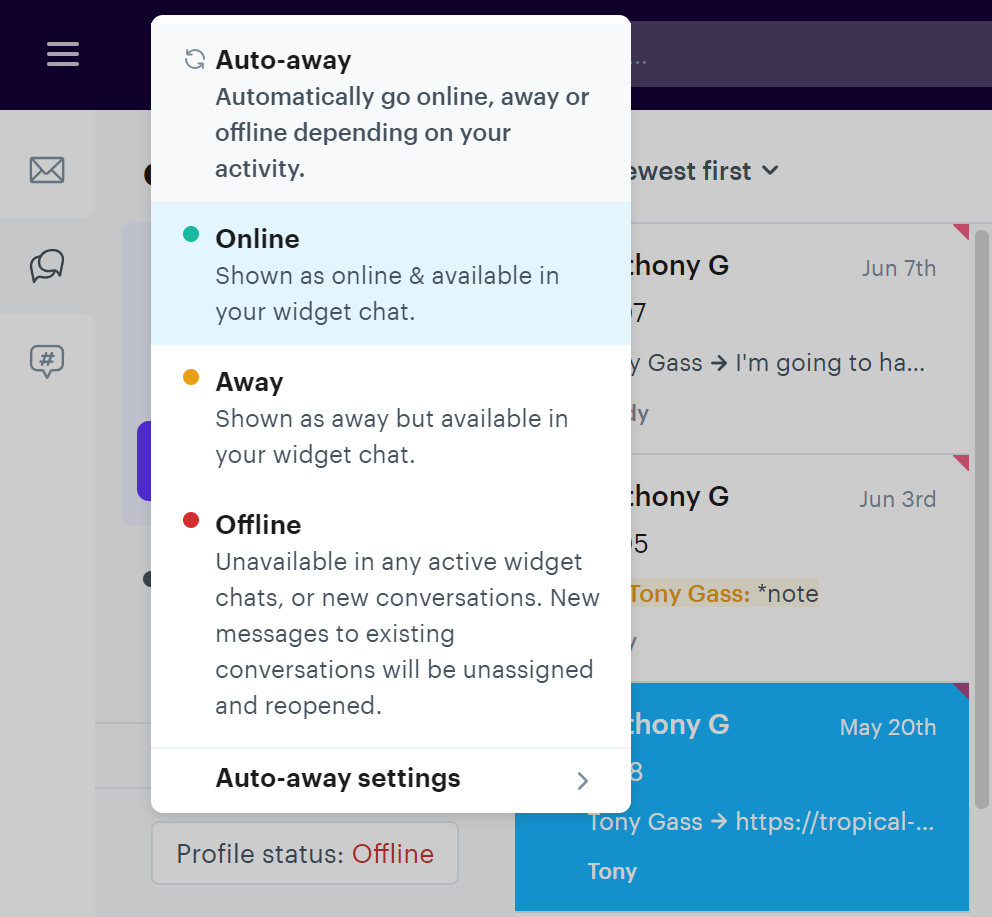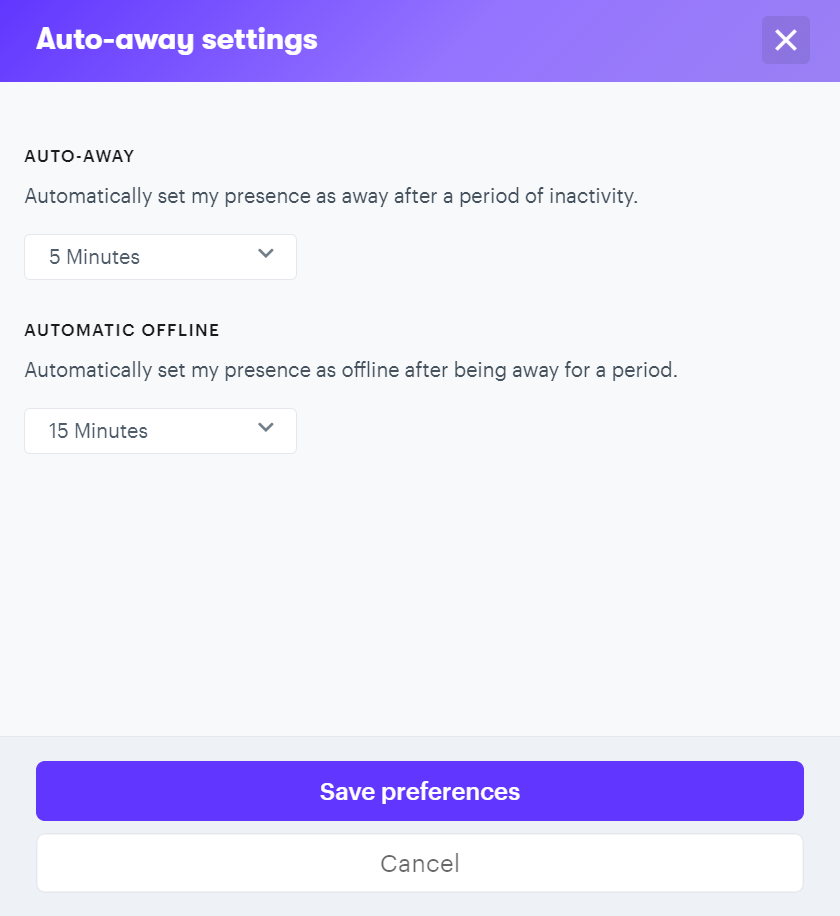For your users, and also for certain Live Chat settings (see, for example, Round-robin), it's important to keep your profile status up-to-date. To help you stay on top of that we've built in a few specific features.
Manual Changing
From your Live Chat inbox you can quickly change your status. To do so, click on the button saying Profile status in the bottom left of the navigation menu, and you'll see the following options:
- Auto-away (recommended)
Automatically go online, away, or offline depending on your activity. - Online
Shown as online and available in your widget chat. - Away
Shown as away but available in your widget chat. - Offline
Unavailable in any active widget chats or new conversations. New messages to existing conversations will be unassigned and reopened.
Setting any of the last 3 will keep your status like that until you change it back, but the first one will update it according to your activity within the Groove application. Read more about that below.
Auto-away
In order to automatically determine your profile status, we use two timeout periods to keep an eye on your activity:
- Auto-away
Measures the time since your last activity (e.g. a click or page change). If it's been more than 5 minutes your status will be set to "Away". - Automatic offline
Measures the time since your status has been set to "Away". If it's been more than 10 minutes your status will be set to "Offline".
Both of these durations can be customized. Going back into the profile status menu you'll see a button Auto-away settings. Clicking this opens up a slide over where you can tweak how long you want each of the two periods to be.