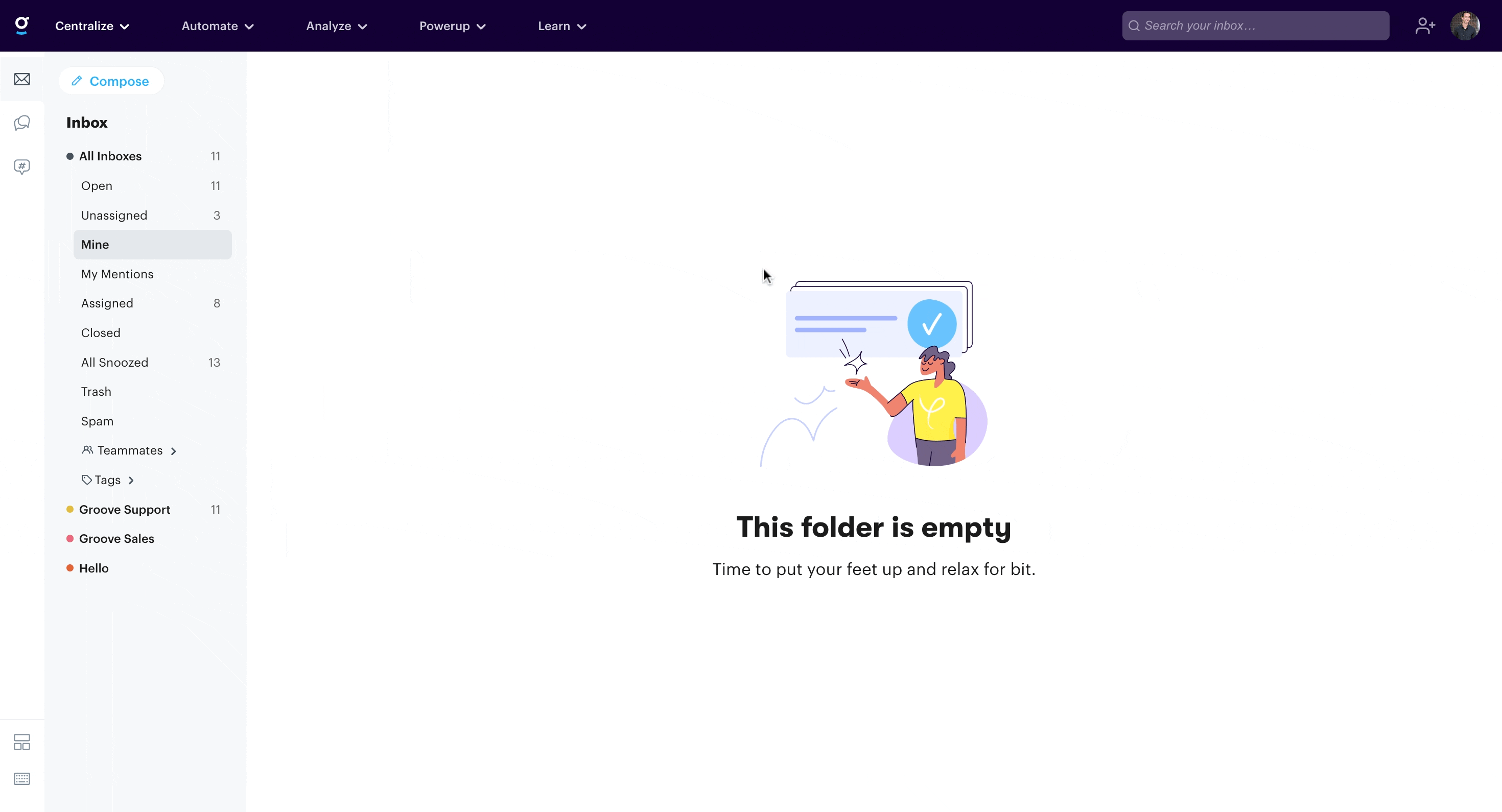Never keep a customer waiting by automatically assigning new live chat conversations to available agents with our Round-robin automation.
The round-robin automatically assigns conversations to available agents based on their availability, and distributes conversations evenly amongst available agents, ensuring that the load is fairly distributed.
Settings
To enable Round-robin, navigate to Settings → Channels → Chat & Social → [your chat] → Chat routing. There'll you'll find an option Enable round-robin, along with some additional customization options:
- Don't assign new conversations to agents that are away
This ensures we only assign new conversations to agents that have their status set to "online" or "offline". - Don't assign new conversations to agents that are offline
This ensures we only assign new conversations to agents that have their status set to "online" or "away". - Maximum conversations per agent
This sets the maximum number of conversations each agent can get assigned automatically. If new conversations when every agent has reached the maximum, the new conversations will remain unassigned. If you've set up the No Agent Online bot you can have it take over at this point.