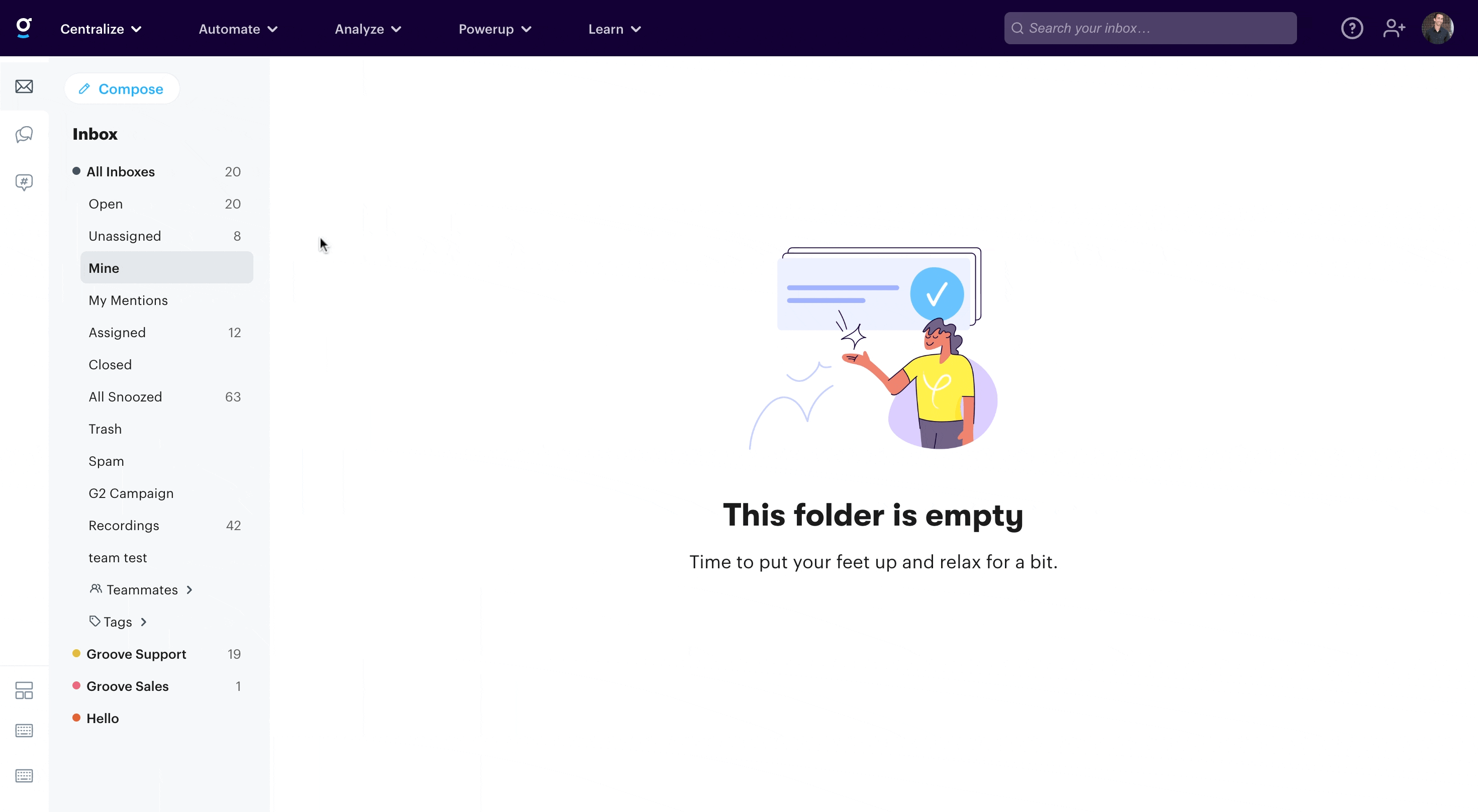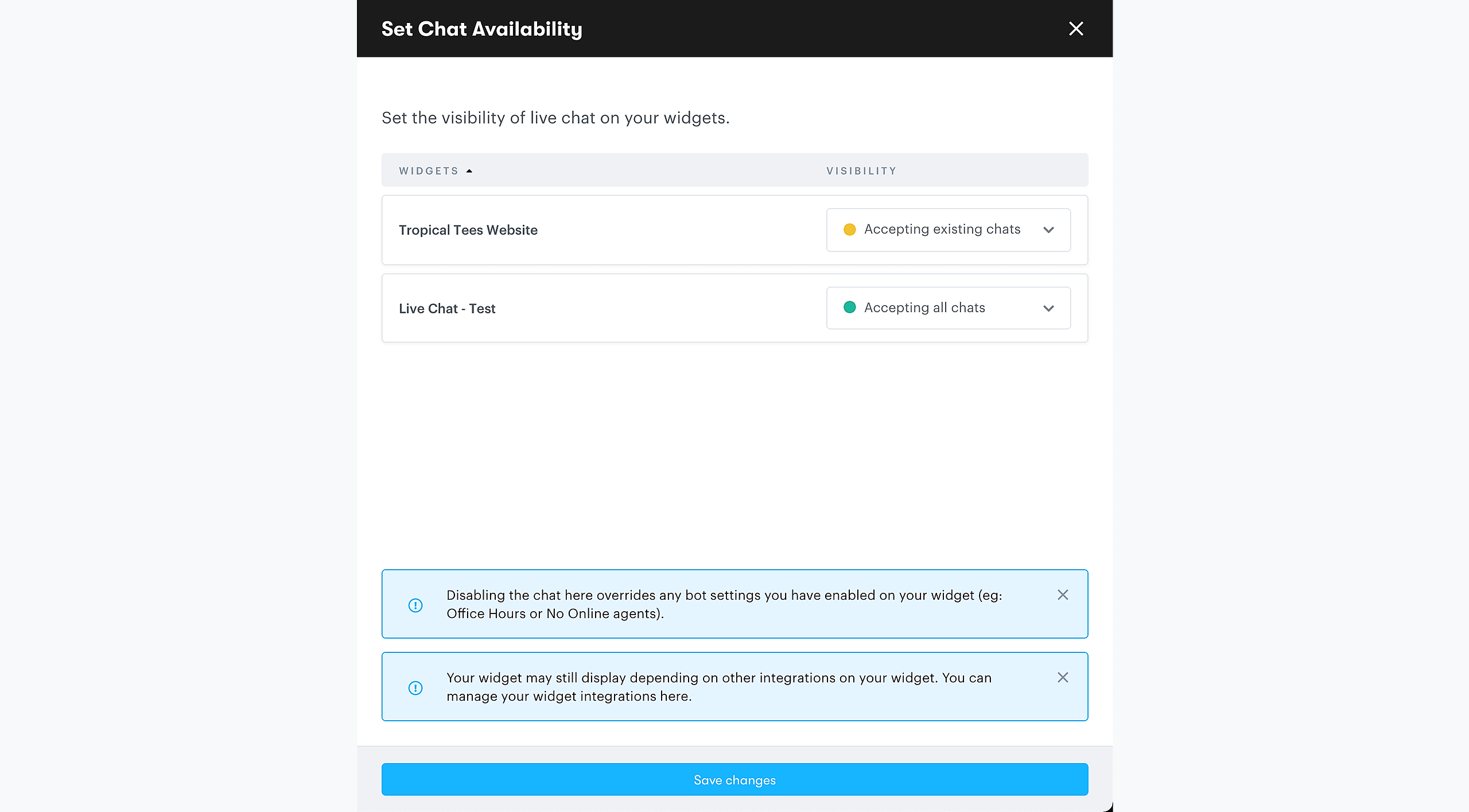Once you've set up Live Chat for your Groove Widget (see Adding Live Chat to an Existing Widget) you might want to temporarily disable it. To do so, from the chat inbox, click on the cog button in the top right of the navigation menu, and select the Live chat visibility menu item.
This opens up a slideover, where for each of your widgets with live chat enabled you can set the following visibility:
- Accepting all chats
- Accepting existing chats
- Disabled for all chats
If set to one of the first 2 options, a banner will be displayed in the inbox to remind you of the setting.
Note: Disabling chat will override any other bot settings you might have enabled on your widget such as the "Office hours" bot or the "No online agent automation" bot. You will also not be able to view the Live Chat historical data and messages.