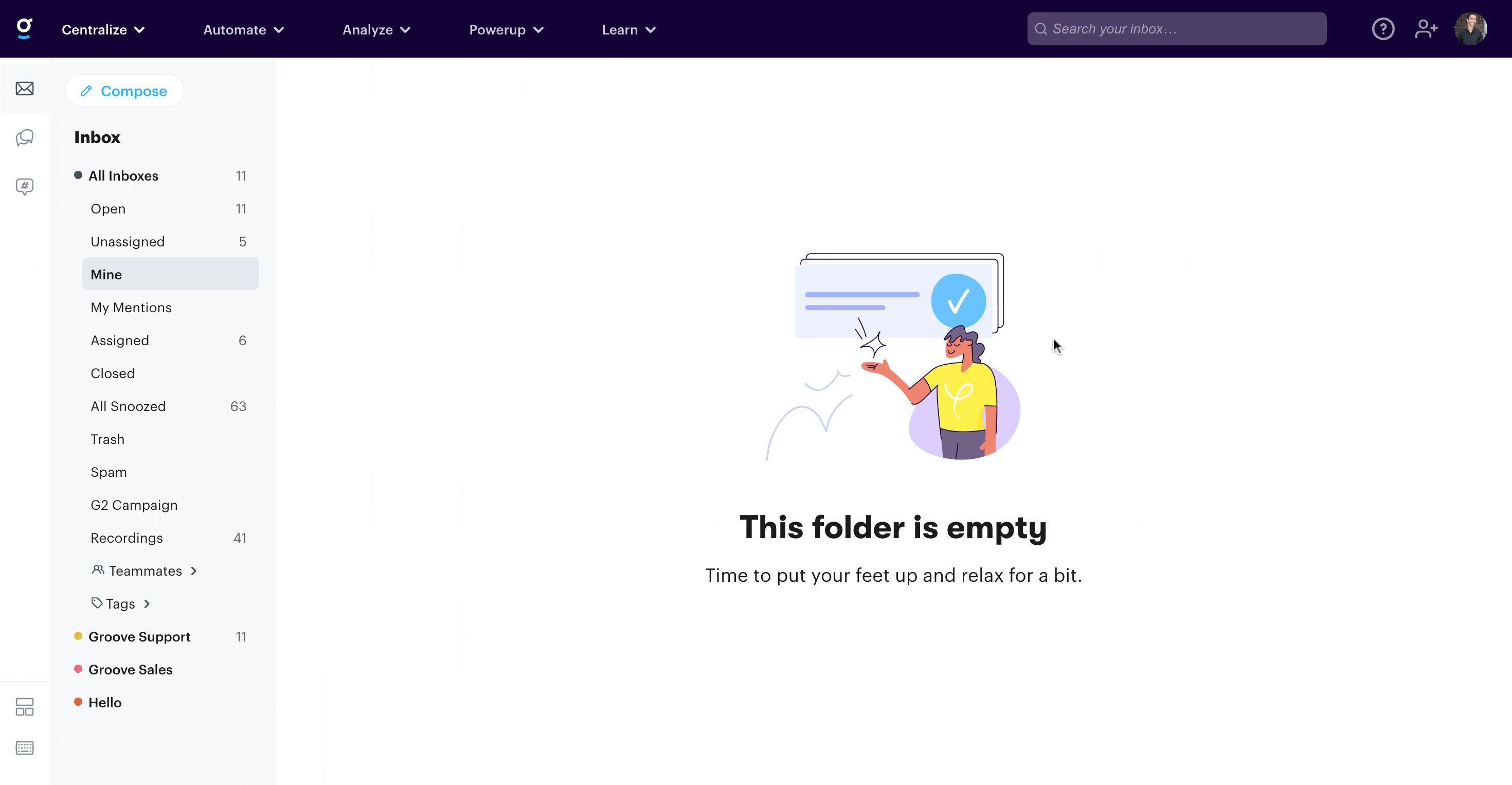If you've already set up and installed a Groove Widget on your website, adding Live Chat to it couldn't be easier. Navigate to Settings → Widgets → [your widget] → Live Chat, and you'll see a toggle to Enable Live Chat on your widget. After you've turned this on, you'll be able to further customize the experience to your liking. Read more about that in our article General Preferences.
Once you're happy with your widget, click Publish to have the changes go live. No further action is required to make it appear on your website, as it directly integrates with the already-installed widget.
Once Live Chat is enabled, all new conversations will be accessible in the Live Chat inbox.