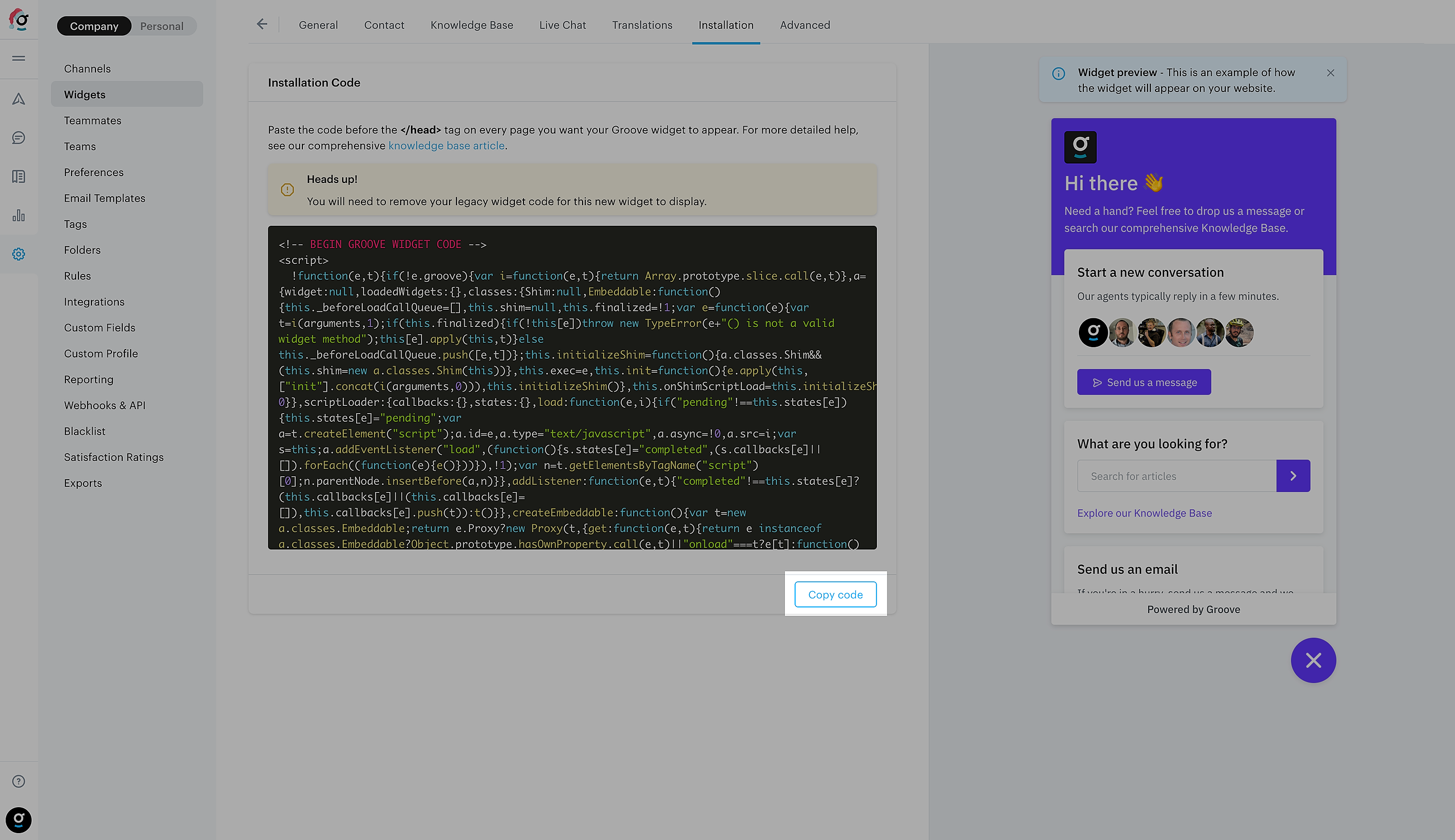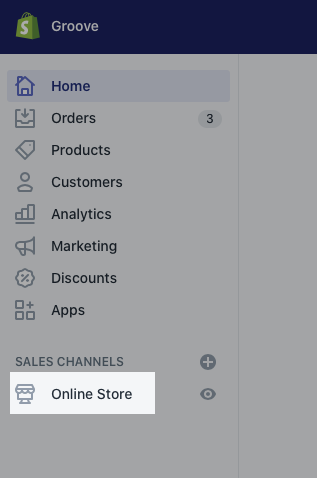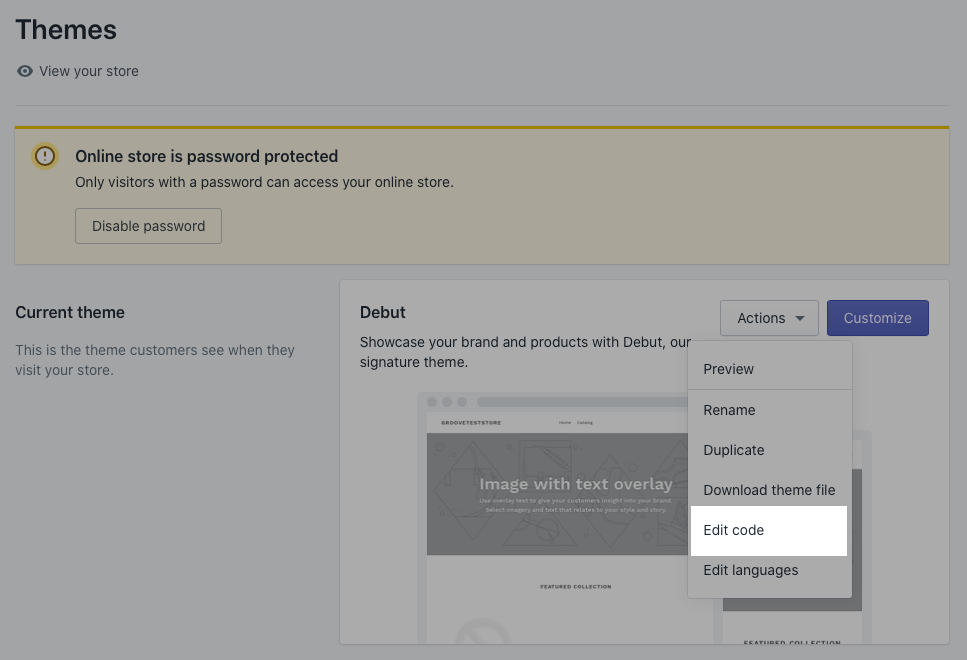You can add a widget to your Shopify store by following these quick steps:
1. Copy the installation code snippet from your Groove widget's settings page
2. Go to your Shopify admin page and open up the Online Store section in the sidebar
3. Under Actions click Edit code
4. Paste the snippet into the HTML
Open up your layout file, and paste the snippet before the closing </head> tag. If you have multiple layouts, repeat this for all of them.
And that's it, you're all set!
What should I do if I update my Shopify theme?
If you update your Shopify theme, you'll need to re-install the widget. When you change your Shopify theme, the new theme does not retain the widget settings from the previous theme. You need to re-install the widget to ensure it functions correctly with your new theme. Follow the steps above to re-install the widget with your new theme!