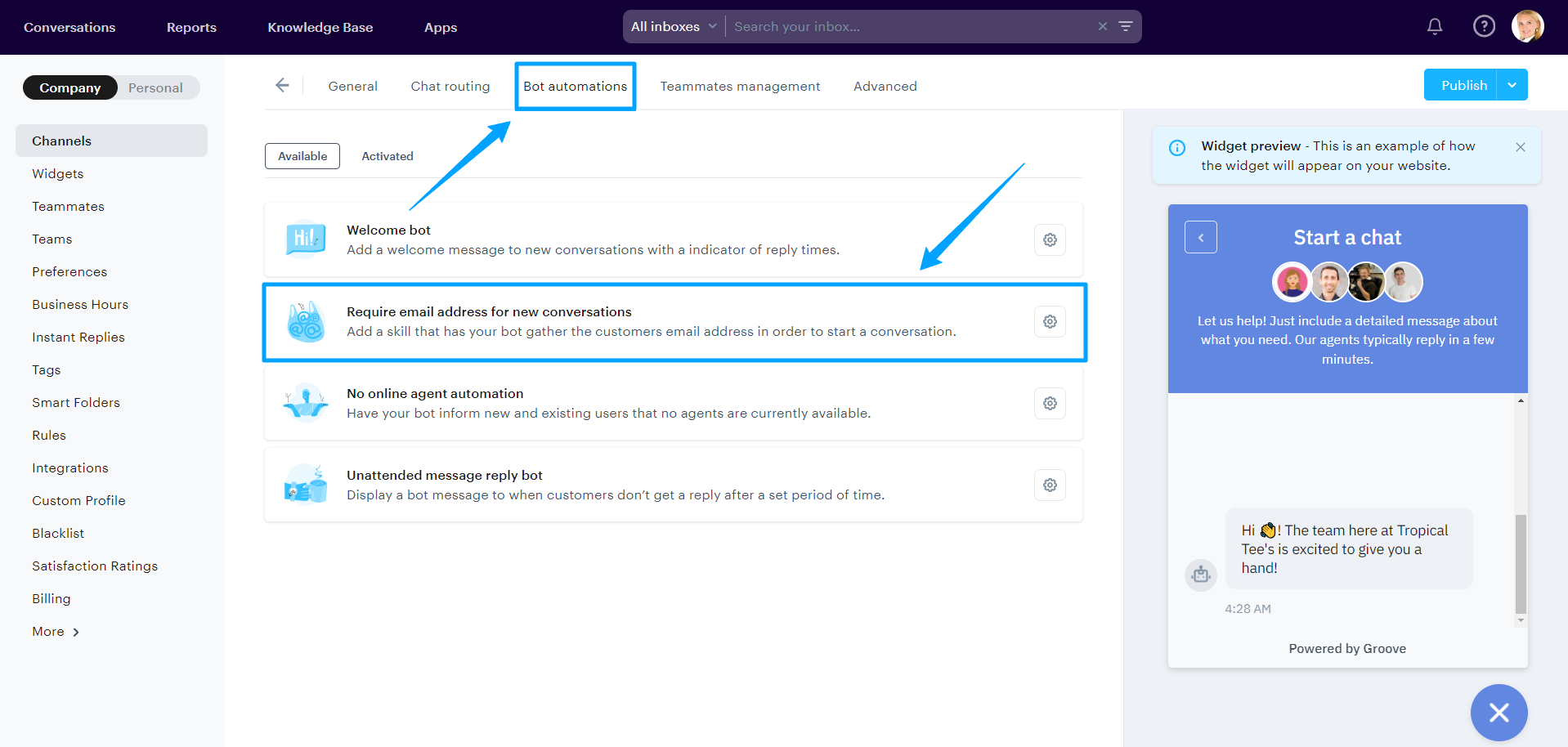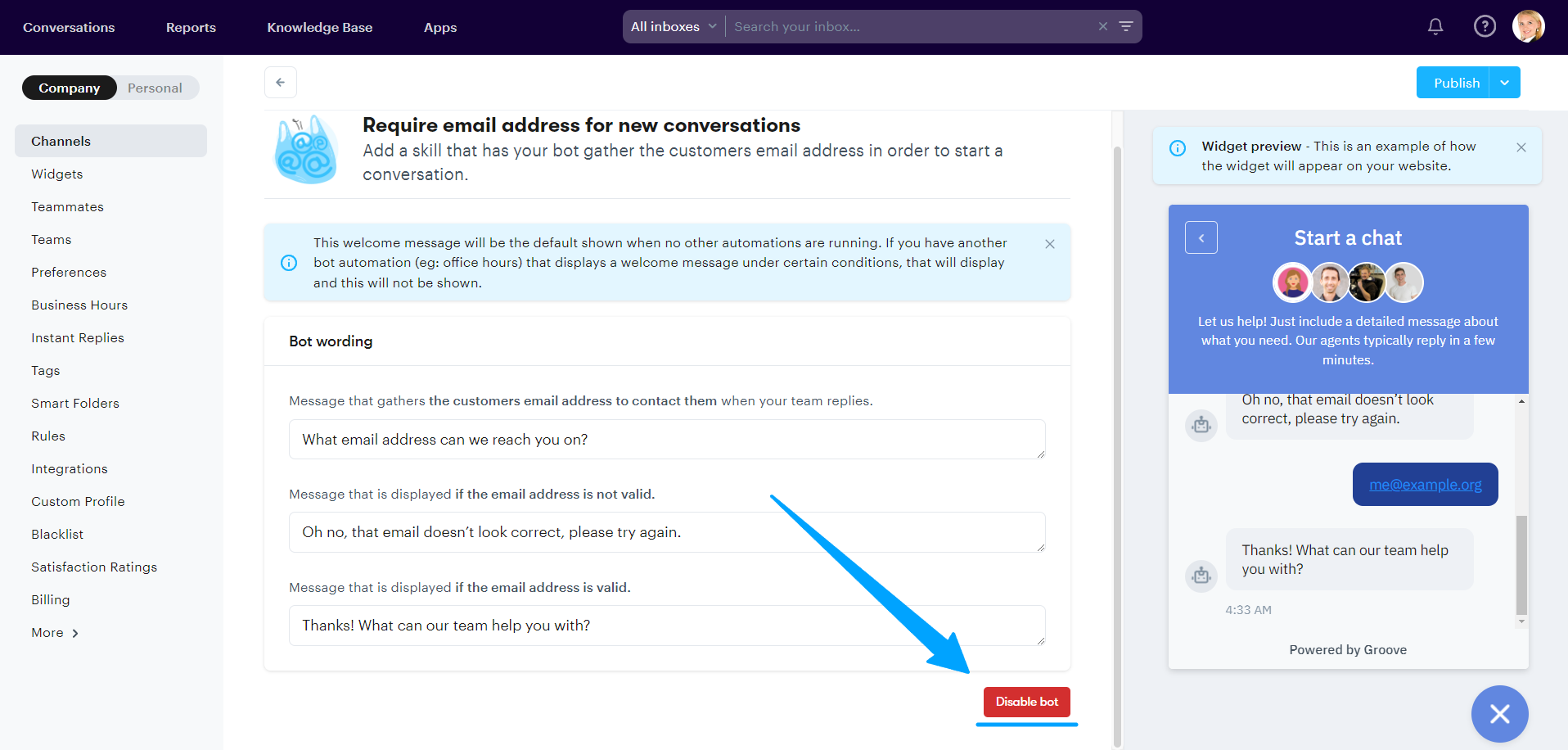Depending on your business, you might need access to a user's email address in order to help them with any queries they might have. By default anyone can start a chat conversation, but the email gathering bot allows you to require users to fill in an email address before actually starting the conversation.
Note: Users will only be asked to provide their email address the first time they start a conversation.
Install
To set up and customize this bot, navigate to Settings → Company → Channels → Chat & social → [your chat] → Bot automations and click on Activate for the "Require email address for new conversations" bot. After that you can tweak any of the messages to your liking:
- Message that gathers the user’s email address to contact them when the user creates their first conversation
The message that gets sent to ask the user for their email address. - Message that is displayed if the email address is not valid
The message that gets sent to notify the user that the email address they entered is invalid. It is recommended to ask the user to enter their email address again. - Message that is displayed if the email address is valid
The message that gets sent to inform the user that the email address they entered is valid. At this point they can send their message, and only then is the conversation created in your inbox.
Uninstall
To uninstall this bot, navigate to Settings → Channels → Chat & social → [your chat] → Bot automations and click on the cog icon for the "Require email address for new conversations" bot. Then, click the button saying Disable bot, and click again to confirm. You can re-enable the bot at any time, and any custom messages will still be around.