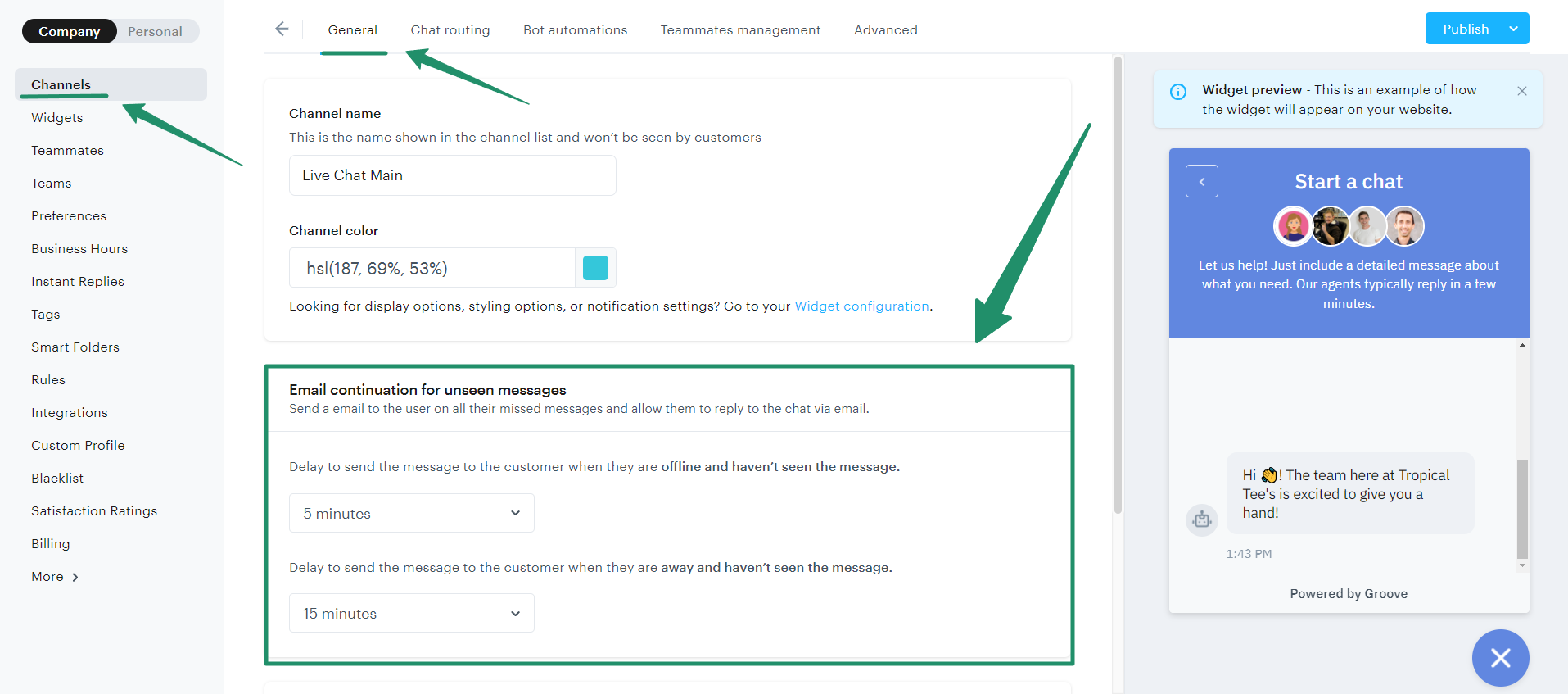Although a user might start a conversation with you through Live Chat, they might not be around anymore when you respond. The Groove Widget has built-in email continuation, allowing conversations to continue seamlessly over email if necessary.
There are two scenarios where this comes in handy:
- The user has closed the page with the chat widget on it
This means they won't see any follow-up message from your side. - The user still has the page open but has moved focus to another tab
This means they'll be able to see any follow-up messages in the widget, but they might miss it because they're on another tab now.
To make sure they still receive it, in both cases we'll use the email address they provided at the beginning of the conversation (see Email Gathering Bot) to send them those messages you send. This email contains all the messages they haven't seen yet and a link to reopen the widget on the specific chat conversation. Alternatively, they can reply directly to the email, and it will show as a regular message in the chat conversation.
Settings
This behavior can be tweaked, and the settings for this can be found under Settings → Channels → Chat & Social → [your chat] → General. The following options are available to customize:
- Delay sending the message to the customer when they are offline and haven’t seen the message
This sets the amount of time we wait between detecting when a user has gone offline (i.e. closed the page) and sending them the email. - Delay sending the message to the customer when they have not seen the message
This sets the amount of time we wait between detecting when a user hasn't read any messages and sending them the email. - Email continuation “Reply in widget” set URL (Advanced)
This sets the link users will find in the email to go back to the chat conversation. By default, it takes them back to the last page they were on, but you can override that to always lead them back to a specific page of your choice. This is helpful in case users can reach out to you from dynamic pages but they won't be able to reopen later. In both scenarios, the parameters to open up the widget on the specific chat conversation will be appended to the URL.