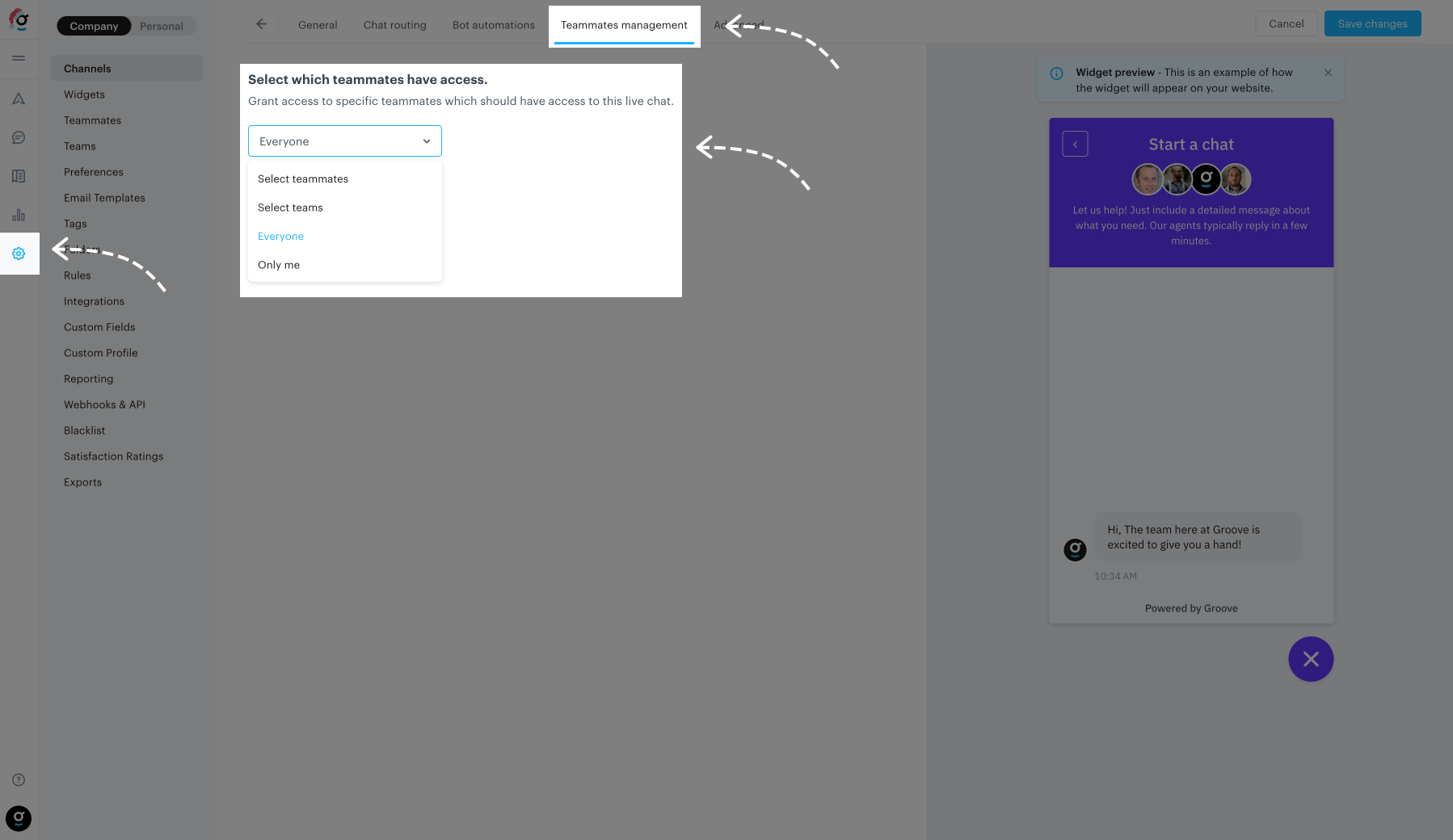You have fine-grained control over who can access each Live Chat channel. Navigate to Settings → Channels → Chat → [your chat] → Teammates Management to change your settings. The following options are available:
- Only me
Only you yourself can view the Live Chat channel. - Everyone
All agents can view the Live Chat channel. - Selected agents
Only the specified agents can view the Live Chat channel. After selecting this option a list of all agents in your organization will be displayed, and you can select one or more agents. When no agents are selected the setting will revert back to "Everyone". - Selected teams
Only the specified teams can view the Live Chat channel. After selecting this option a list of all teams in your organization will be displayed, and you can select one or more teams. When no teams are selected the setting will revert back to "Everyone".