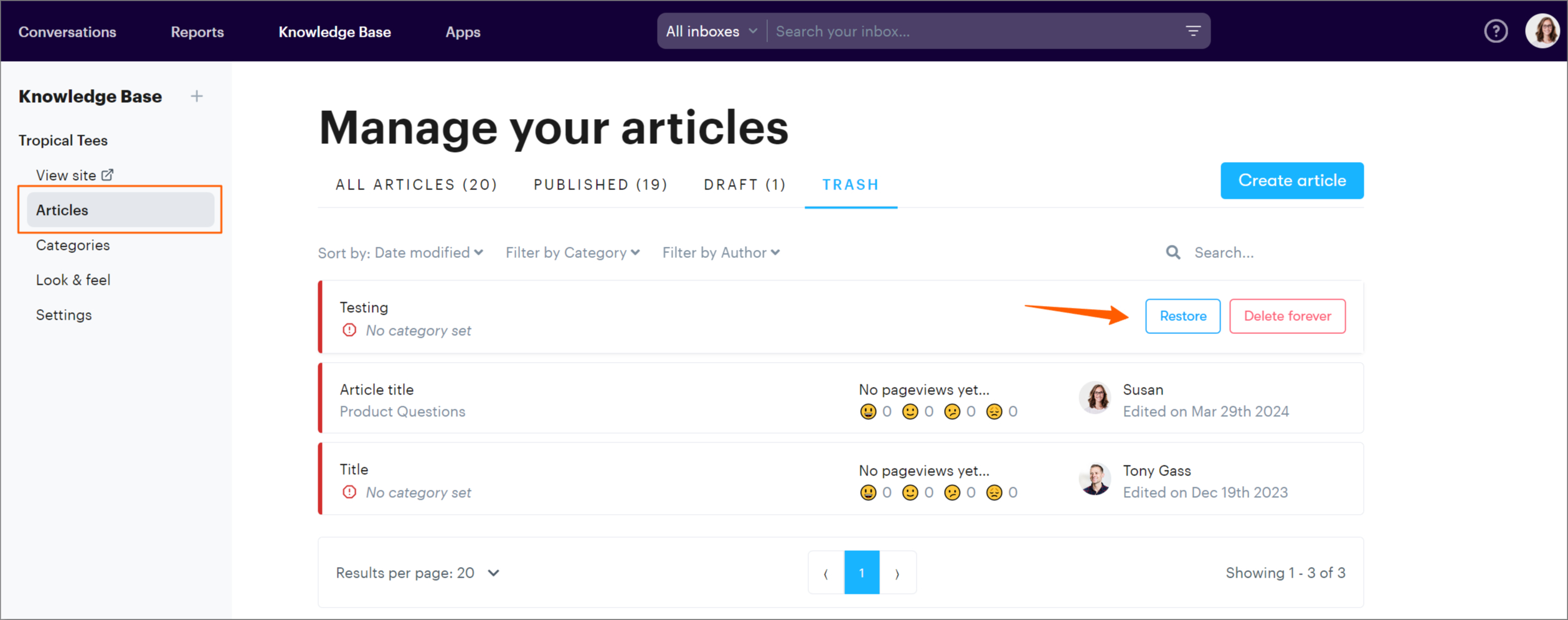To restore a deleted article, go to Knowledge Base → Articles. On this page, there are top level categories to manage your articles. Click Trash at the top-right of the list. From your deleted articles list, you can hover over any articles you'd like to restore and then click the "Restore" button that appears on the right hand side.
Once you restore, it will add the articles to the Published list. You can then go in there, and turn the article into a published article or adjust to draft form.