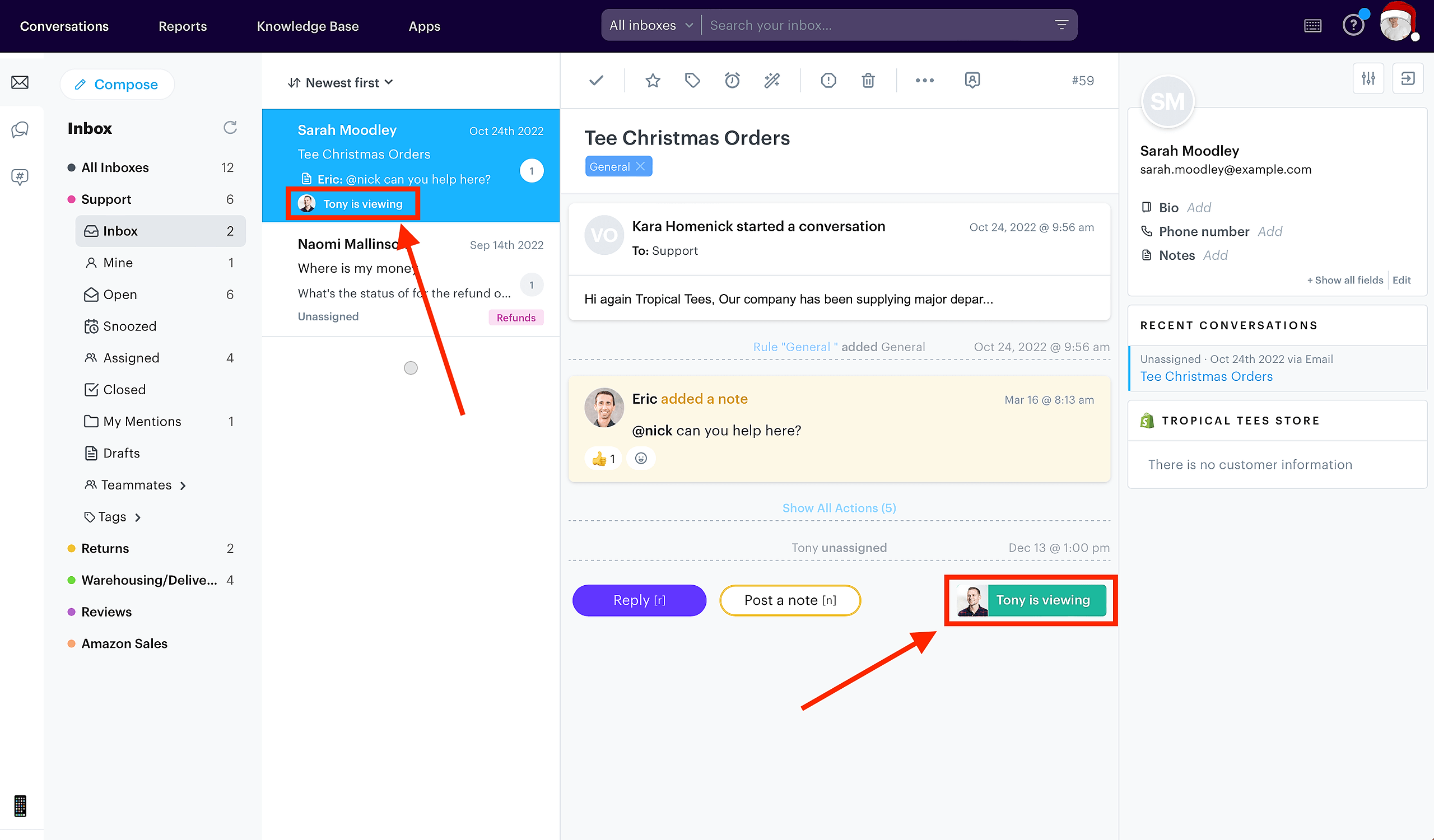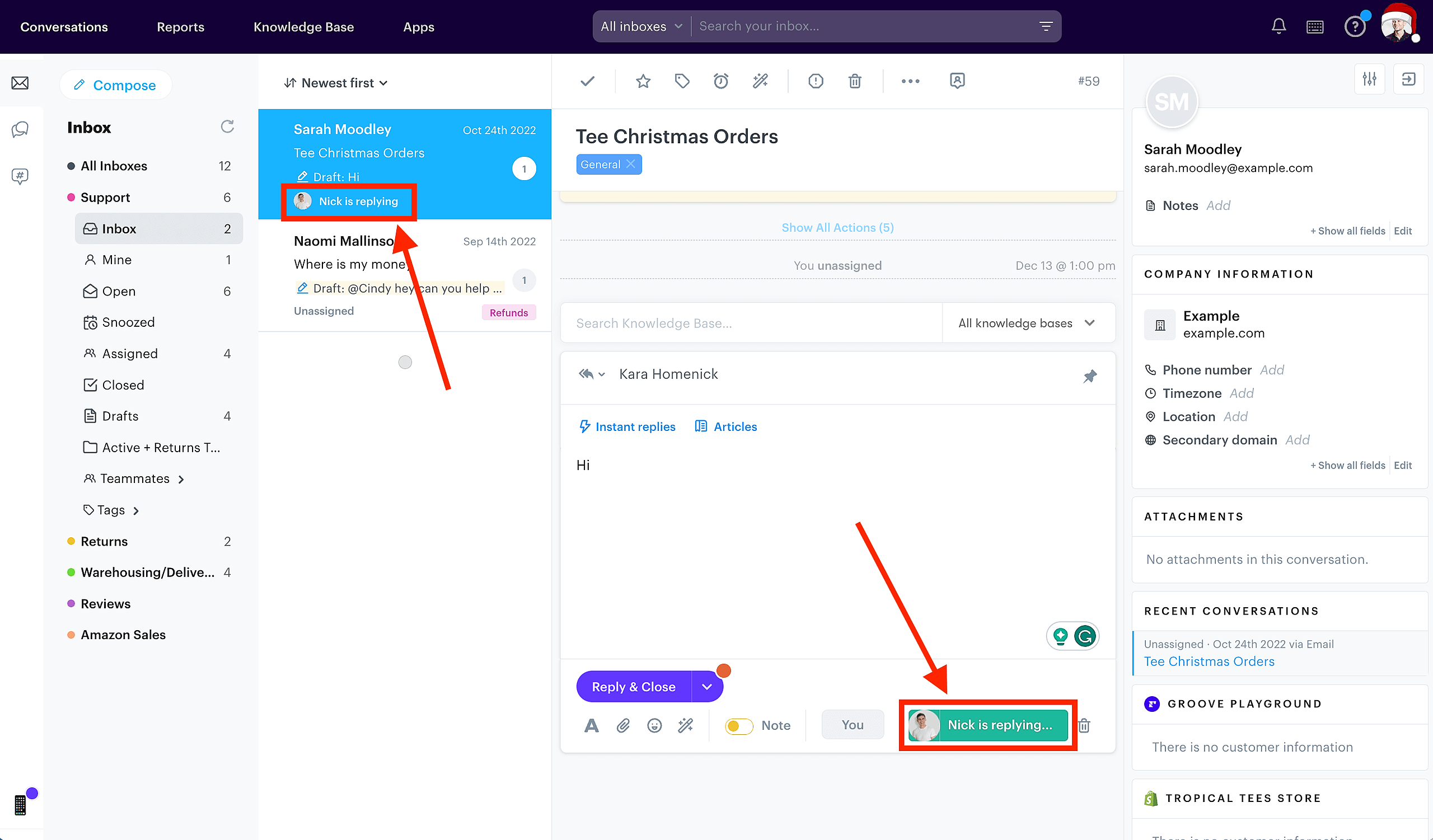What is Collision Detection: Groove's Collision Detection feature displays the avatar and name of any other team member who is viewing or replying to a specific conversation.
Do I need to refresh the page to view these identifiers? No, these identifiers appear in real-time so there is no need to refresh the page for it to appear.
Why is Collision Detection important? The goal of this identifier is to prevent your team from ever duplicating work or accidentally sending two responses to the same customer question.
Where do these identifiers appear? This identifier will appear both in the "Conversation List" view and in the "Conversation page" where you respond.
Here is an image showing the location of the two identifiers when another team member is viewing a conversation:
Here is an image showing the location of the two identifiers when another team member is replying a conversation:
Another helpful tool to help prevent duplicate work is the Assignment feature where you can assign a conversation to a specific team member or team to dictate ownership. When a conversation is assigned to you, it will appear in the "Mine" folder. When a conversation is assigned to another team member or team, it will appear in the "Assigned" folder and the specific "Teammates" folder.