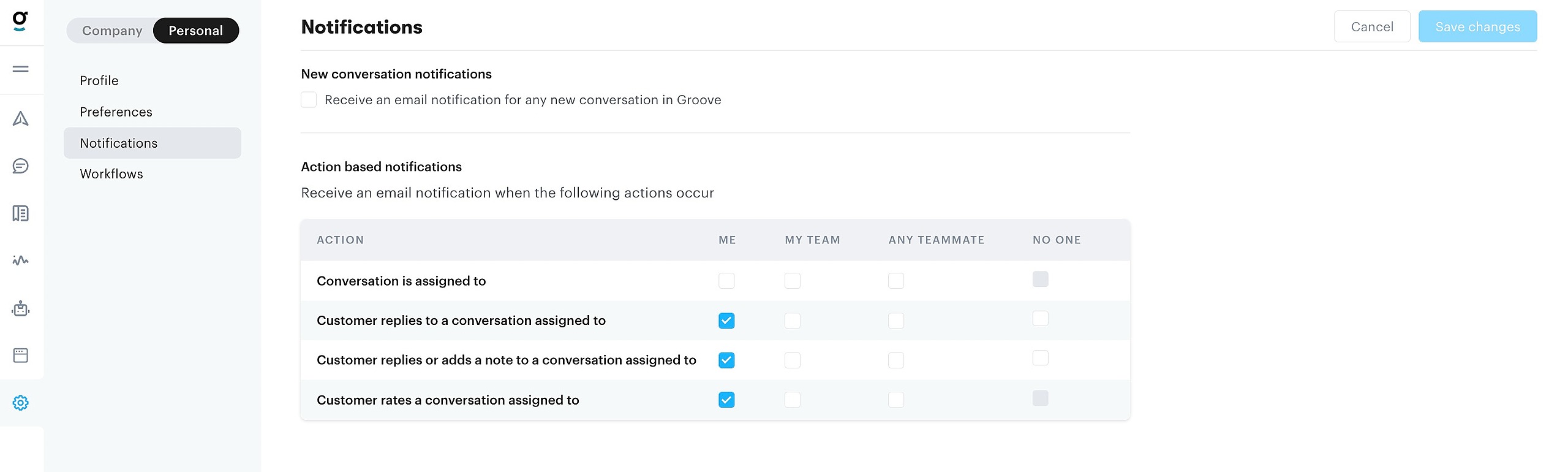Each user can choose their own notification preferences. Admins do not have the ability to edit a user's notifications on their behalf, only the user can do it themselves.
To adjust your notifications, visit your Settings → Personal → Notifications:
Enable the notifications you'd like to receive from Groove by checking (or un-checking) the boxes next to any of the notification options.
Click Save Changes and you're all set!
Read more on how you can update Groove conversations by replying to email notifications.
Please note: there is no setting for @mention notifications, and they cannot be disabled.