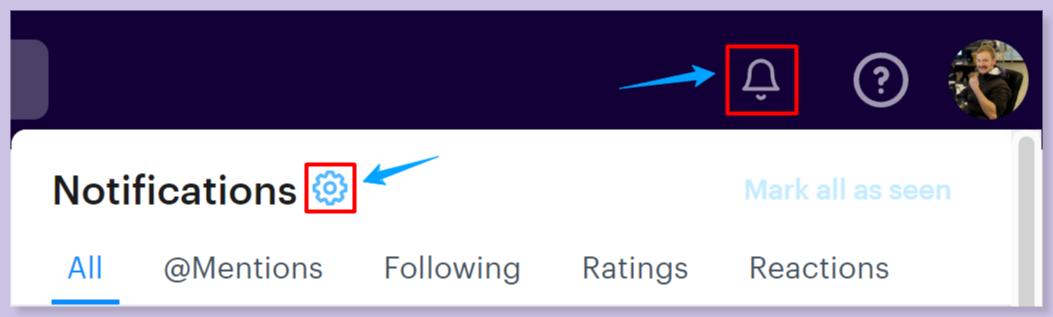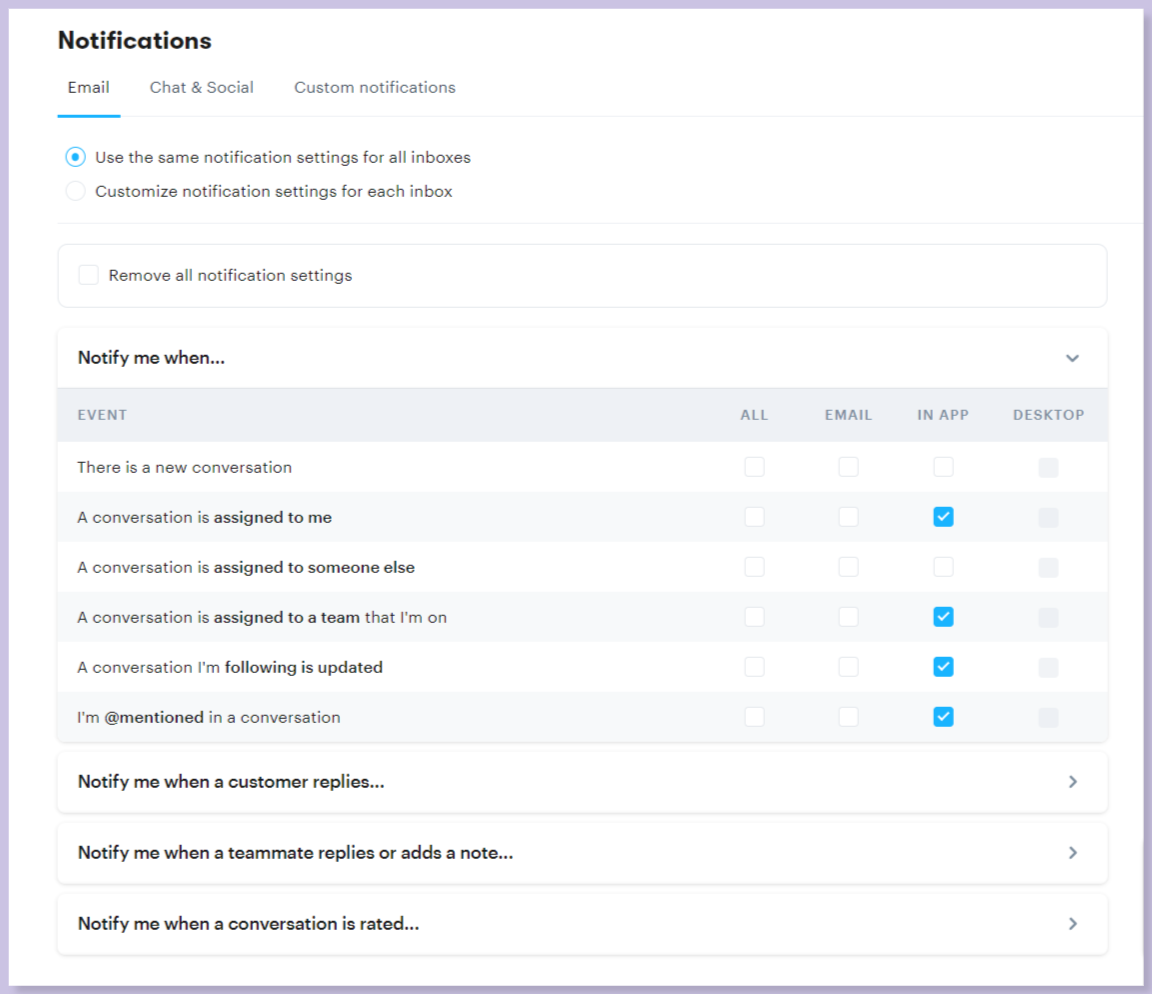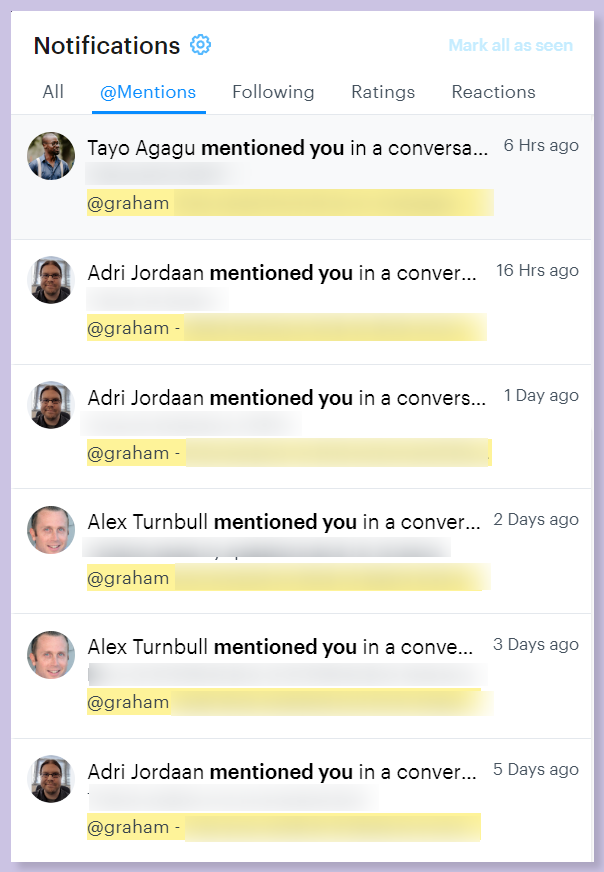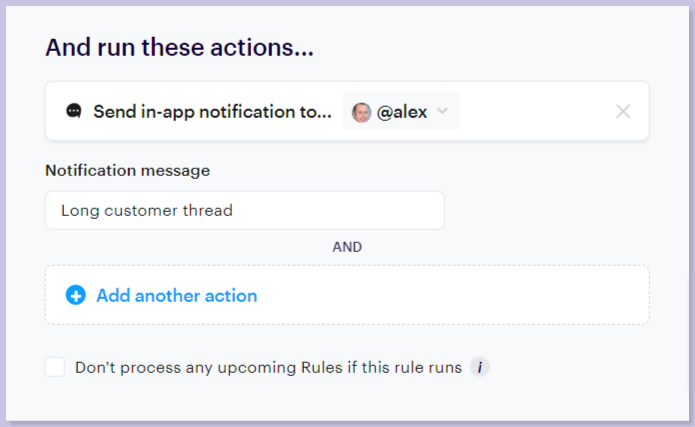Until now, notifications were primarily delivered via email, but with this latest update, agents can now receive essential alerts directly within Groove!
Configuring your In-App Notifications
To get started with managing your in-app notifications, navigate to the following settings:
- Click the bell icon in the top right-hand corner
- Click the blue gear symbol next to "Notifications"
- Select which notifications you would like to turn on or off in the drop-down options below
- Click "Save changes" in the top right-hand corner
Once you have personalized your notification settings, you can see your handy work live in action via the bell icon at the top of the page.
We've also added new notify actions within our Rules feature that allows you to notify agents and add them to follow conversations.
Please note: Our in-app notifications are not available in the mobile version of Groove, but are accessible on the desktop version.
That's it!
Now you know how to manage and use In-App Notifications in Groove.