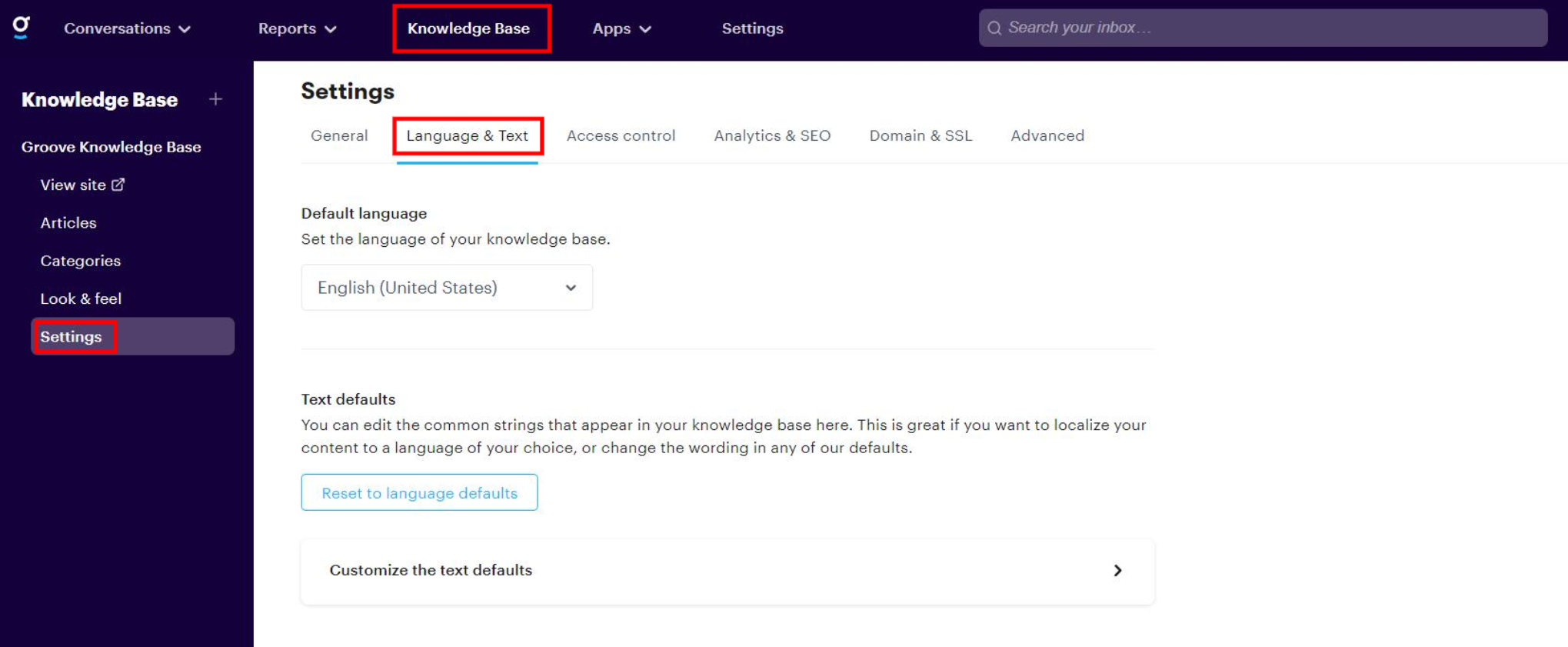The Groove Knowledge Base lets you customize all default text strings. Simply head to Knowledge Base → Settings → Language & Text.
Here you can change the default language or edit all the text strings found in the KB.
If you need to support a language that isn't available as one of our defaults, you can customize the text fields yourself.
Using Variables
Some of the text strings now allow variables as %{variable} and the full list of supported variables is below:
%{count}: either the number of articles, or the number of positive ratings an article has received%{term}: the search term%{tag}: the name of a tag%{total}: the total number of ratings an article has received%{category}: the category name