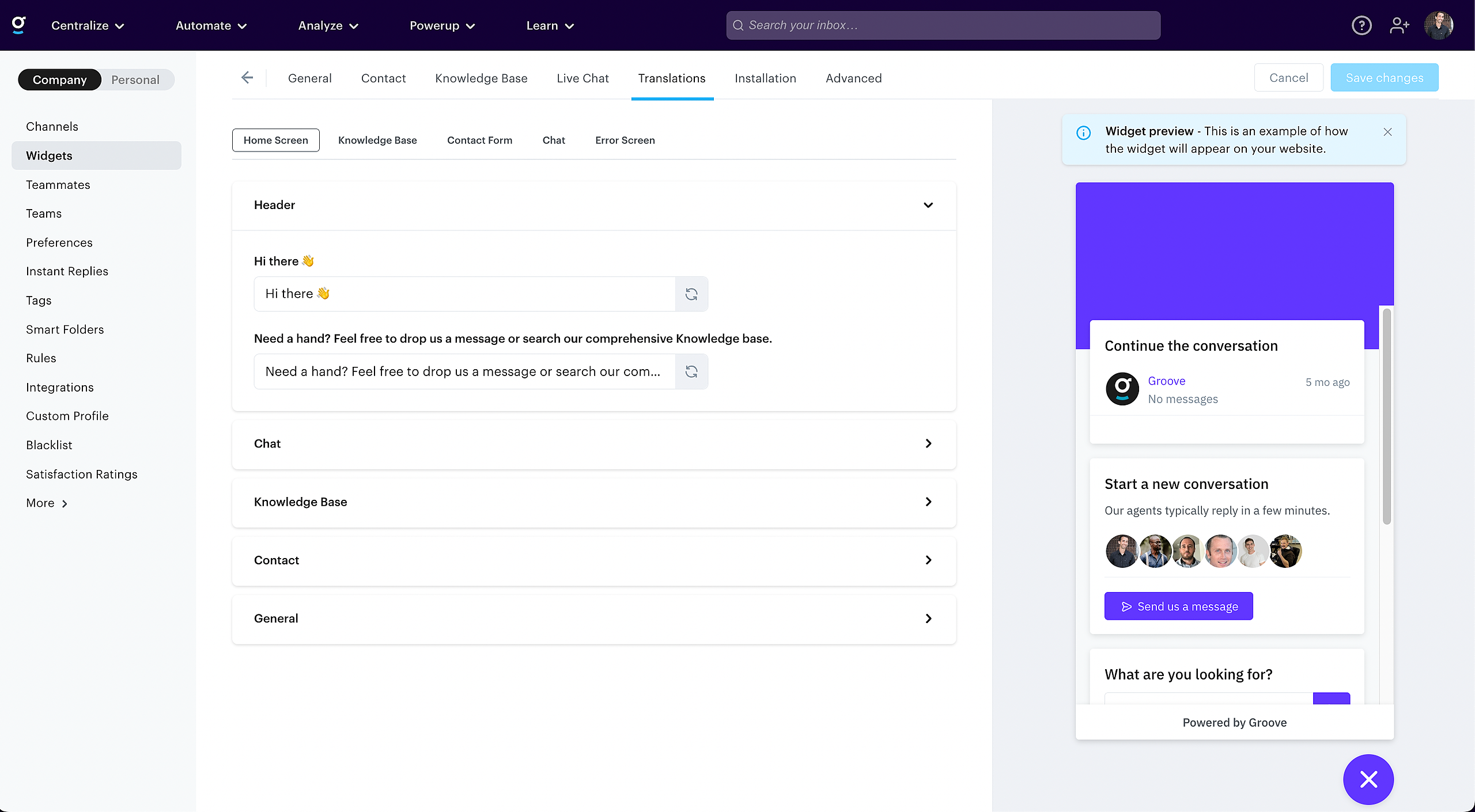Head to Settings → Widgets → [your widget] → Translations.
If you need to support another language you can simply translate the text for each string.
Using Variables
Some of the text strings allow variables as %{variable}. You'll find the variable in the label of the input, but an overview of all available variables and their description can be found below.
Contact Form
| Name | Description |
|---|---|
%{company} |
The name of your company |
%{terms_and_conditions} |
The string for the terms and conditions |
Knowledge Base
| Name | Description |
|---|---|
%{category} |
The category name |
%{count} |
Either the number of articles or the number of positive ratings an article has received |
%{tag} |
The name of the tag |
%{term} |
The search term |
%{total} |
The total number of ratings an article has received |