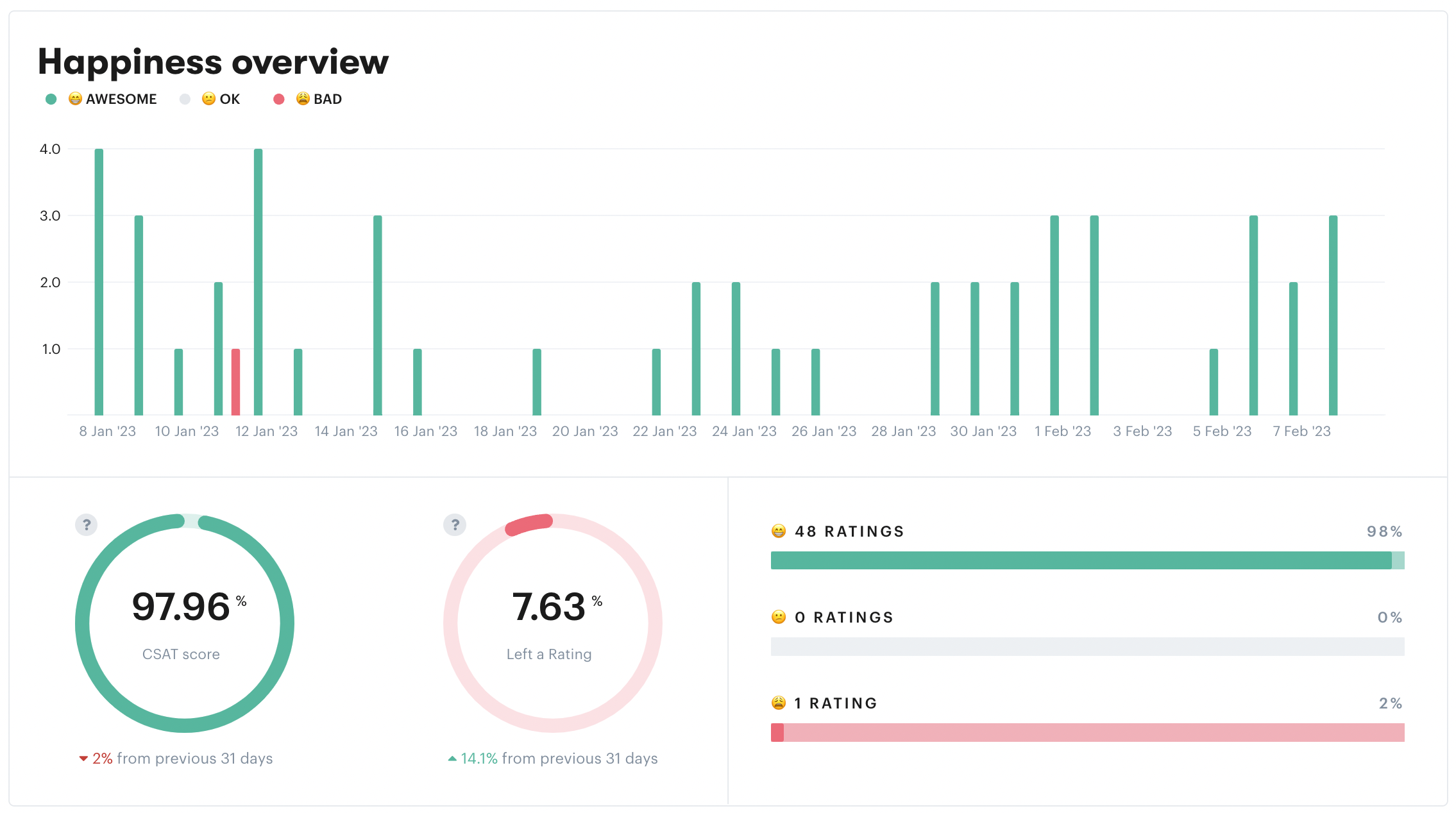When you have the Customer Satisfaction Ratings added to your Groove account, you can see stats around these ratings in your reports dashboard.
Overview
- The overview contains the total number of the various ratings (Awesome, OK, Bad) for each day in the currently selected time period.
Happiness Score
- CSAT score is calculated as the total number of Awesome ratings divided by the total number of ratings within the currently selected time period.
Left a Rating
- The percentage of customers that were sent a reply and left a rating. That is the total number of customers that created a rating within the currently selected time period divided by the total number of customers that were sent a message within the currently selected time period.
Total Ratings Counts
- These progress bars show the total number of each rating type for the currently selected time period and what percentage it is of the total number of ratings.
Recent Ratings
- Ratings that were received recently and some additional details for their respective conversations. Note that this table ignores the currently selected time period.