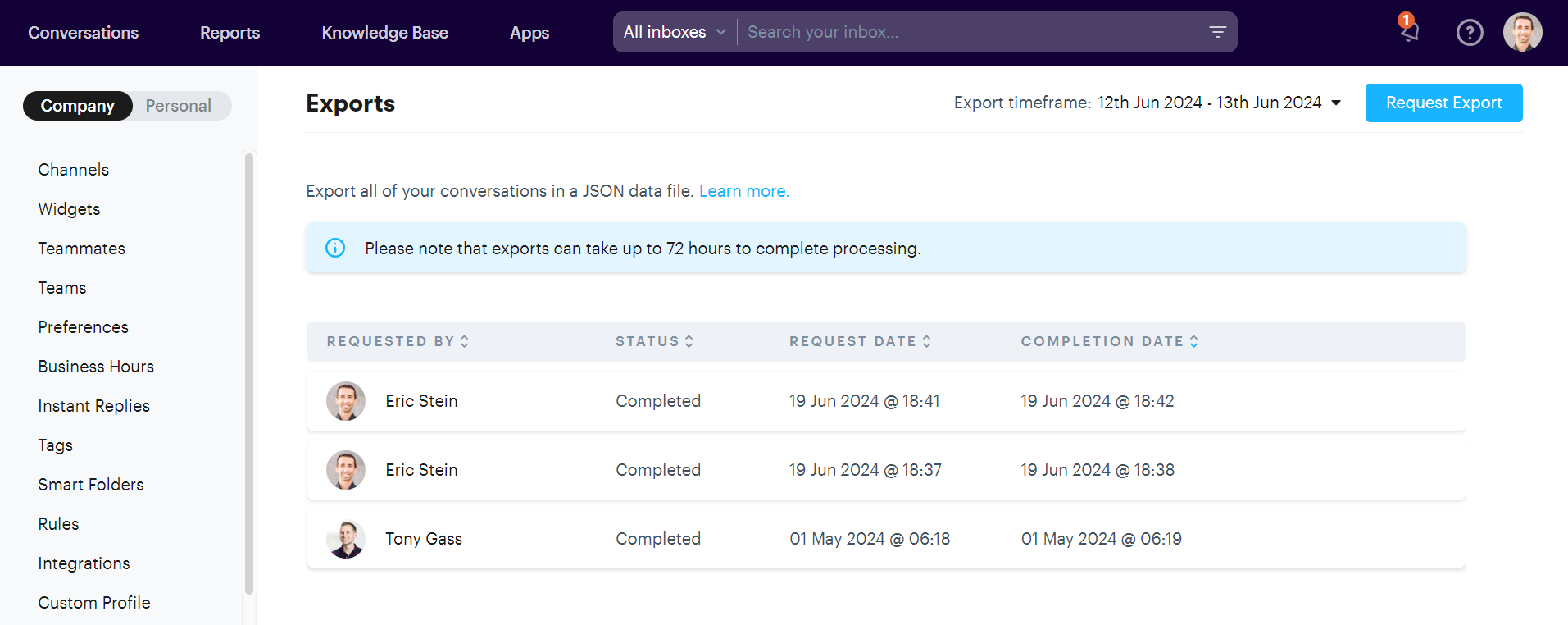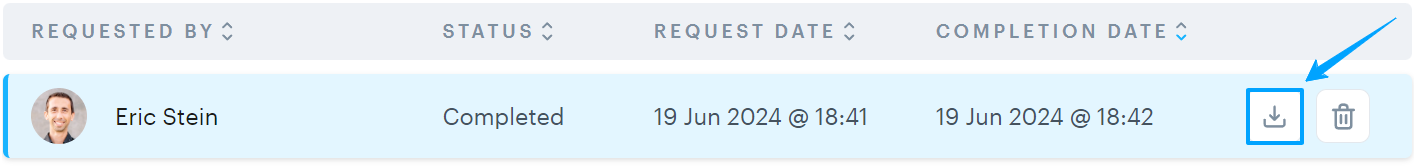Using our Export feature, the account Owner and Admins can download all of the conversation data in your Groove account in a JSON format.
How It works
Exports are generated on-request, and can take anywhere from a few minutes, to several hours to generate, depending on the size of your conversation history in Groove. We process exports in a FIFO queue, processing can be delayed if other Groove customers are currently exporting their data.
Your export's current status is visible on your Settings page, and we will email you when it's ready.
Export data is provided in JSON only. The format is described by our v1 Tickets API 'full' conversations format per the API documentation. A .CSV export is not available.
All exports are stored securely on Amazon S3, and can only be accessed via your Settings dashboard. Download links are generated dynamically and expire after a (very) short time.
Requesting A New Export
To start a new export, visit Settings → Company → More → Exports. This is also where you will see your prior exports and their status.
Click the "Request Export" button at the top right to start a new Export.
Your export will then be added to our queue, and we'll start processing it as soon as we can:
NOTE: You can only have one requested export at a time. Additional export requests will not be processed.
Export Status
The Export page will update the status of the requested export when it moves to the front of the queue and begins processing:
NOTE: Large exports can take up to 72 hours to complete processing!
Downloading Your Export
When your Export has been completed, you will receive an email notification and can log in to download the file:
Click the Download link next to the export to download the zipped export file (GZIP).
NOTE: For security reasons, we generate a short-lived link when you download the file. That link will not work if shared with others.