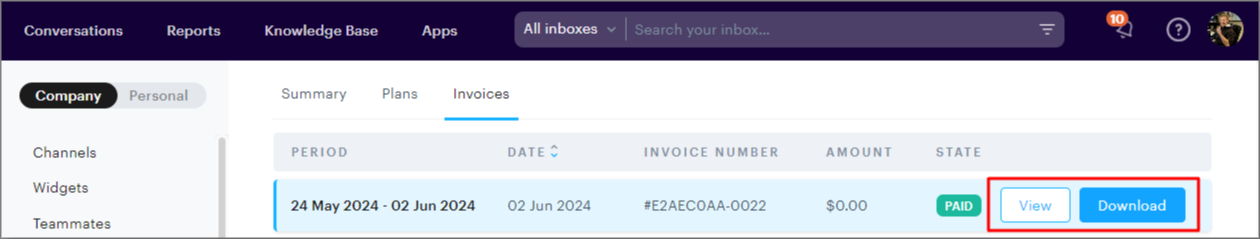If you need to view, download, or print an invoice, any account Admin on your team can access all of the billing invoices (receipts) by going into Settings → Billing → Invoices.
All invoices will be displayed for you, with the option to view or download:
- Download: downloads a copy of the invoice
- View: gives you the option to download a copy of the receipt (this would show any refunds or credits that may have been processed)
Currently invoices can only be accessed within the Groove account by account Admins or Owner - it's not possible to have them emailed automatically.