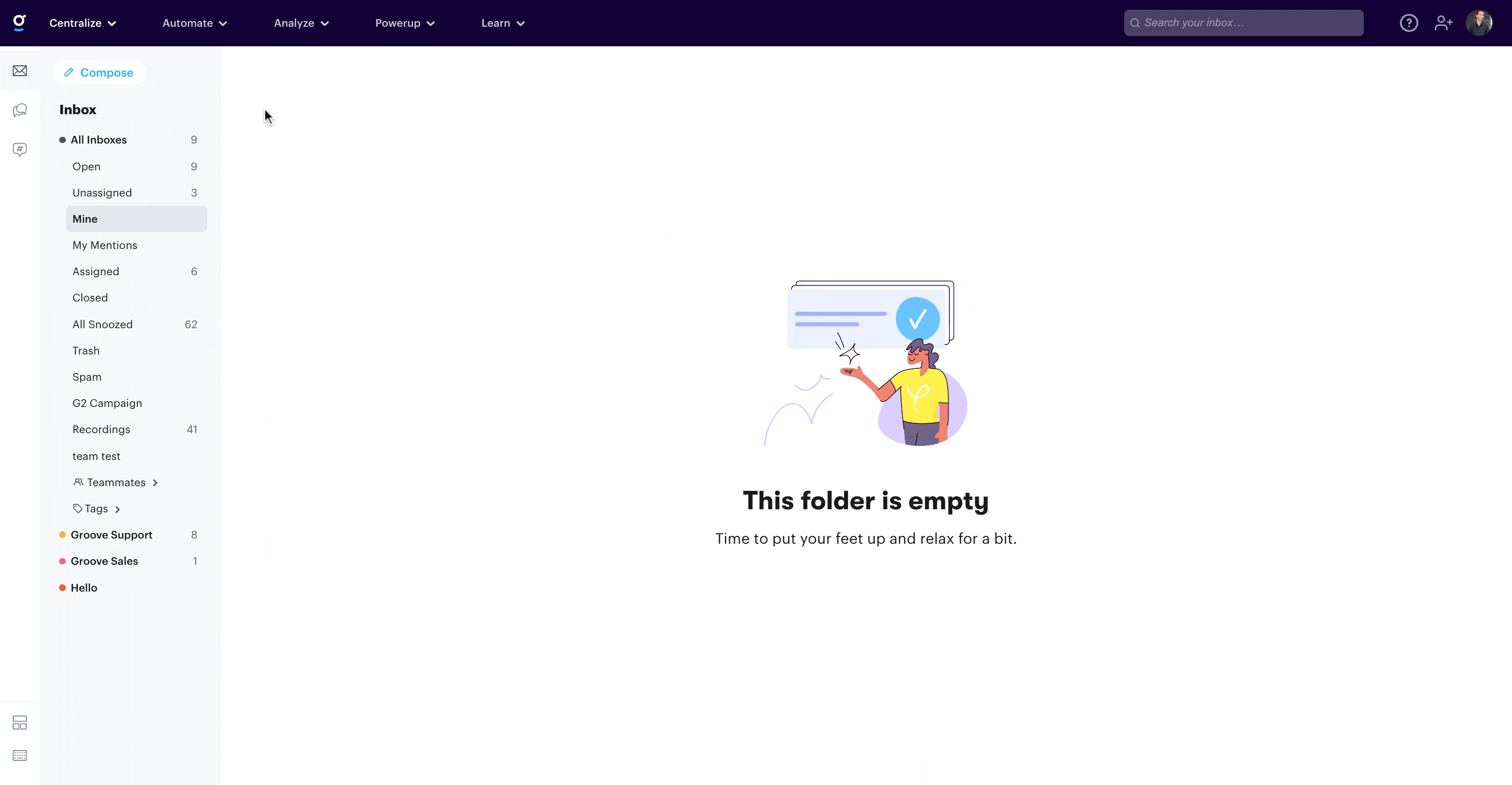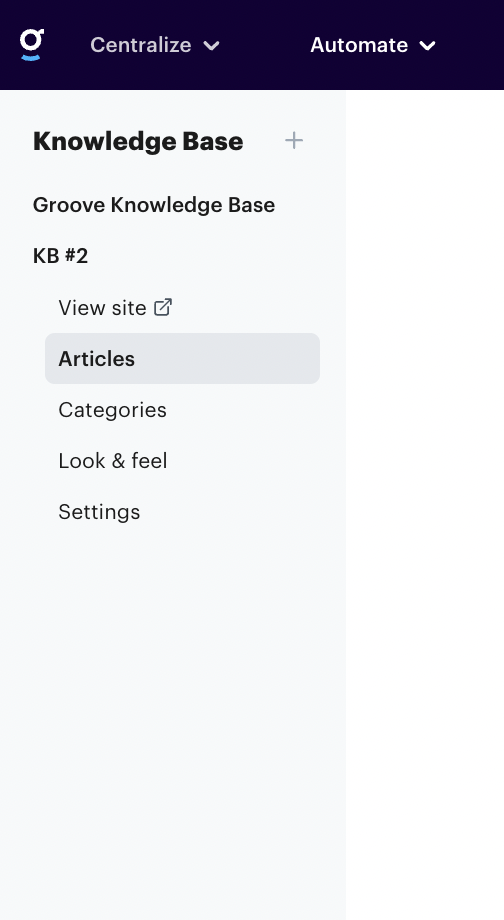Admins can create multiple knowledge bases in Groove. Maybe you want a separate KB for one of your customer segments, or to offer on a different place on your website. Create as many KB's as you'd like.
Head to Knowledge Base, then click the + button at the top left. Give it a name, then click create.
You'll then see two KB's on the left which you can offer in different parts of your customer journey or to different segments.