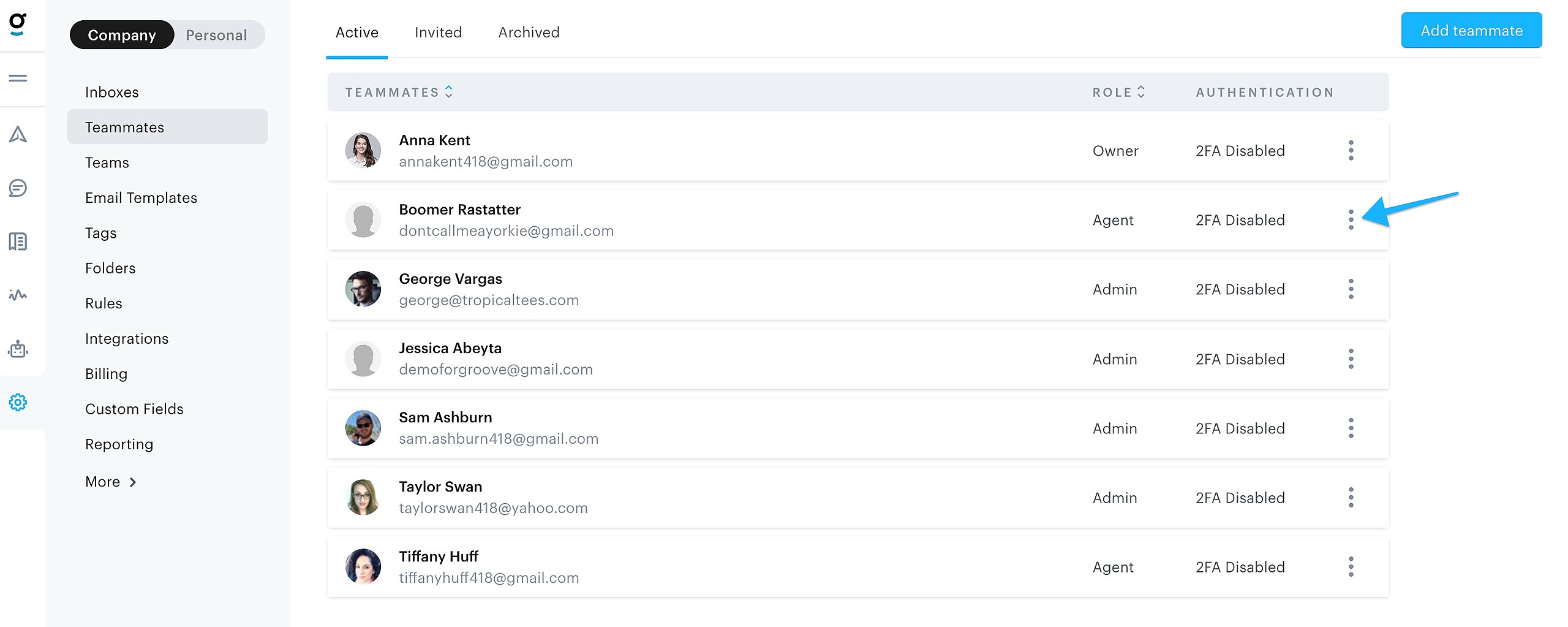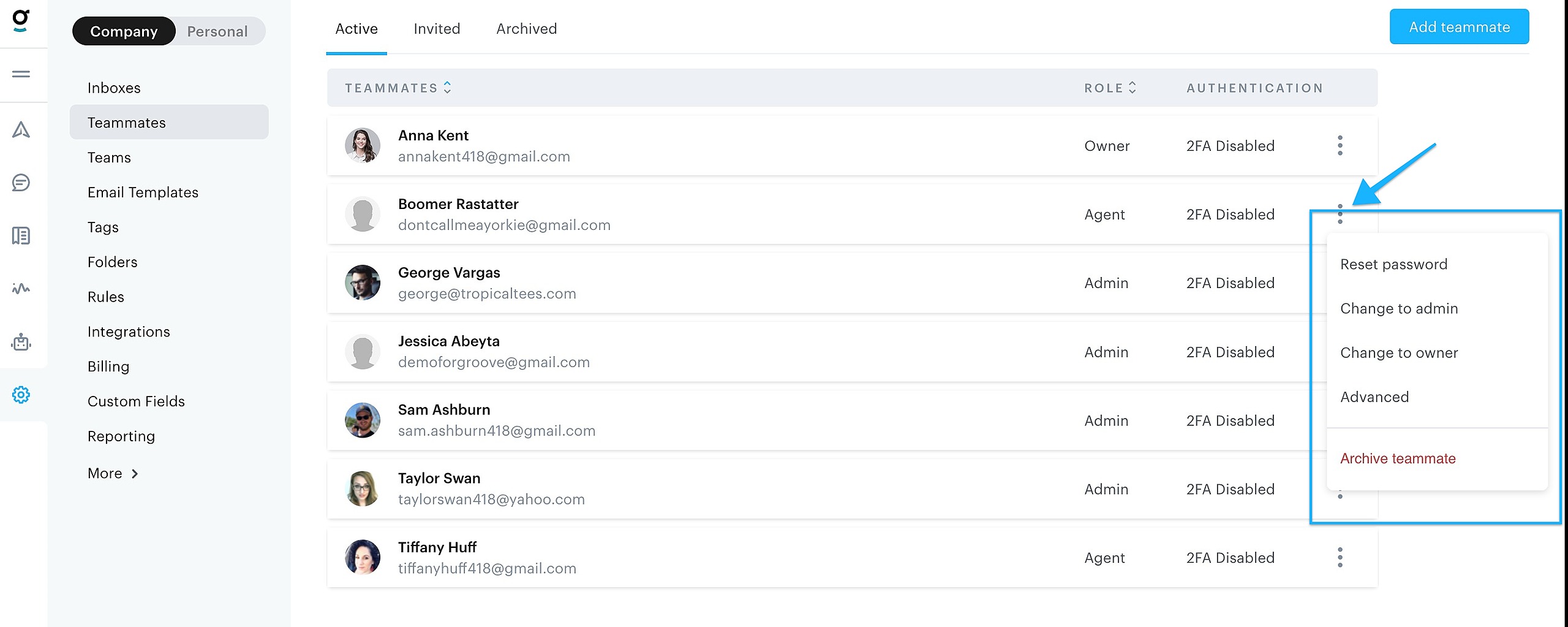If you need to pass over ownership on the account to another user, you can do so with a few clicks.
The new owner will need to be a user in the account. If you need to create them as a user, please follow the step here: Add a new user to your Groove account
Change the owner of your Groove Account
The current account owner can change ownership by going into Settings → Company → Teammates. In the view, find the teammate you want to make the new account owner. Click the dots on the right side of the bar.
An option to select a new owner will appear, select that and you will confirm that you would like to make this change.
Once the account owner has been switched, the new owner will have full access to the account, including the Billing section. The former owner will now have admin right and access to billing is no longer available.