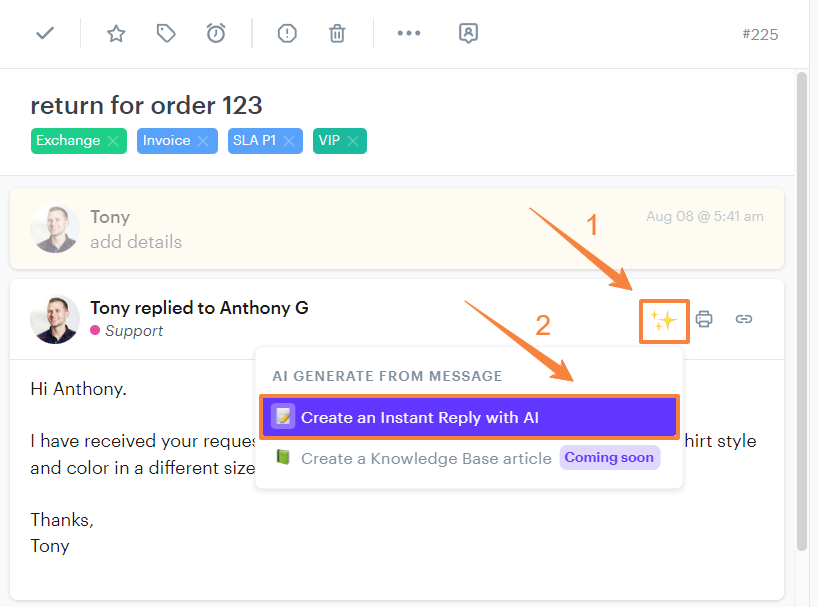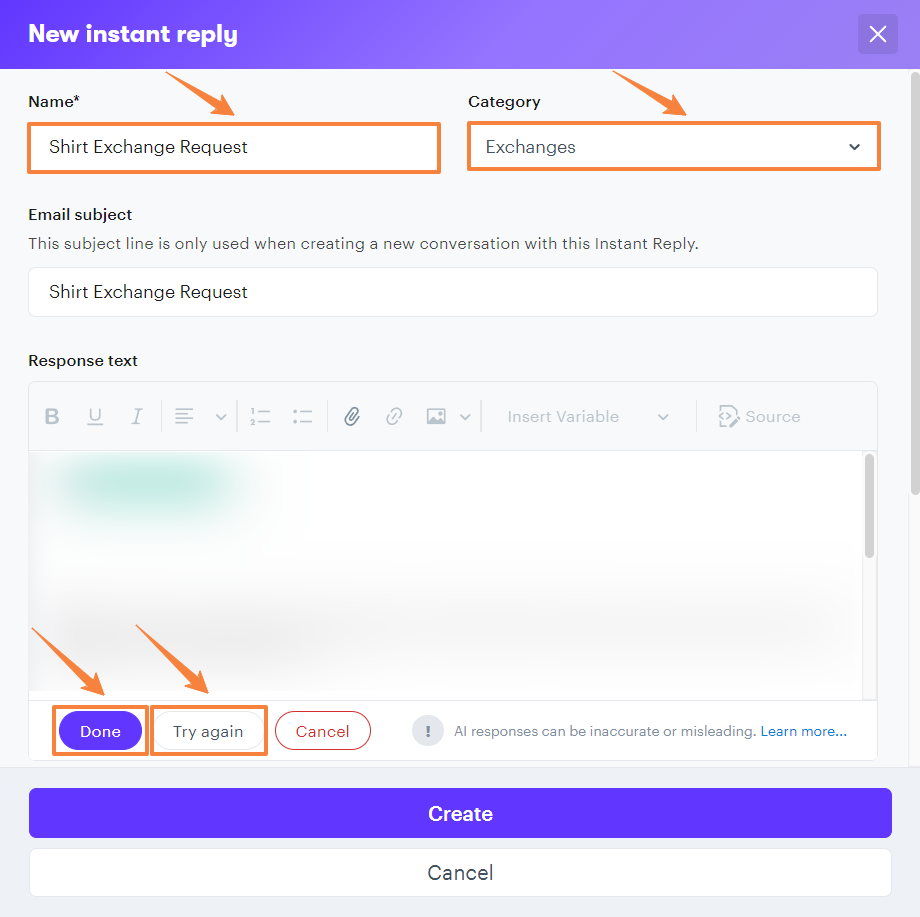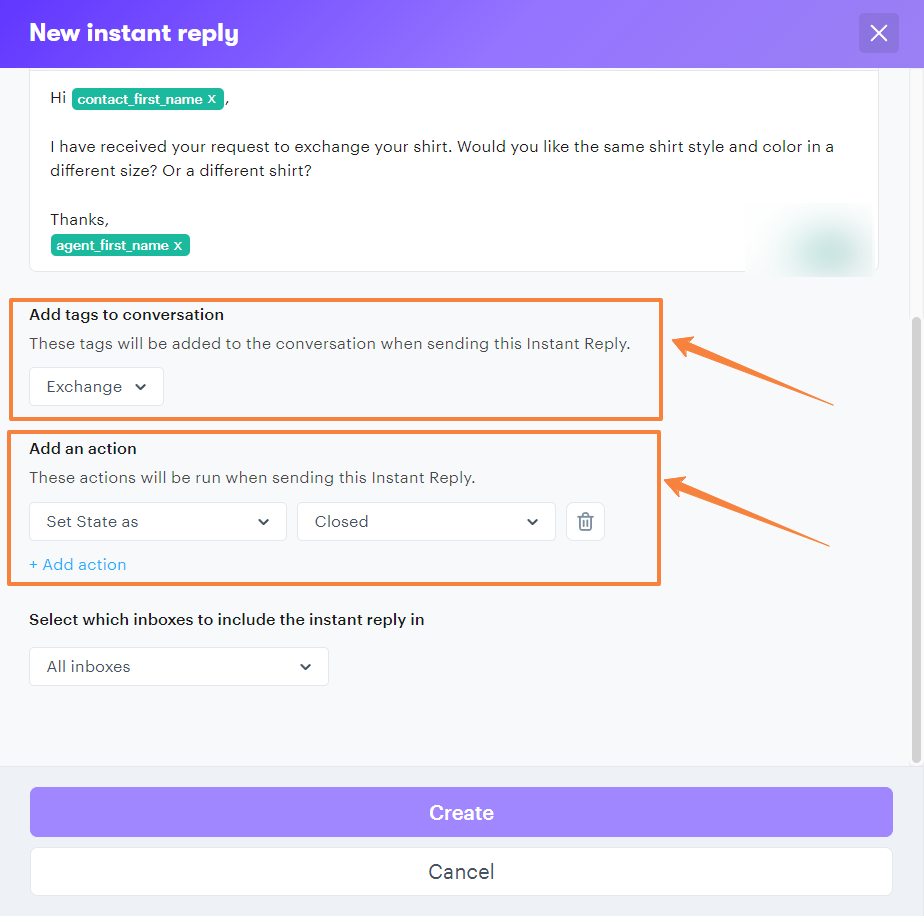We're happy to announce our latest AI feature that makes creating Instant Replies easier. With just one click, you can generate canned responses using your existing sent messages.
Creating Instant Replies with AI
To get started, open a conversation and follow these steps:
- Hover your cursor at the top right-hand corner of your sent message
- Click the "sparkles" icon and select "Create an Instant Reply with AI"
- Click the "Try again" button to re-attempt a new creation.
- Click "Done" once you are happy. If needed, you can manually adjust the text now.
- Enter a name for your new Instant Reply and select a category if needed
- Configure your final settings by adding a Tag, Action, or Inbox preference below
- Finally, click "Create" to finalize your Instant Reply creation
Please note: This feature takes a response that you have typed up for a specific customer and turns it into a generic re-usable Instant Reply. It does not generate an automatic response for you.
That's it! Now you know how to create Instant Replies using AI in Groove.