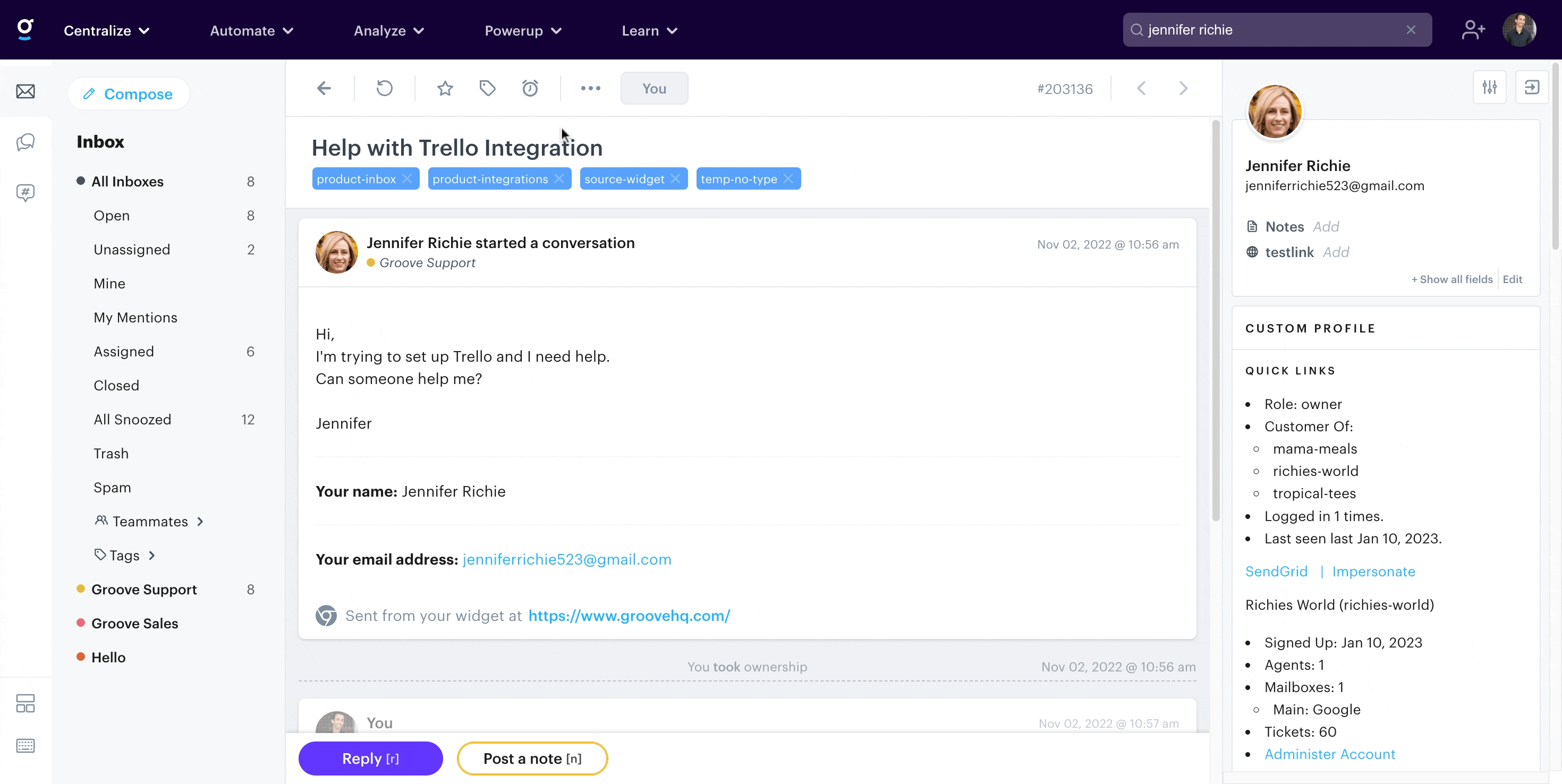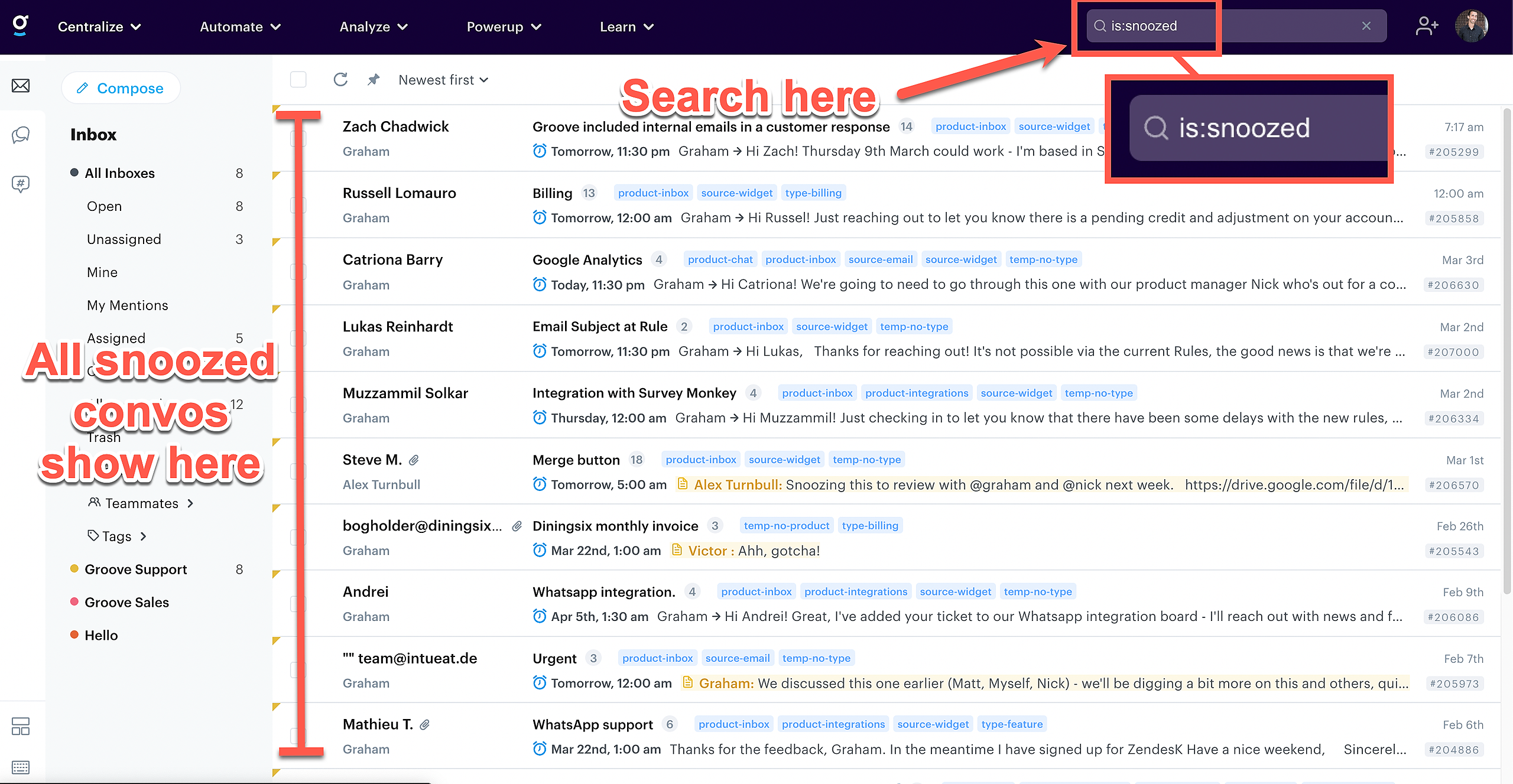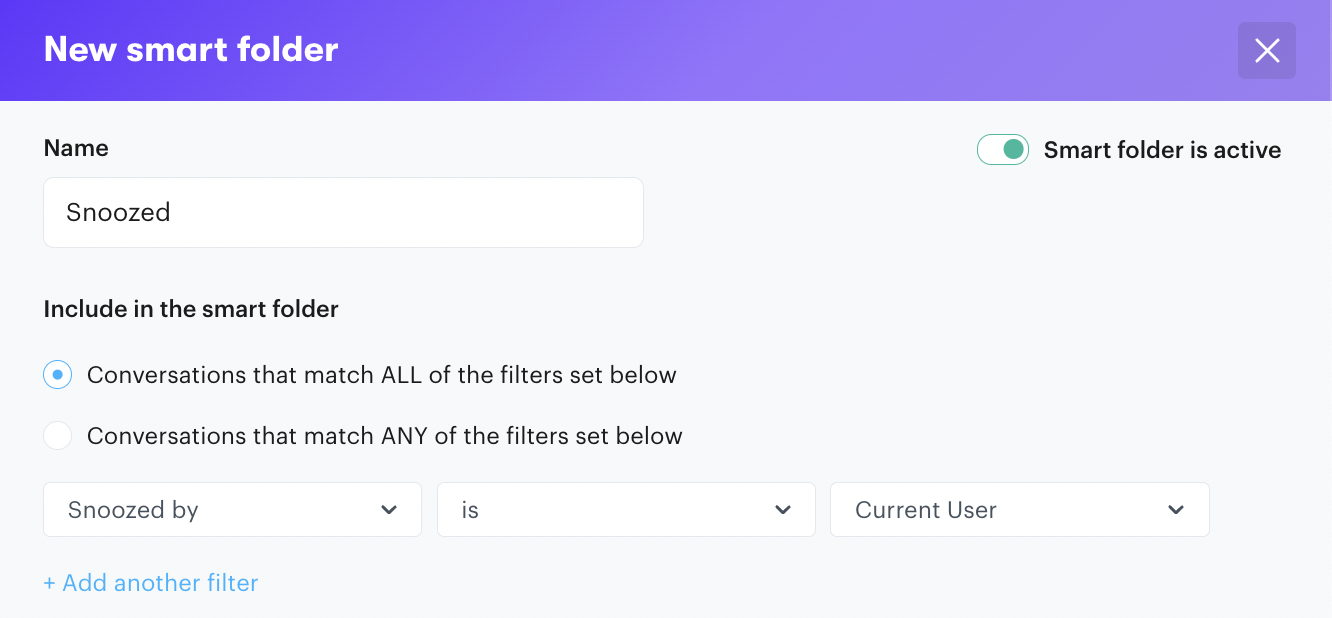Groove's Snooze feature is perfect if you want to get back to something later, follow-ups, and de-cluttering. After you snooze a convo it disappears from your inbox and will reappear on the day/time you select, or if the customer responds to the snoozed ticket. Now you'll feel confident next time you tell a customer "I'll check back in with you in a month."
**If you want to un-snooze the conversation simply click the clock again and it will remove the setting for you.
**In Reporting, snoozed tickets do not count towards the average resolution time. The resolution time measures the active handling time of a ticket, so any period where the ticket is snoozed and inactive is excluded from this metric.
Snooze a Conversation
Searching for a snoozed conversation
You can search for snoozed conversations using the is:snoozed search qualifier in the search bar in Groove.
Creating a Snoozed Smart Folder
To create a smart folder to view your snoozed conversation go to Settings → Smart Folders.
Click on Create smart folder. Configure your folder with the following criteria: Include in the folder: Conversations that match ALL of the filters set below. "Snoozed by" is "Current User".
This smart folder will show all items you personally snoozed.
Note: If you want to view a smart folder of all items snoozed by the entire team, simply change the "Snoozed by" to "Anyone", and all snoozed items will show in that smart folder.