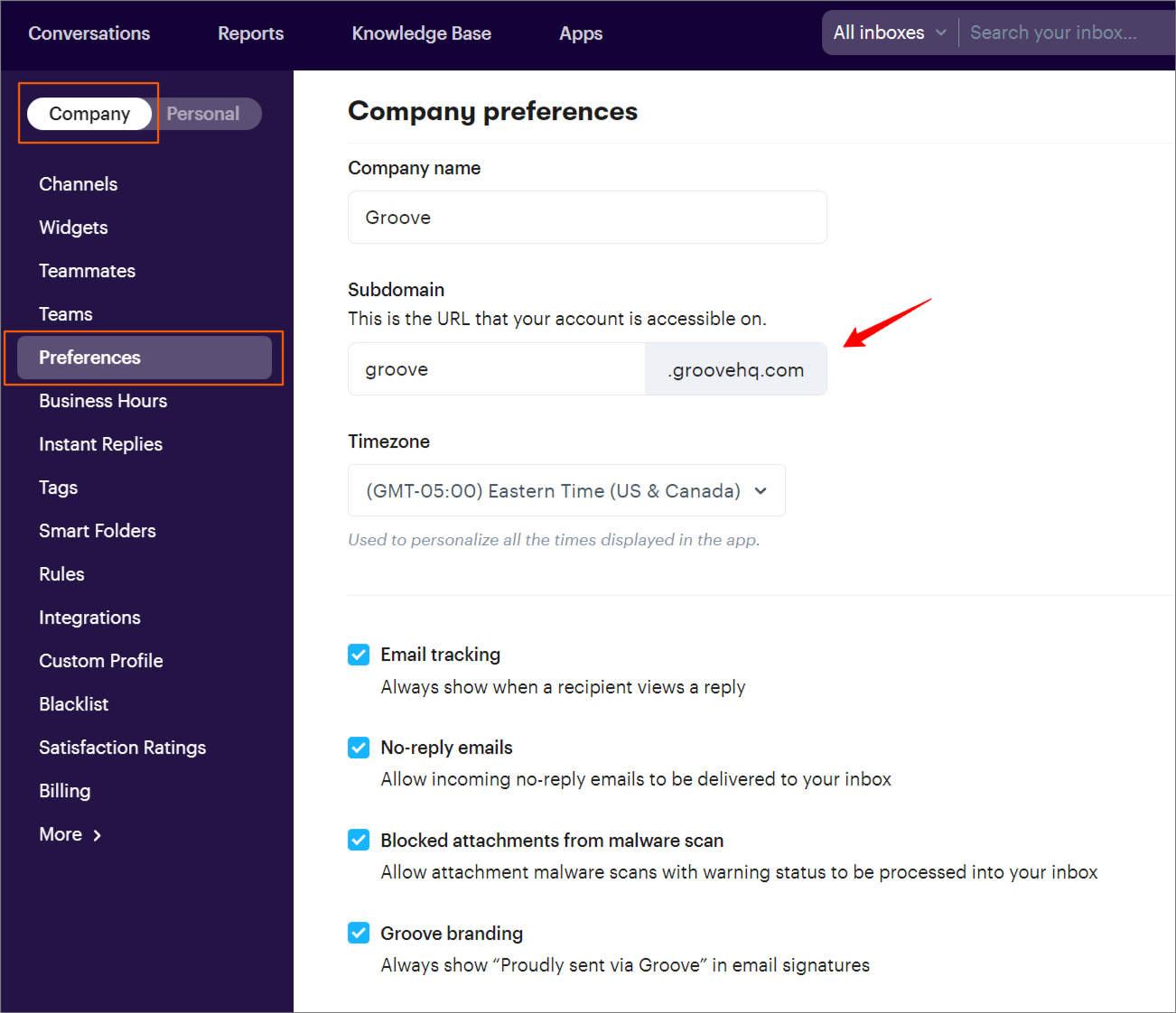If you ever need to update the subdomain for your account (the URL you use to log in to Groove), you can do so directly from your account settings.
Any admin can update the subdomain under Settings → Company → Preferences.
Just type in your new name in the subdomain field and click Save.
Once you click save, you will be logged out of Groove and all other users will be logged out as well. You will need to remember your new subdomain to access Groove again.
Be sure to update any bookmarks!