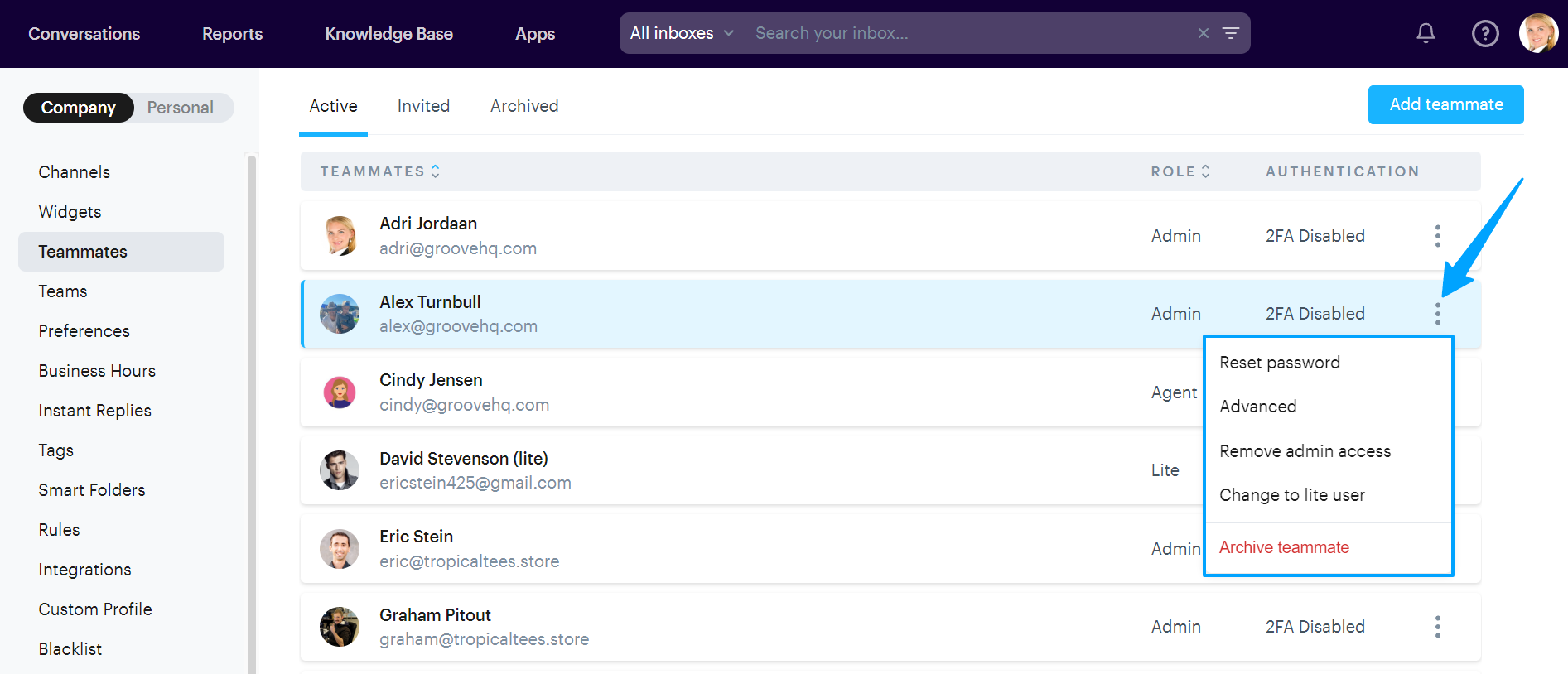In Groove we use the term "user" to refer to agents. Agents can have different "roles" in your Groove account.
The different user types in Groove are:
- An Agent has basic "responding" permissions for the account. They only have access to their personal settings and preferences. They cannot access any of the Conversation, Mailbox, Organization, or Billing settings, nor can they invite new users to the account.
- Admins have access to additional account-level settings for Mailboxes , Conversations, and Organization. Admins are able to add both new users and groups.
- Lite Users are available on Groove's Plus and Pro plans and provide the ability to add a limited number of free users to your Groove account for visibility and collaboration purposes. Lite users have the ability to view conversations within Groove, collaborate with notes and @mentions, and view reports. They do not have the ability to respond to conversations, follow conversations, be assigned tickets, or view billing. If you need more Lite users added to your account, you can purchase additional Lite user seats. You can move team members to/from the Lite User role at any time.
- The person who signs up for the account is known as the account Owner. Only account owners and admins have access to the Billing settings and invoices for the account.
Please note: If you're using a Lite user role, you won't have access to sending emails, which is why the option to create a new email in the reply toolbar might be missing. To resolve this, you'll need to update your role to gain access to sending emails.
Changing The Role Of A User
The role of a user can be changed by going into Settings → Company → Teammates. Click the 3 dots, and a dropdown will appear to offer admin access or remove it: