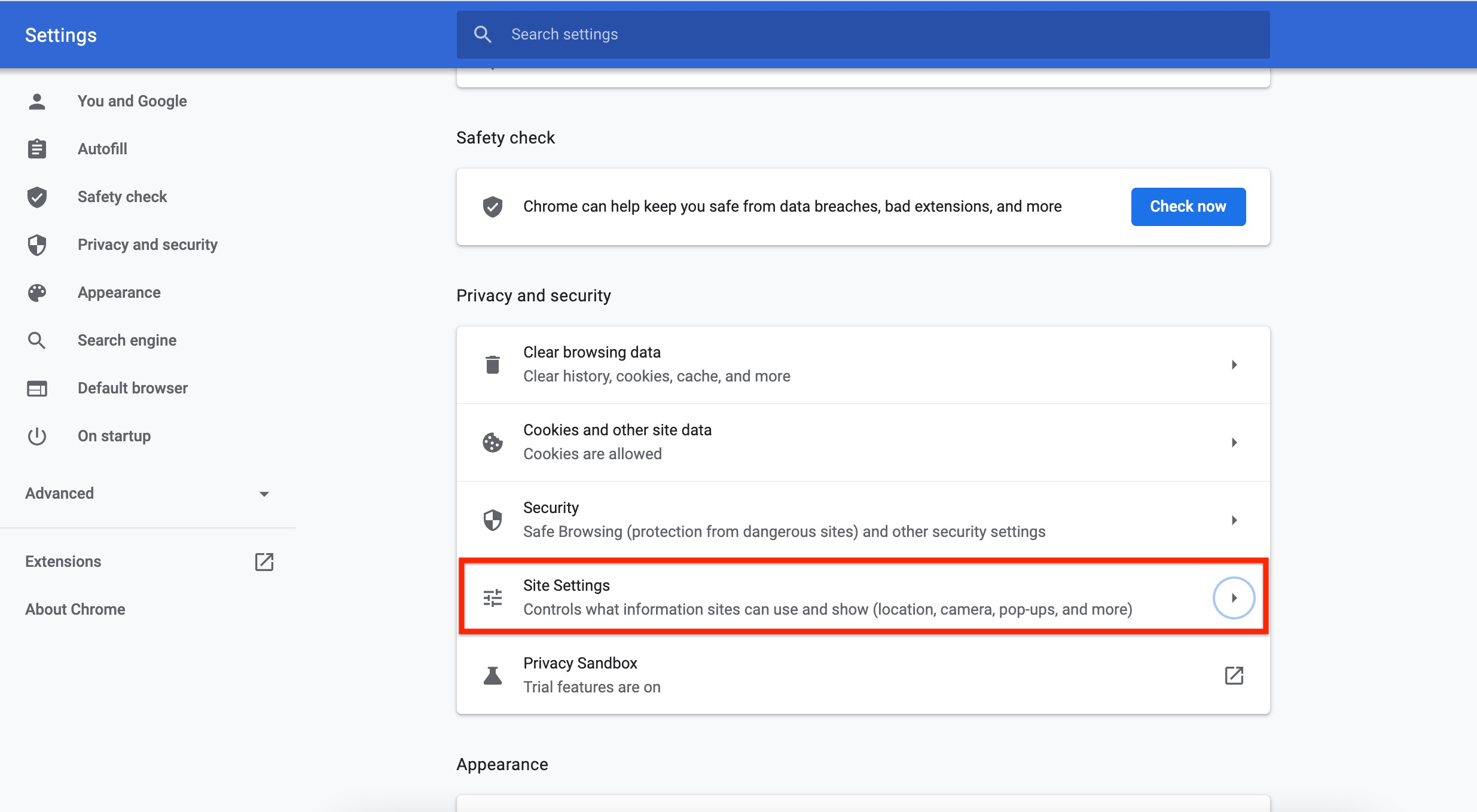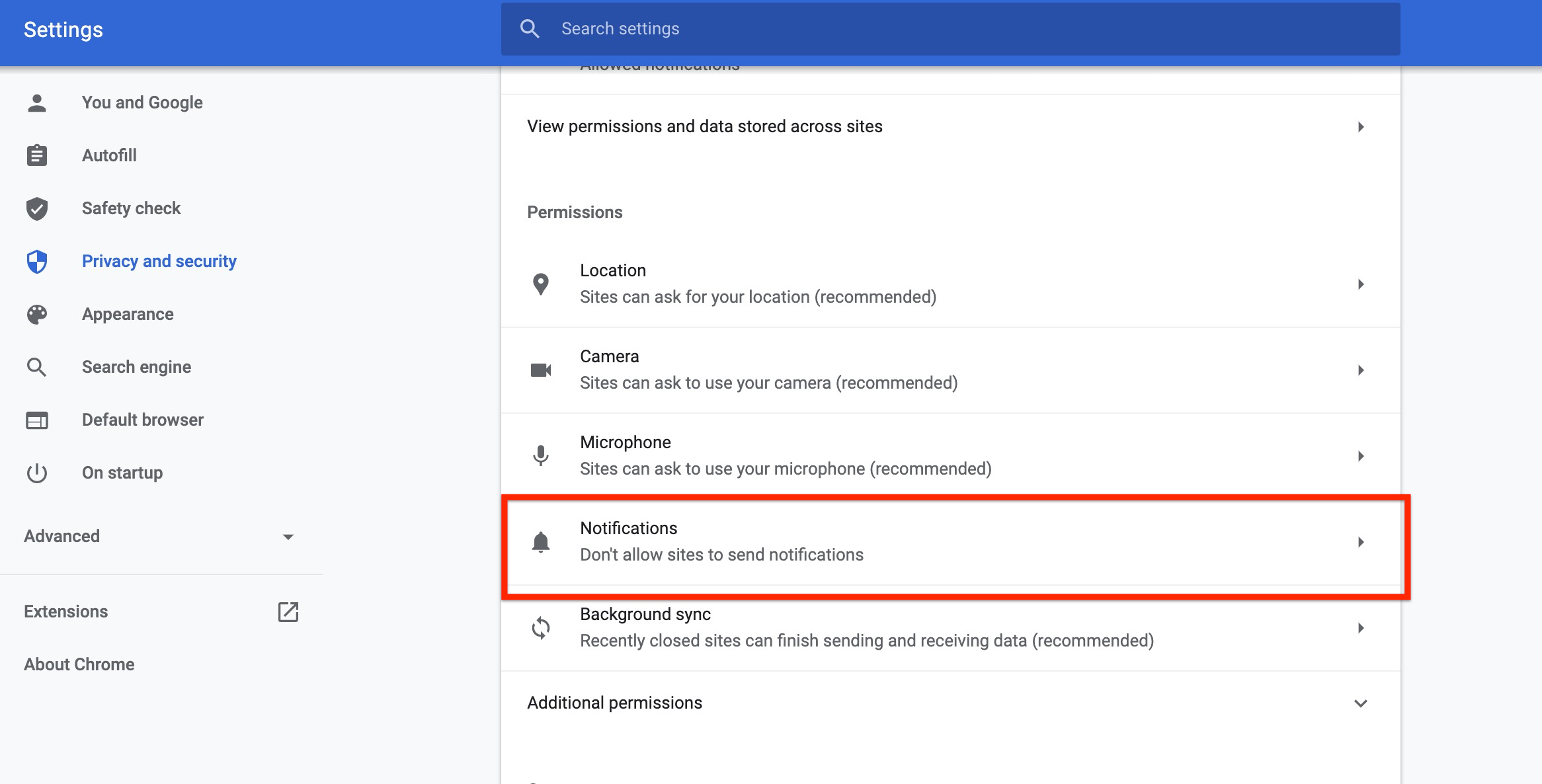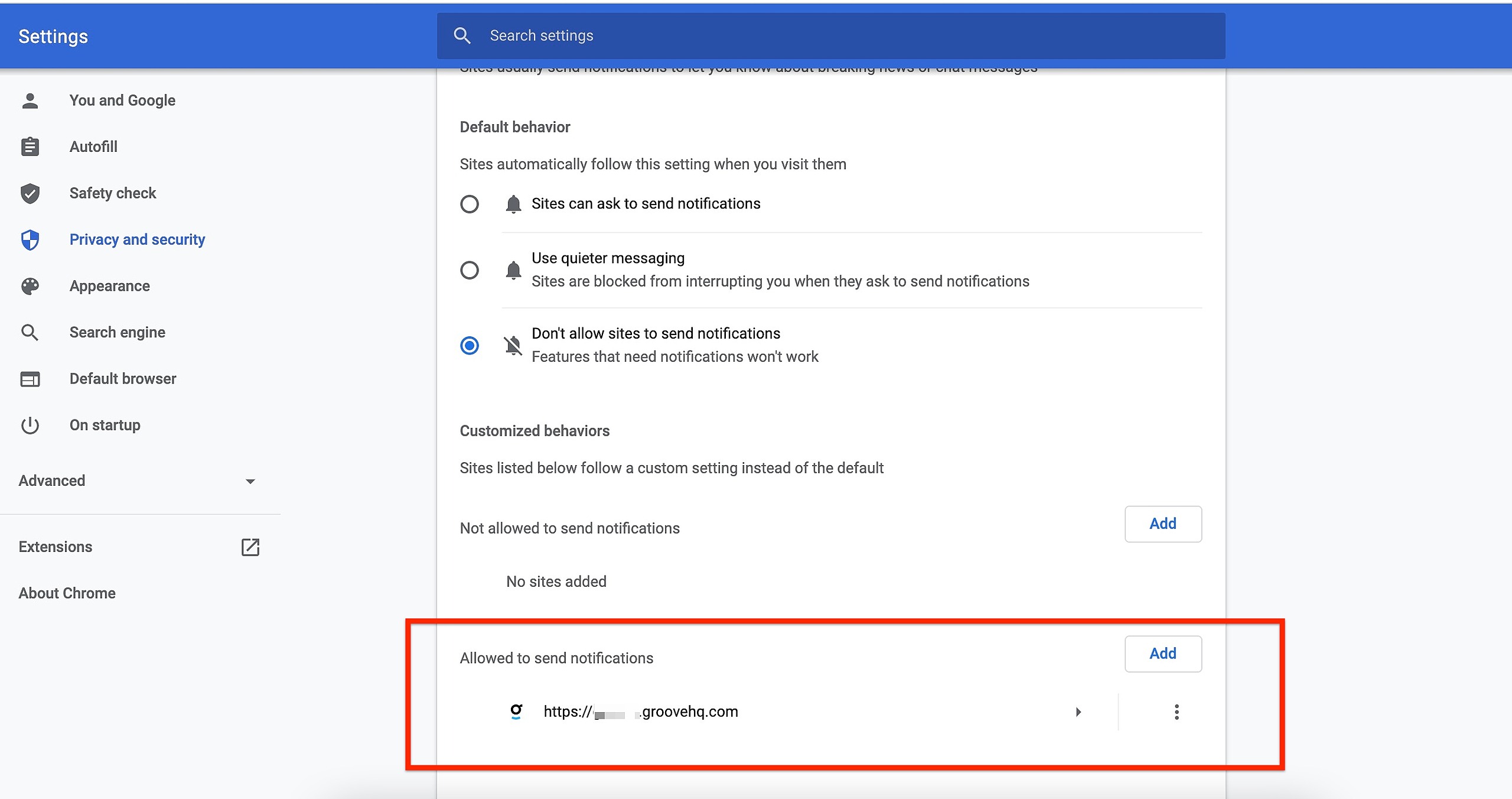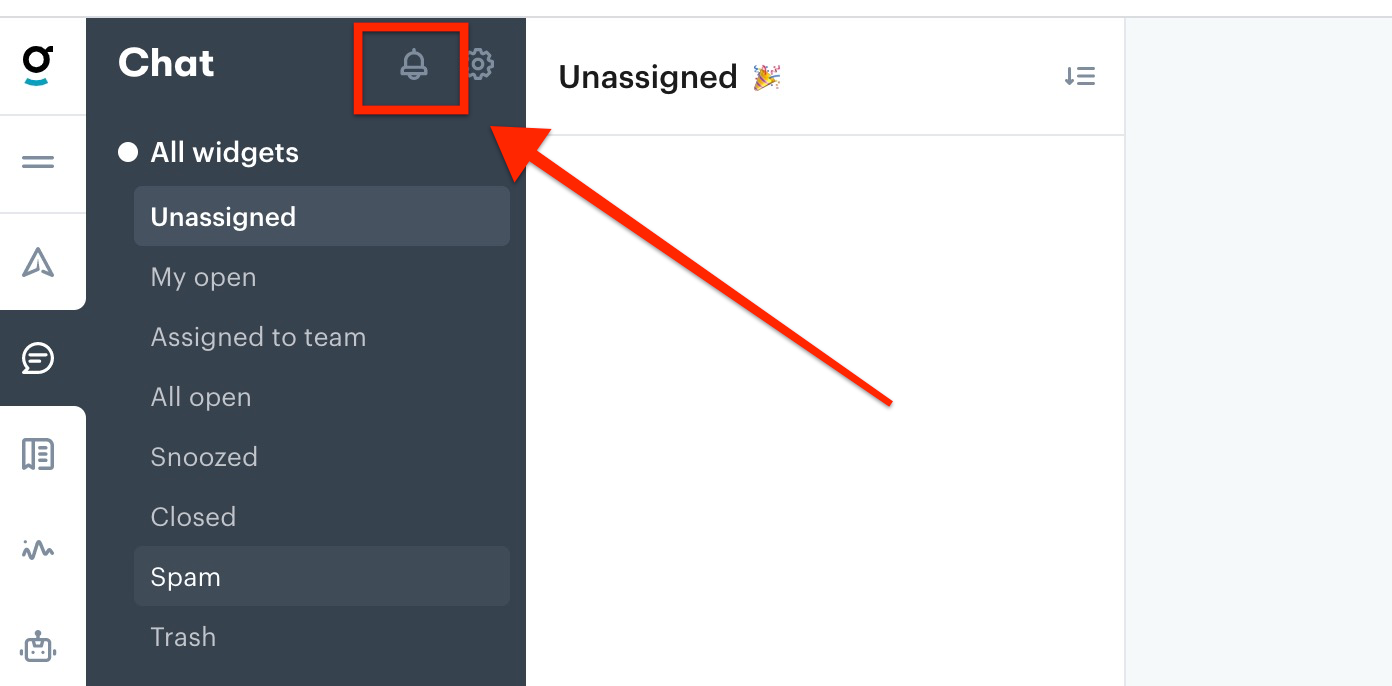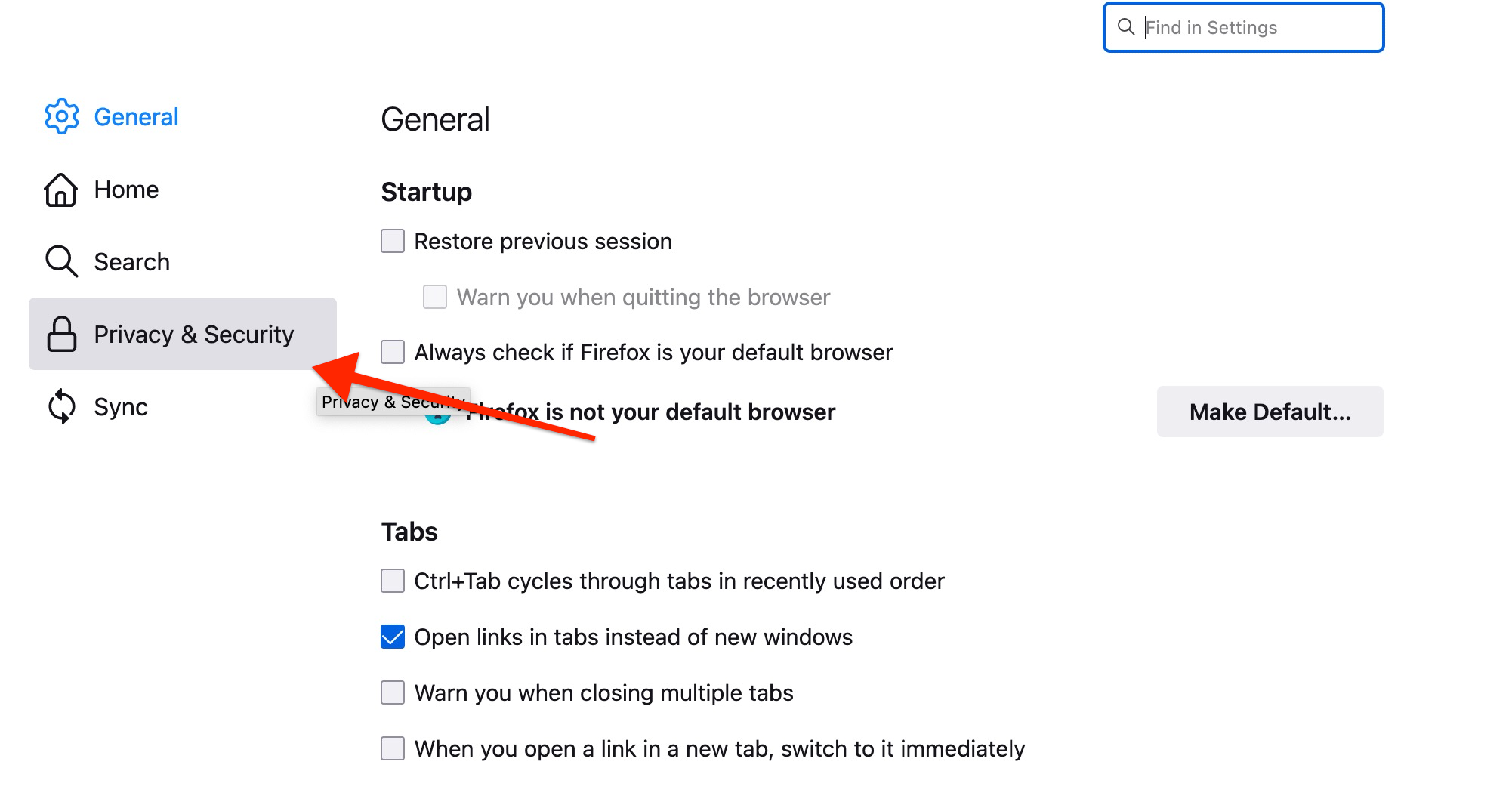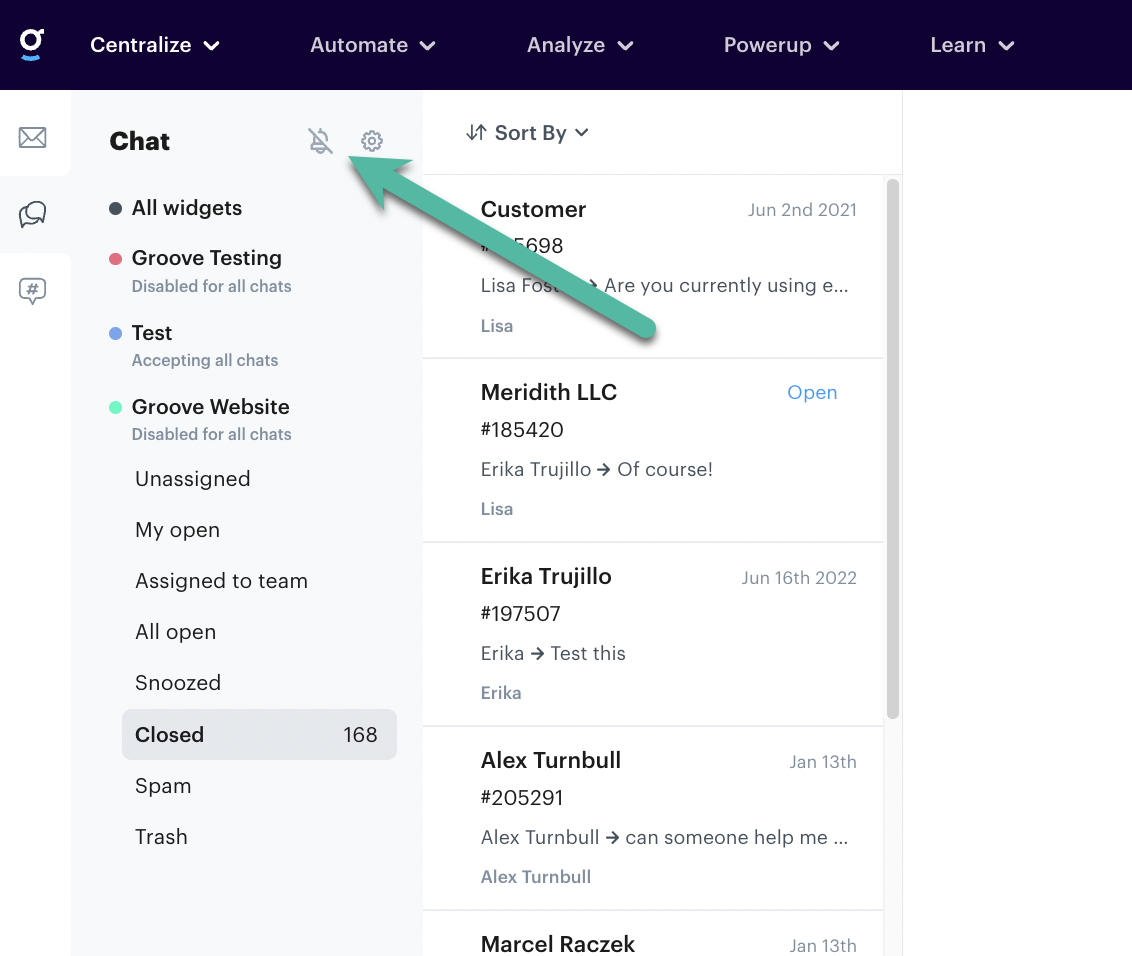Can't hear when a new chat or chat reply comes in? You may need to turn on your browser notifications to get the sound on your system. Here are the steps to make sure you have these on:
*Safari users are unable to have audio notifications due to browser permission limitations.
Chrome:
- Open a Chrome browser and go to the upper right, and click the three dots - More
Settings.
- Scroll down to Privacy and Security. Click Site Settings.
3. Next, in the new screen, scroll to Notifications.
4. In this area you can change all notification settings. At the very least, you do need to click Allow and add your Groove domain into that section.
5. Once done, go into Groove, into your chat dashboard, and above your widget names, you should see a bell icon, which you can click to turn on audio notifications.
Firefox:
- Open a Firefox browser and go over to the options and click Settings.
2. Next, click Privacy & Security.
3. Now, scroll down to the Permissions section, then find Notifications, and click Settings...
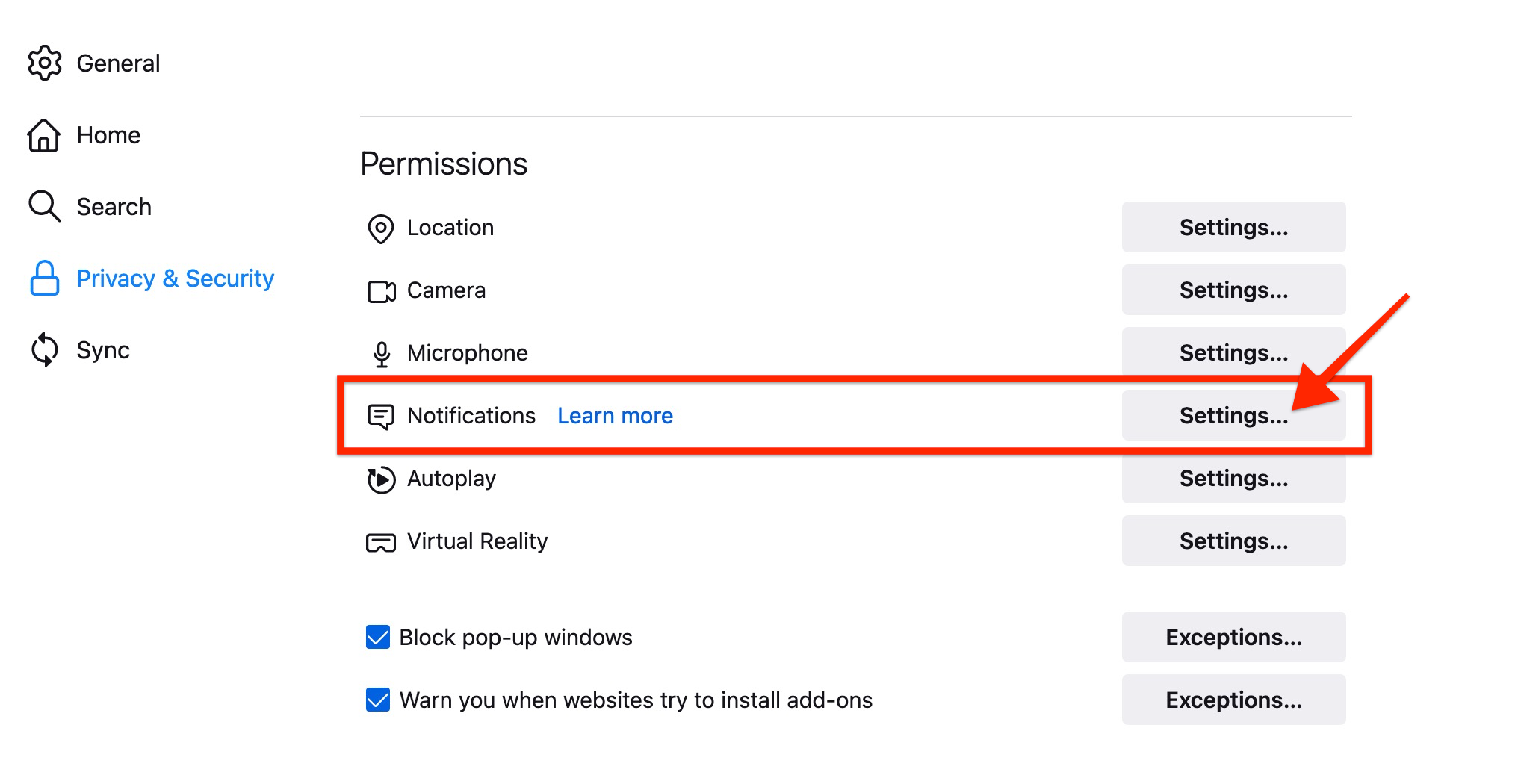
5. Open Groove, click Chats on left left, and above your widget names, you should see a bell icon, which you can click to turn on audio notifications.