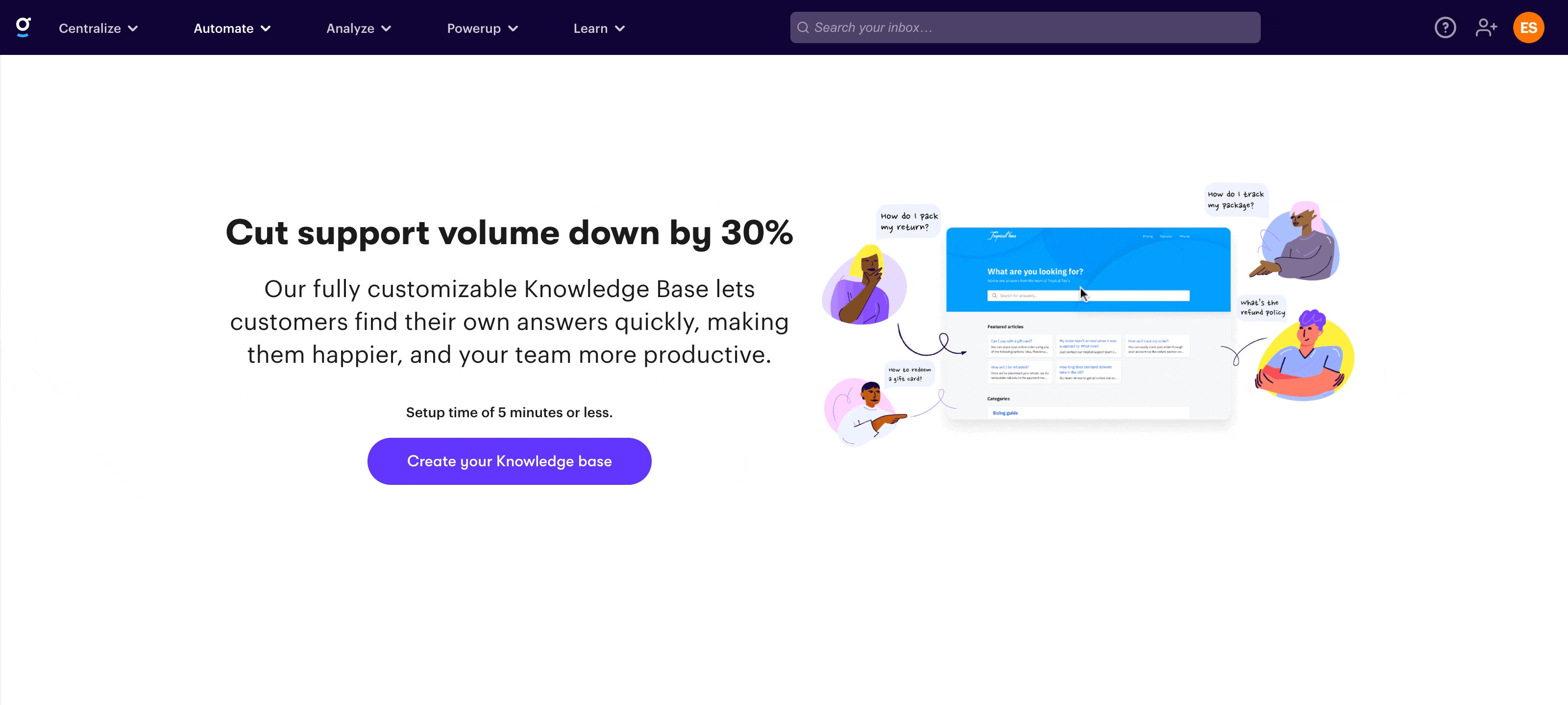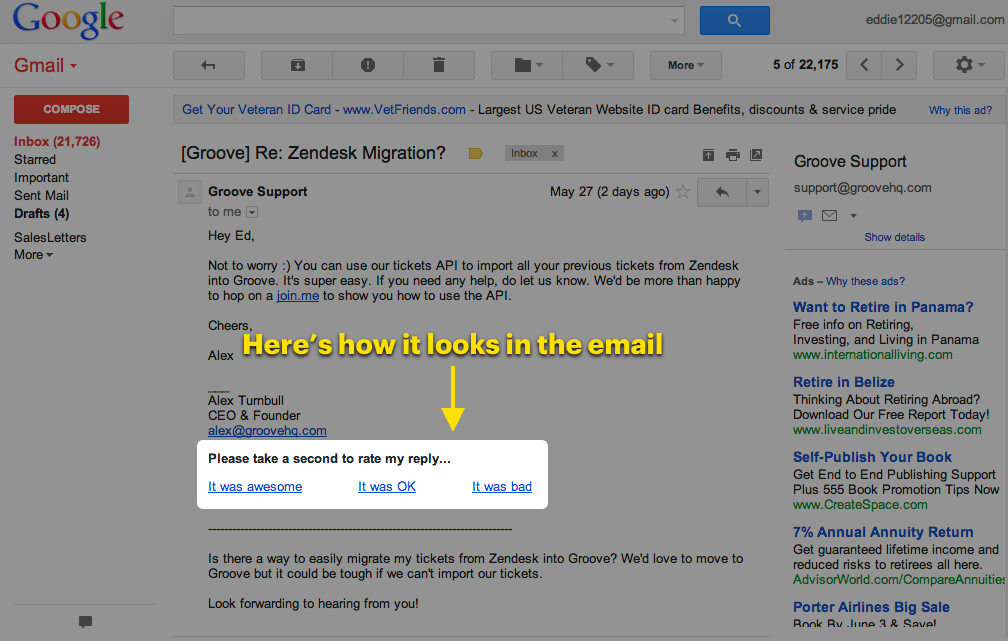If you need to customize the language for your Customer Satisfaction Ratings you can do so by going to Settings → Satisfaction ratings → [name].
There are default languages you can select immediately by clicking on the dropdown option, but you can also completely customize the wording on both the email and rating page by expanding the containers. This lets you match the tone of your business.
How does it look in the email the customer receives
When enabled, Customer Satisfaction Ratings are automatically appended to the bottom of your message when you respond & close a conversation at the same time.
Customizing the wording that displays in the email will reflect here:
How does it look on the ratings page?
Clicking one of the ratings links will open up a new tab in the customer's browser that will reflect your updated wording.
And when they click the "Send rating" button, they will be navigated to a page thanking them which will reflect your updated wording.