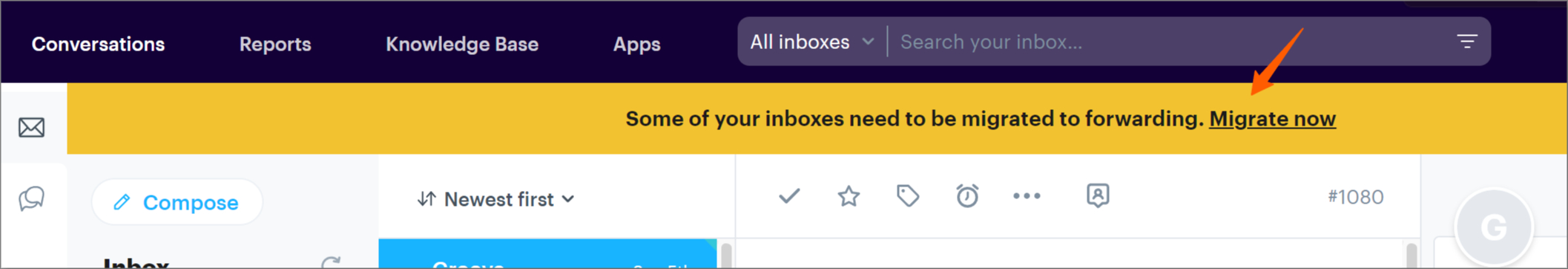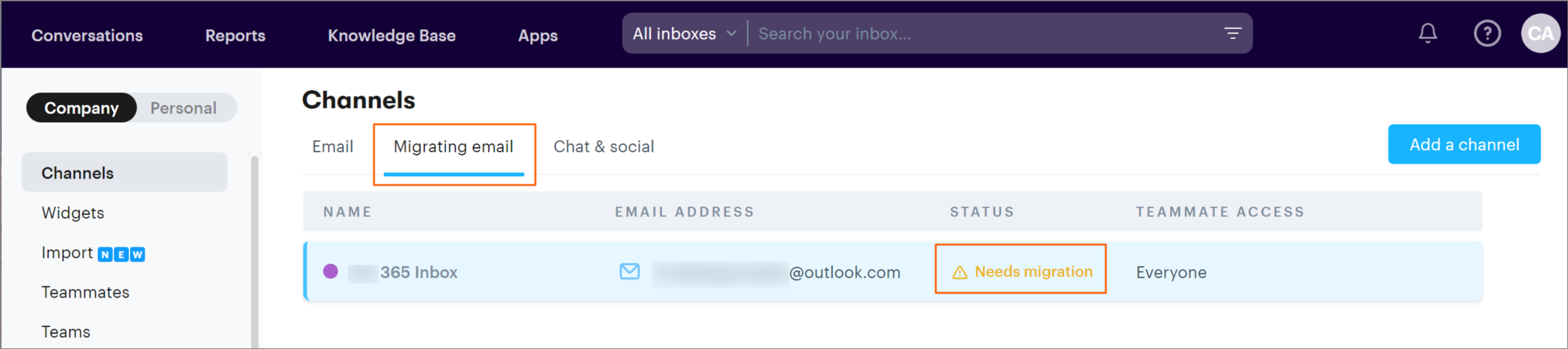Important Update: Changes to Our IMAP and Microsoft Email Integration
What’s Changing?
Starting September 20th 2024, we will phase out our IMAP integration. This change is due to Gmail and Microsoft transitioning to API-based solutions. Additionally, Microsoft is discontinuing their Outlook API in October 2024. To stay ahead, you'll switching to the email forwarding method as soon as possible.
Who’s Affected?
- Microsoft Outlook users
- Custom IMAP users
- Gmail users – No action needed! You’re already using the API.
How to Know If You Need to Take Action
Look out for a banner in your Groove app - if you see this banner:
1. Click on it to identify which channels need updating. You'll see a "migrating email" channel with the list of mailboxes that you'll need to migrate.
2. Select each channel and follow the easy steps to set up email forwarding.
Don't Forget!
After setting up email forwarding, make sure to configure your DNS. This step helps prevent your emails from landing in spam folders. For guidance, check out our article on White Labeling Email to Avoid Spam Filters.
Also, for Microsoft Office or Outlook users: quite often you'll have a security setting that will not allow external forwarding (this includes forwarding email into Groove, from your Microsoft Office or Outlook mailbox). Here's a quick article on ensuring that external forwarding is setup up correctly: Microsoft Office/Outlook external forwarding configuration.
Need Help?
If you have any questions or run into issues, our support team is ready to assist. Don’t hesitate to reach out.