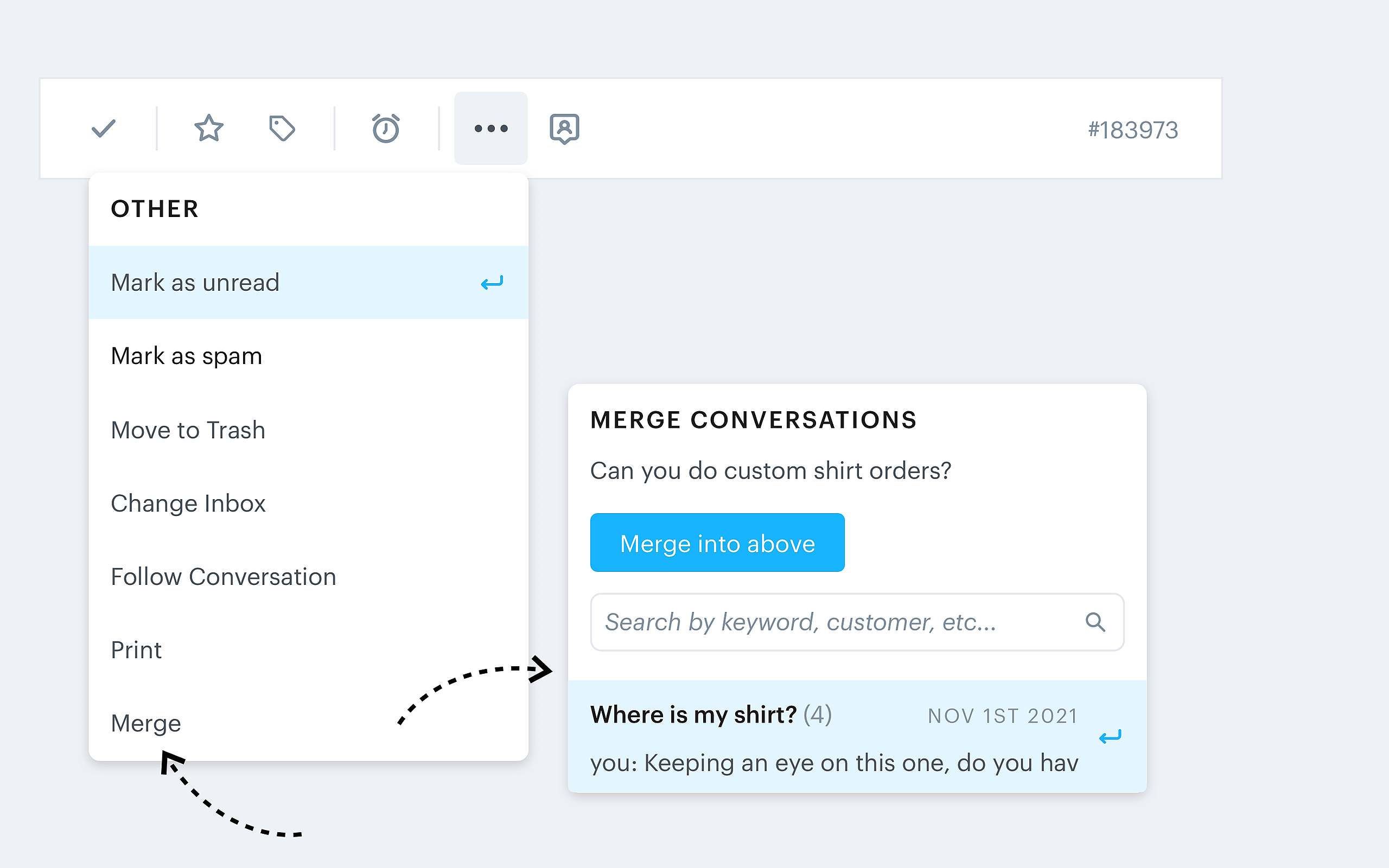If a customer submits two requests for the same issue, or submits a request that fits under a previous conversation, you can merge the two conversations together to avoid multiple responses.
To merge a conversation, click the merge button at the top of the conversation page and you will see a merge modal appear.
From this modal, you can see other conversations from this same customer, or search for a different conversation that may not be from that same customer, and choose the direction you would like to merge.
- "Merging Into Above" means you are merging the conversation you select from the modal into the conversation that you are currently viewing.
- "Merging Into Below" means that you are merging the conversation you're currently viewing into the one that you select from the modal.
(Please note that merging is permanent and cannot be undone.)
After the conversations are merged together, the merge is identified by an icon shown at the top of the message that was merged.