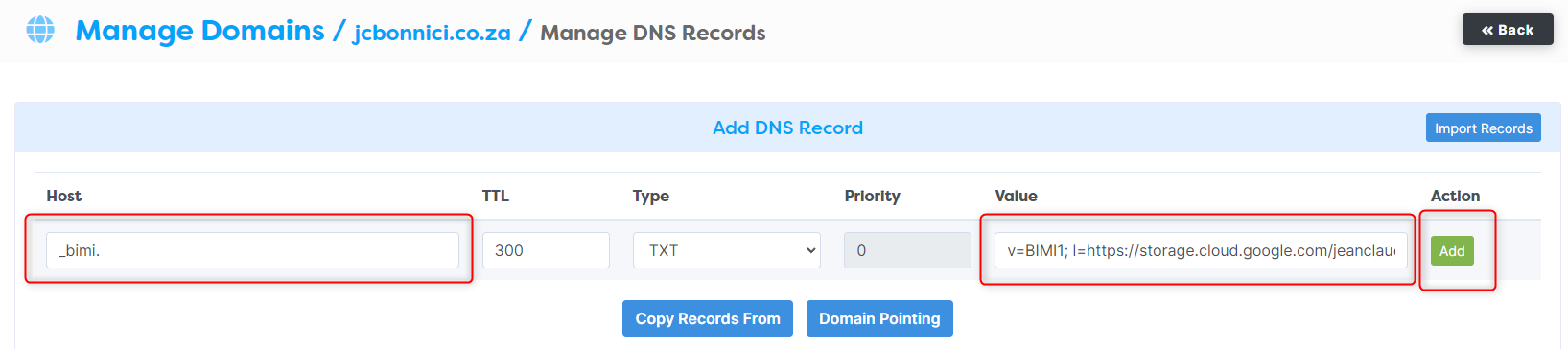In this guide, we'll show you how to replace agent contact photos with your company's logo in outgoing emails. While our platform doesn't directly support this feature, you can achieve the same effect by adding your logo to outgoing emails using a BIMI (Brand Indicators for Message Identification) record. This involves creating or uploading an image and adding an image link to your DNS records. The first requirement for BIMI is that your domain passes DMARC. After that, you can follow the steps below:
1) Create or Upload Your Logo:
- Ensure your logo is in SVG format.
- The logo should be square and ideally 32x32 pixels in size. You can use an online tool to resize your logo.
- If you need help converting your logo to SVG, use an online converter or graphic design tool.
2) Host Your Logo:
- Upload the SVG logo to a secure web server.
- Make sure the logo is accessible via HTTPS
3) Create a BIMI Record:
- A BIMI record is a DNS TXT record that includes a link to your logo.
- Your DNS provider's interface will differ, but the general steps are:
- Go to your DNS management console.
- Add a new TXT record.
- In the name or host field, enter '
_bimi.yourdomain.com' (Note: in my case, I just added _bimi. and my provider added my domain) - In the value field, enter '
v=BIMI1; l=https://yourdomain.com/path/to/logo.svg' (Note: adjust the URL path to your actual logo location)
Example:
Name: _bimi.yourdomain.com
Type: TXT
Value: v=BIMI1; l=https://yourdomain.com/logo.svg;
4) Validate Your BIMI Record:
- Use a BIMI record checker tool like MXToolbox (https://mxtoolbox.com/BIMI.aspx).
- Enter your domain to verify the BIMI record
- Please note, this can take some time to propagate.
5) Test Your Emails:
- Send a test email to a Gmail account to ensure your logo appears.
- Keep in mind that it may take some time for changes to propagate.
By following these steps, you can ensure that your company logo is displayed in recipients' inboxes instead of individual agent photos. This enhances brand consistency and recognition. If you encounter any issues, please refer to the detailed articles linked below or contact our support team for further assistance.
Additional Resources: