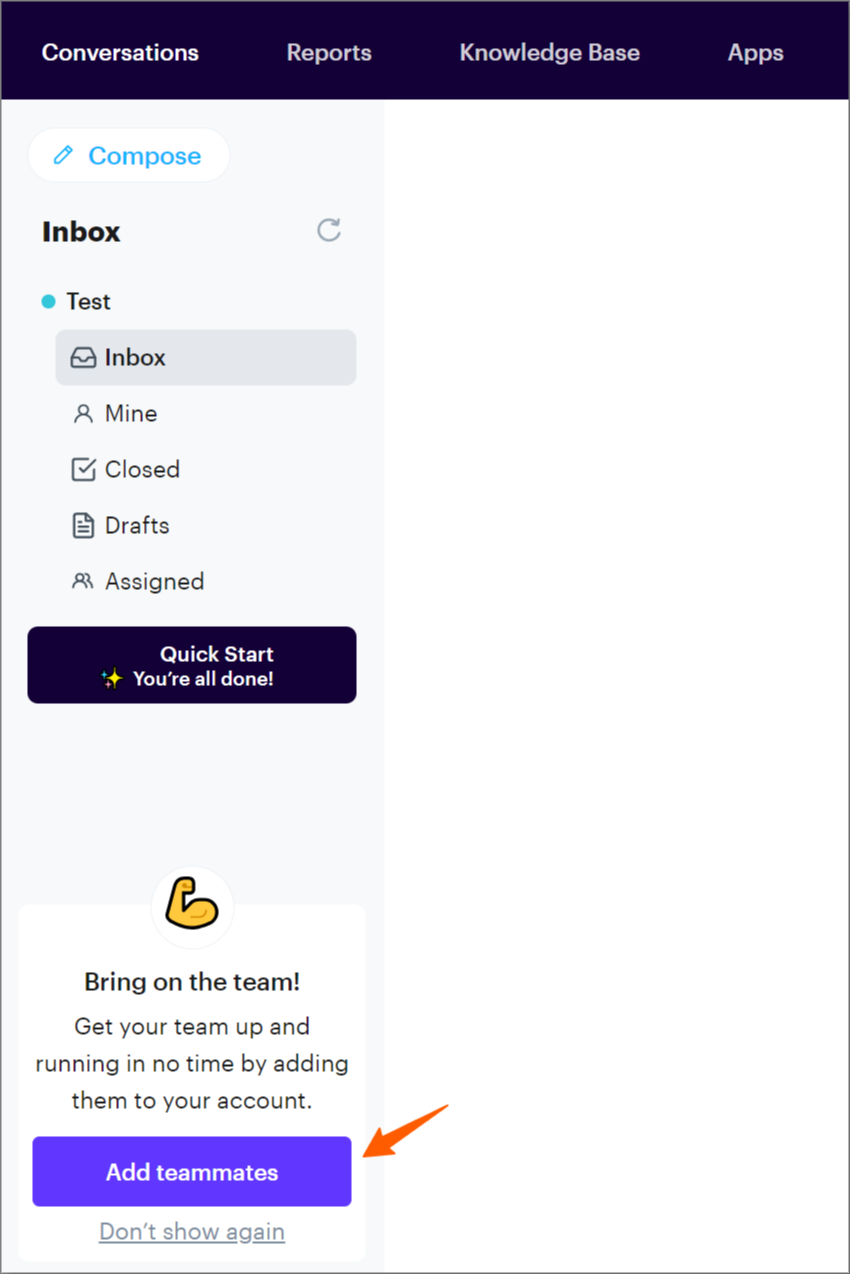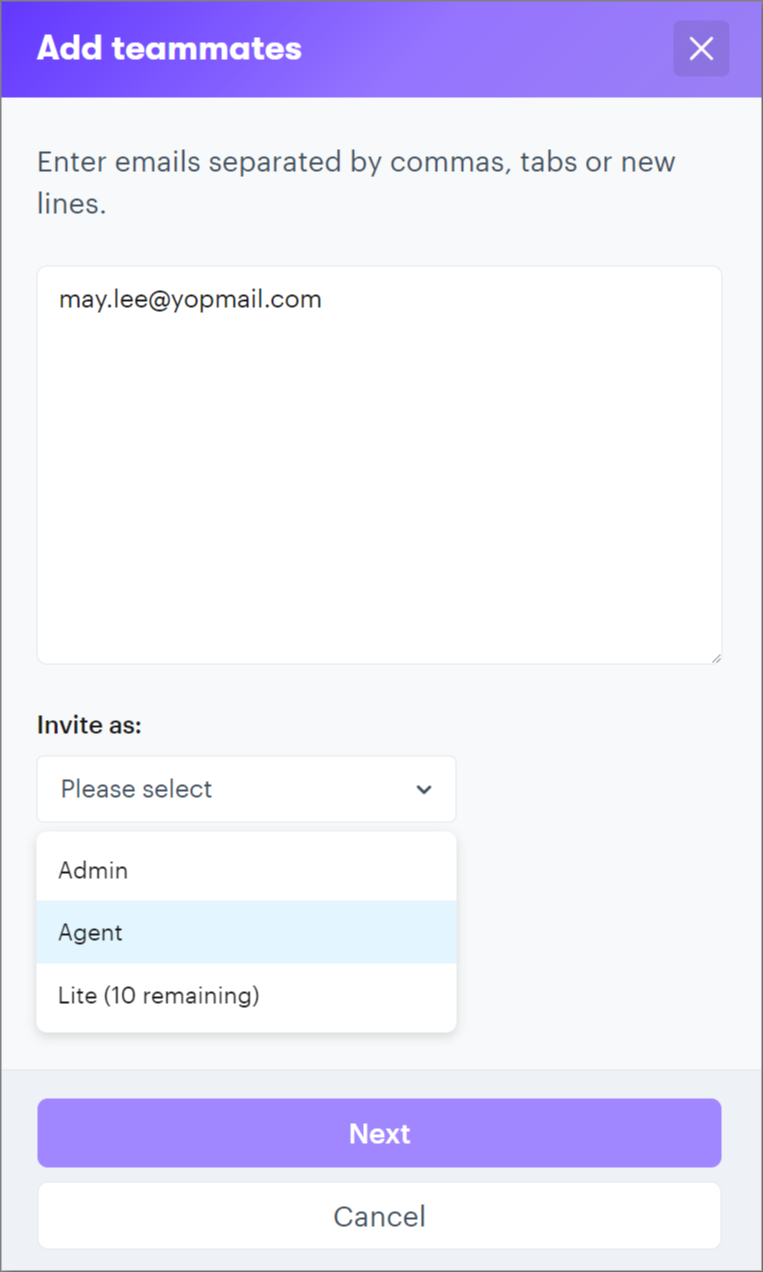After you've connected a mailbox to Groove for the first time, you'll have the option to Add teammates to your account in the left column of Groove:
To add team members now:
- Click the Add teammates button, or click your user profile icon in the top right corner and select Invite team members
- Enter one email address per row.
- Select whether you'd like to add them as an Admin, Agent, or a Lite user. More on user roles here!
- Click Next.
- Select which inboxes they should have access to. You can change this at any time later.
- Click invite.
Note: Groove sends an invite to each email. Users must open the message and click the Join your team button to accept the invite and access the Groove Inbox.