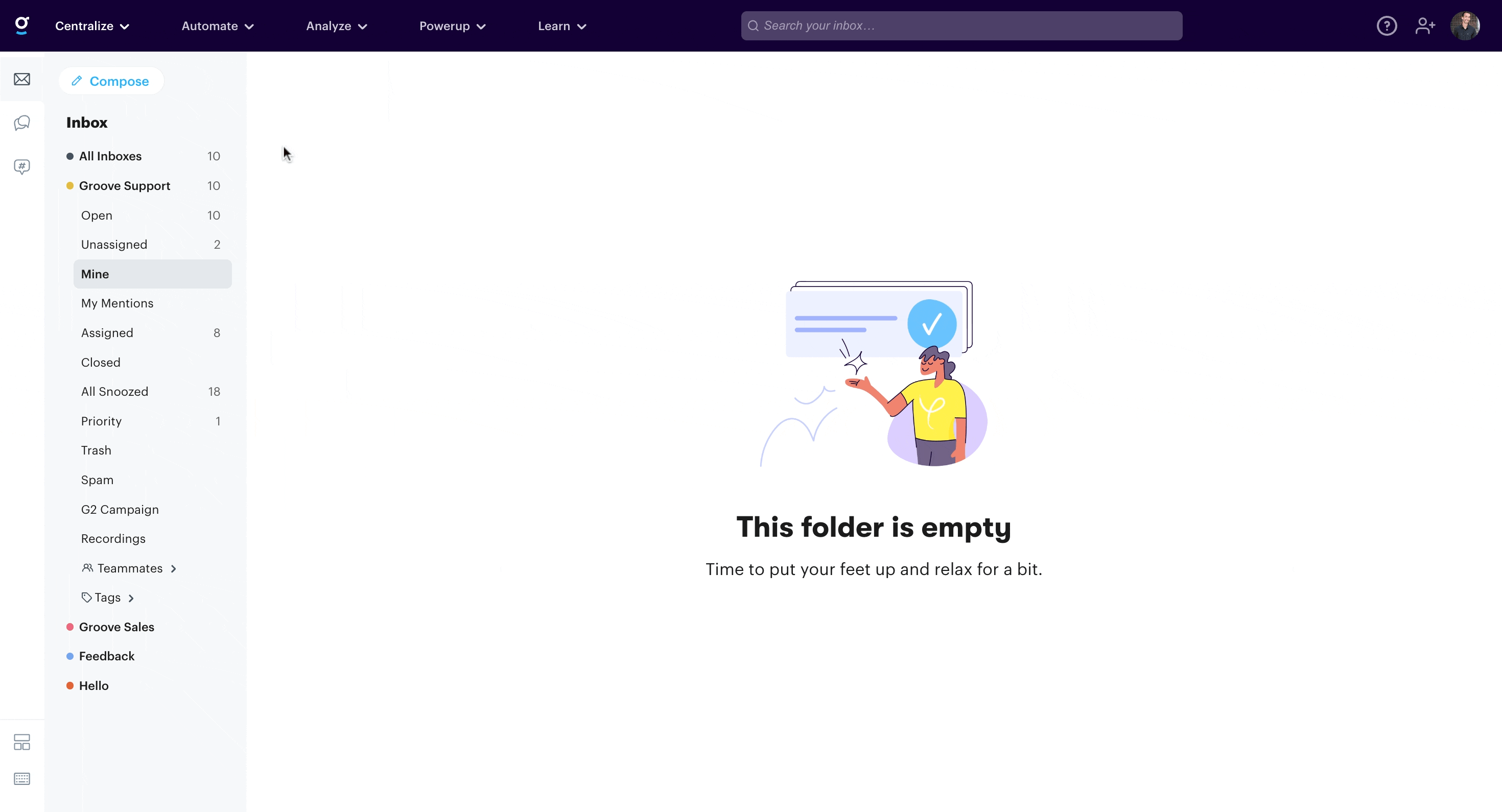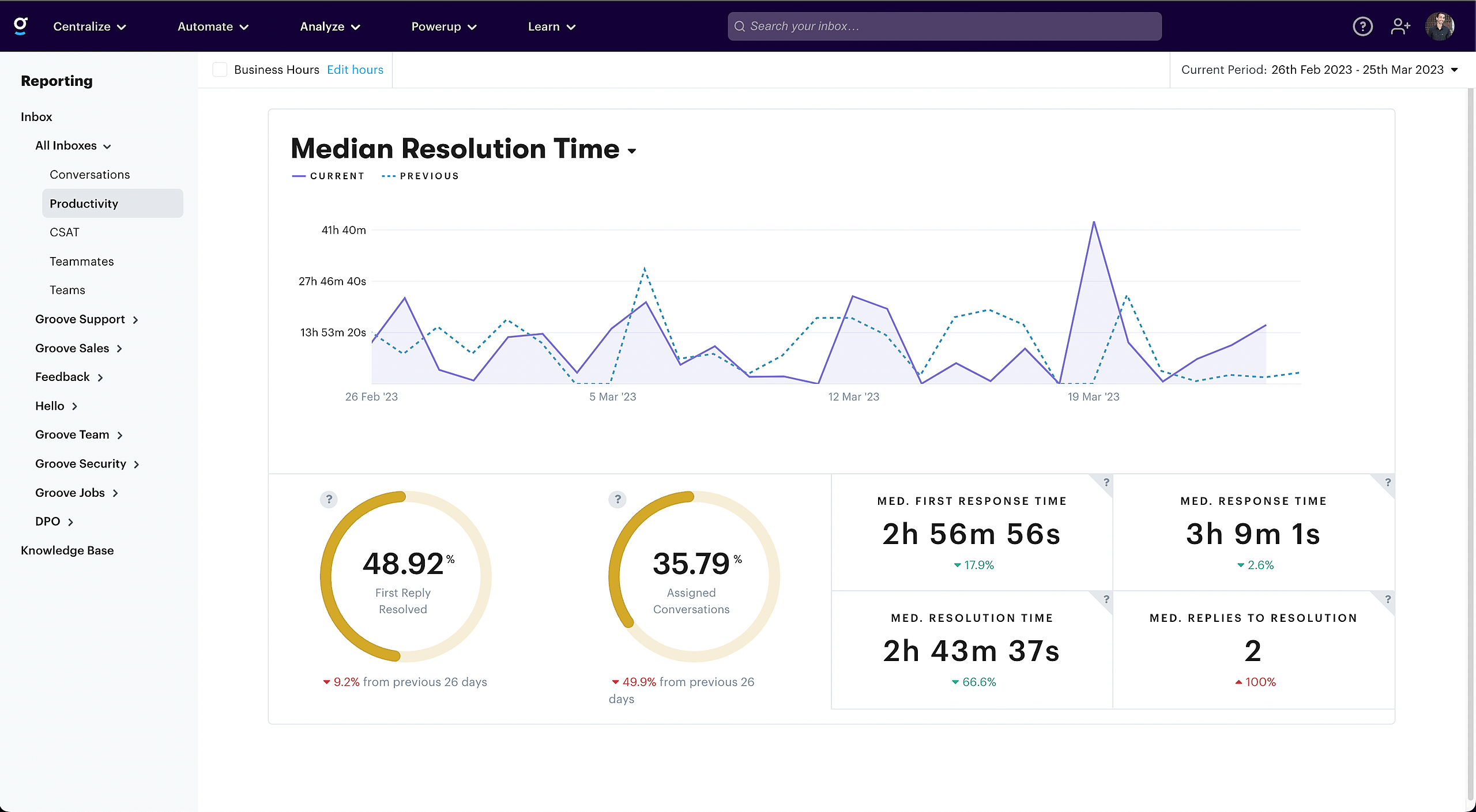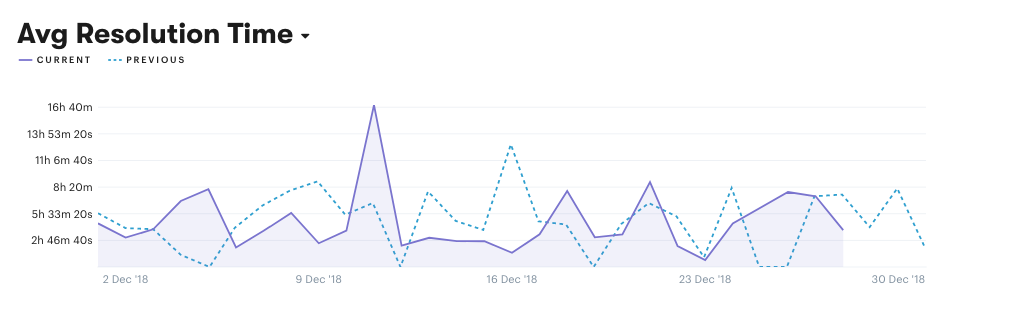To find your Productivity report head to Reports → Productivity.
Some important definitions to note as far as reports are concerned:
- Conversations = tickets
- Resolutions = conversations that are marked as closed (with or without a reply)
- Customer = each unique email address/contact who sends you a message
Productivity Stats
First Reply Resolved
- The percentage of resolved conversations that were resolved with a single response. That is the number of resolved conversations with a single reply divided by the number of resolved conversations with one or more responses.
Assigned Conversations
- The number of conversations assigned in the currently selected time period divided by the number of conversations created in the currently selected time period. Note the first is not necessary a subset of the second, so it is not the percentage of conversations that were created and then assigned.
Median First Response Time
- The average time between a conversation being created and the first response send by an agent.
Median Response Time
- The average time it takes to reply to messages.
Median Resolution Time
- The average time between a conversation being created and it being closed for the final time, excluding the time a conversation spent being snoozed.
Average Replies Per Resolution
- The average number of replies sent from an agent to a customer for resolved conversations. Resolved conversations with less than one reply will not be included in this calculation.
Understanding the Line Graph
Average Resolution Time
- The day the conversation was closed is the day that the value is included on the x axis.
Average First Response Time
- The day the response was sent is the day that the value is included on the x axis.
To change the productivity metric shown in the graph, click on the title and then select from the dropdown menu.