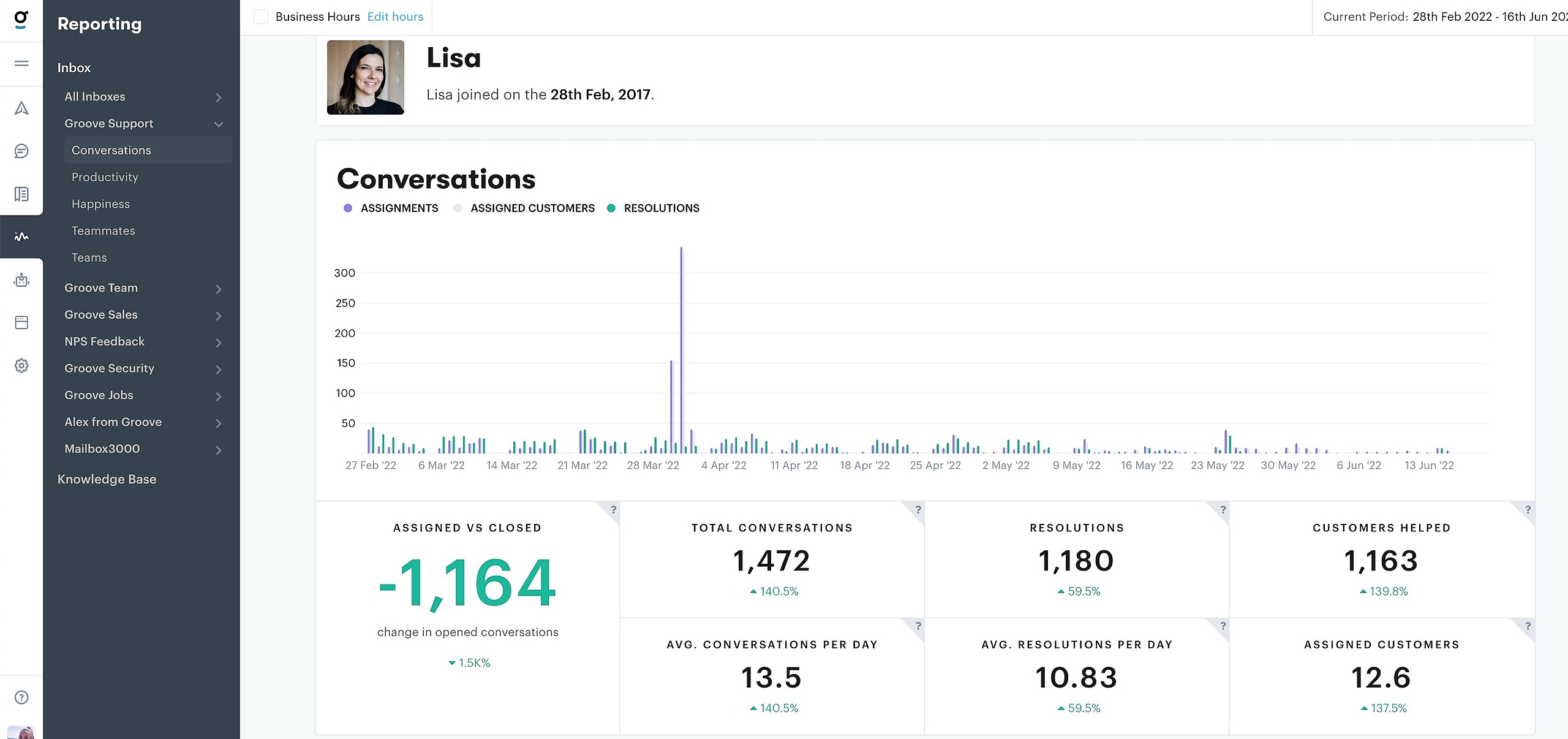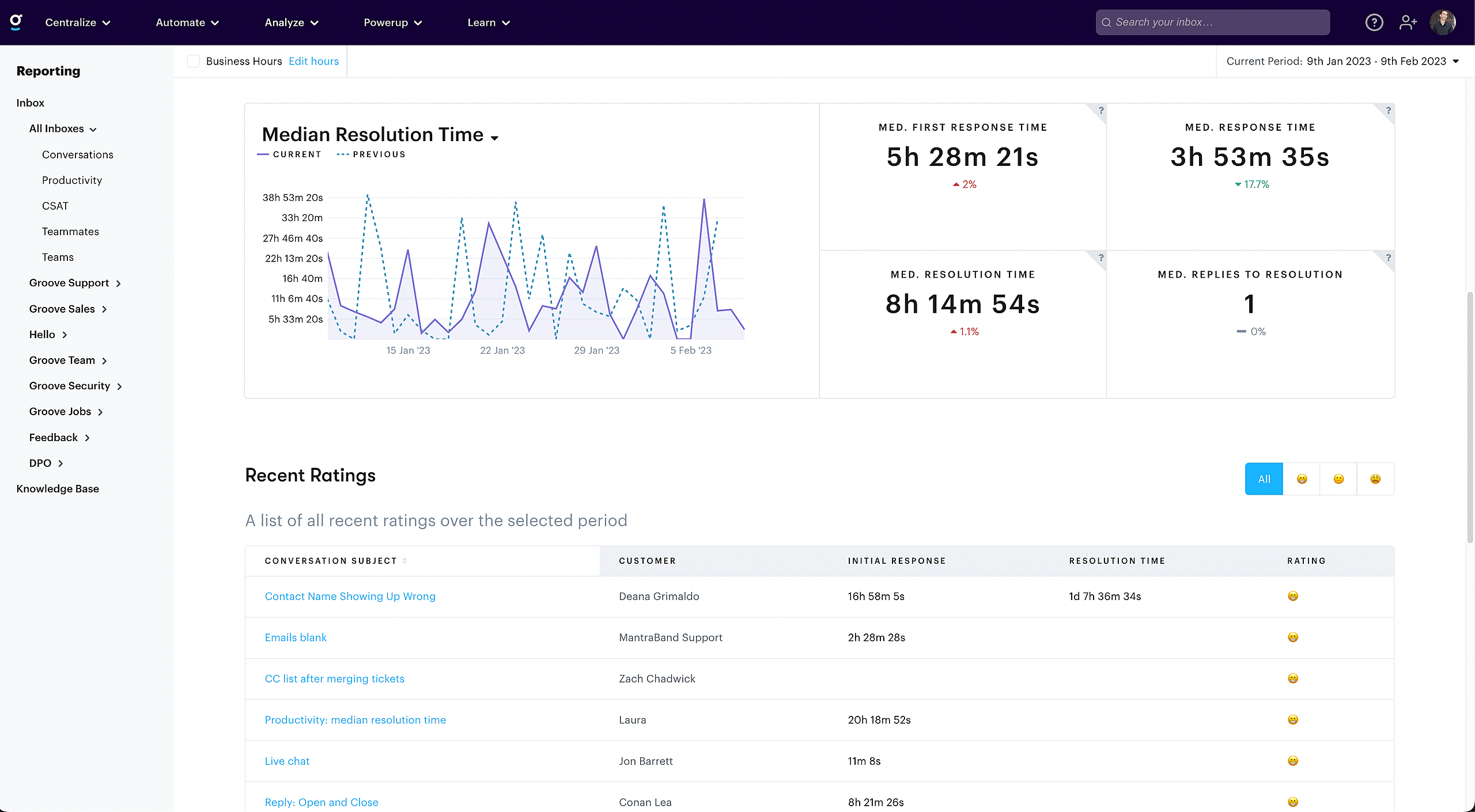Here is a breakdown of how the different stats are calculated in the Agent Report. Some important definitions to note as far as reports are concerned:
- Conversations = tickets
- Resolutions = conversations that are marked as closed (with or without a reply)
- Customer = each unique email address/contact who sends you a message
Agent Conversation Report
Assignments
- The number of assignments to the current agent for each day of the currently selected time period. Note that duplicate assignments to the same conversations will be counted, if for example the agent is unassigned and then assigned again on the same day.
Assigned Customers
- The number of customers that have conversations assigned to the current agent for each day of the currently selected time period.
Resolutions
- The total number of resolutions events performed by the current agent within the currently selected time period.
Assigned vs. Closed
- The difference in the number of open conversations assigned to the current user between the start and end of the currently selected time period. This is simply the total number of assignments to the current agent plus the number of open events on conversations they are assigned to less the total number of closed events on conversations they are currently assigned to. A positive number indicates more open events were triggered than closed and the net number of open conversations increased over this period. A Negative number indicates more closed event were triggered than opened and the net number of open conversations decreased.
Total Conversations
- The total number of conversations assigned to the current agent within the currently selected time period. If the same conversation is assigned twice (because it was unassigned and the reassigned) both assignment events will be counted.
Customers Helped
- The total number of customers that had conversations assigned to the current agent within the currently selected time period.
Conversations Per Day
- The average number of conversations assigned to the current agent per day in the currently selected time period. This number may be less that the sum of the number of customers helped for each day in the bar chart. If a customer creates conversations on two different days they will be counted once in this metric but will be counted twice in each of the respective days.
Average Resolutions Per Day
- The average number of resolved events performed by the current agent each day within the currently selected time period.
Customers Per Day
- The average number of customers with conversations assigned to the current agent each day within the currently selected time period. This is the sum of the total number of customers that created a conversation for each day of the currently selected time period divided by the number of days in the currently selected time period. Note the distinction to "the total number of customers that created a conversation", this means the result of this metric is the average of the sum of the figures from the above bar chart, not the average per day of the headline "Customers Helped."
Agent Productivity Report
Average First Response Time
- The average time between a conversation being created and the first response sent by the current agent.
Average Replies Per Resolution
- The average number of replies for resolved conversations with at least one reply that were resolved in the currently selected time period by the current agent.
Average Resolution Time
- The average time between the conversation being created and the conversation being closed for the final time by the current agent within the currently selected time period.
Average Reassignments
- The average number of reassignments for resolved conversations with at least one reassignment that were resolved by the current agent within the currently selected time period.
Agent Happiness Report
Recent Ratings
- Ratings that were received recently for message that the current agent sent, with some additional details for their respective conversations. Note that this table ignores the currently selected time period.