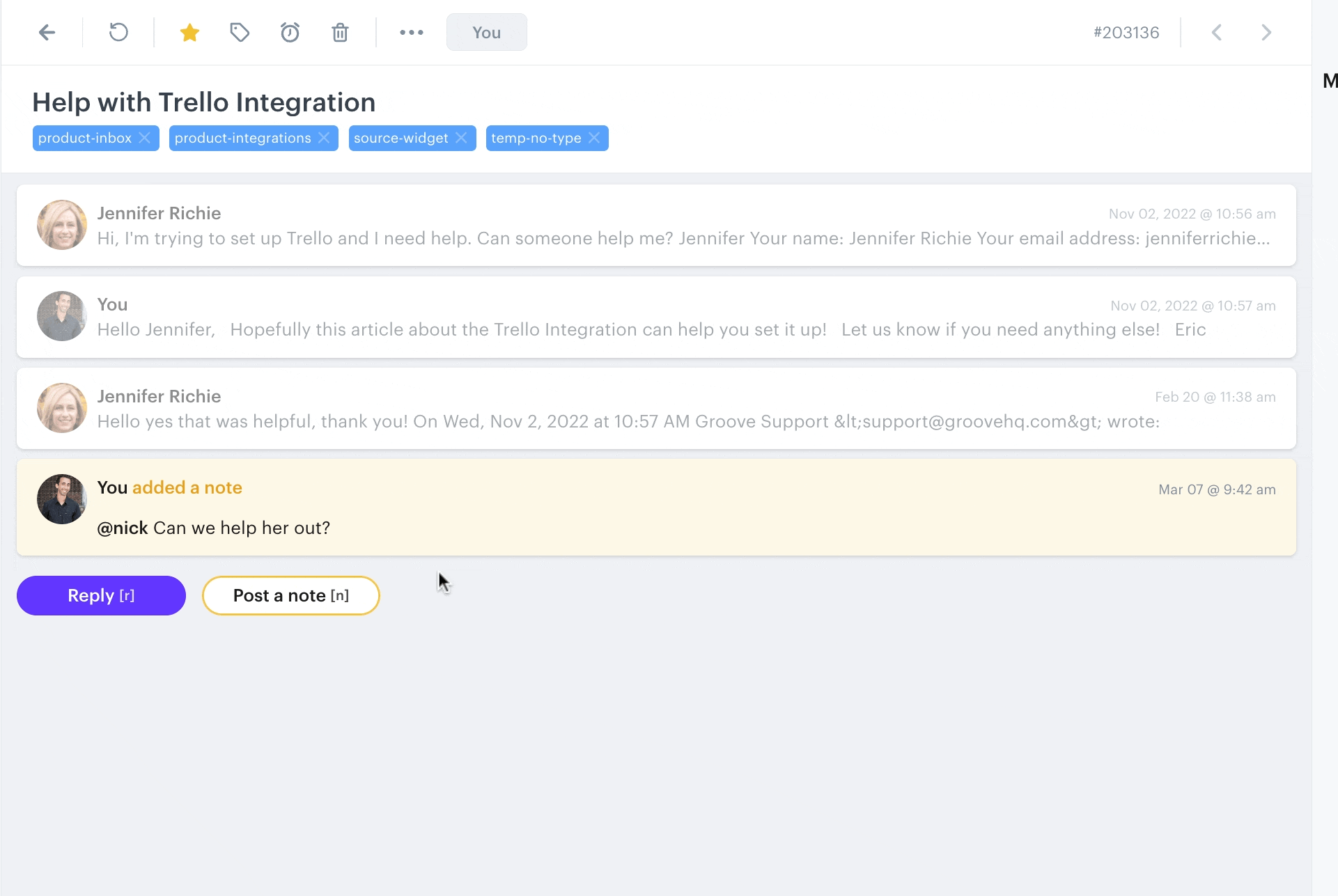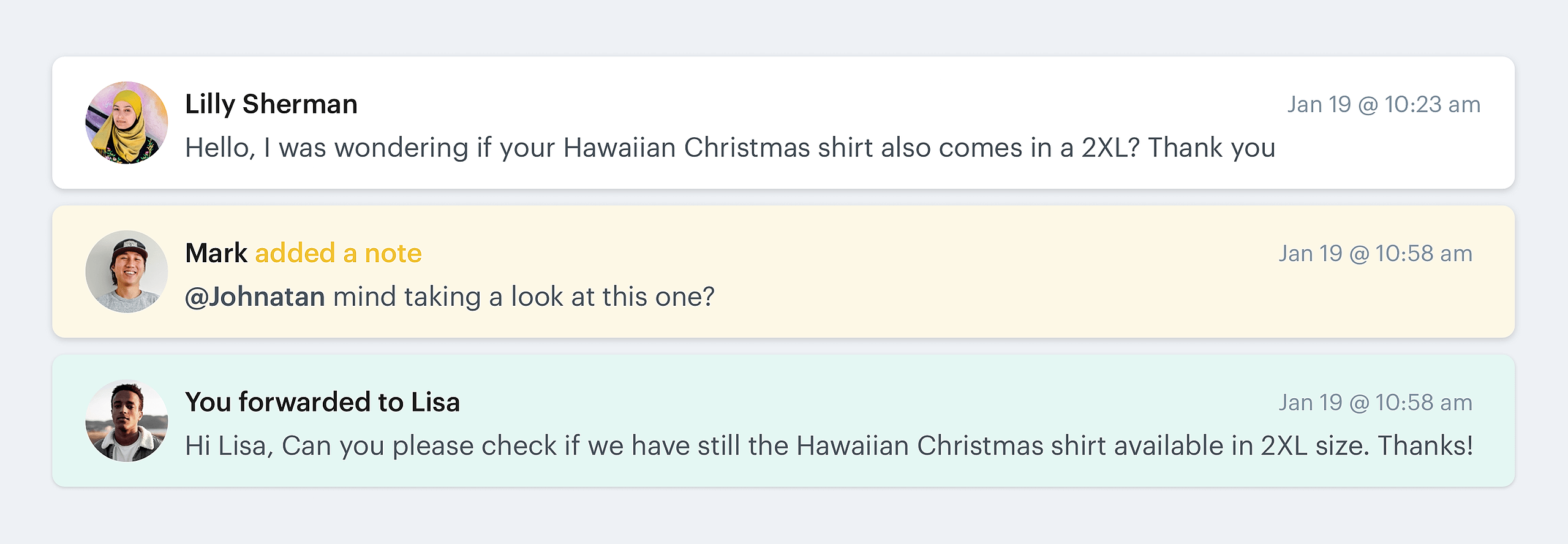To forward a conversation toggle to 'Forward' in the top left corner of the reply editor.
When you forward a conversation out of Groove, it will include the entire thread up to that point, so the recipient will see the full context of the message.
Please note: you cannot edit or remove parts of the previous thread being forwarded.
Then when the third party replies their message will be threaded into the Groove conversation chronologically.
Forwarded messages are displayed with a green background and are completely private (not be visible to the end user when you reply back).