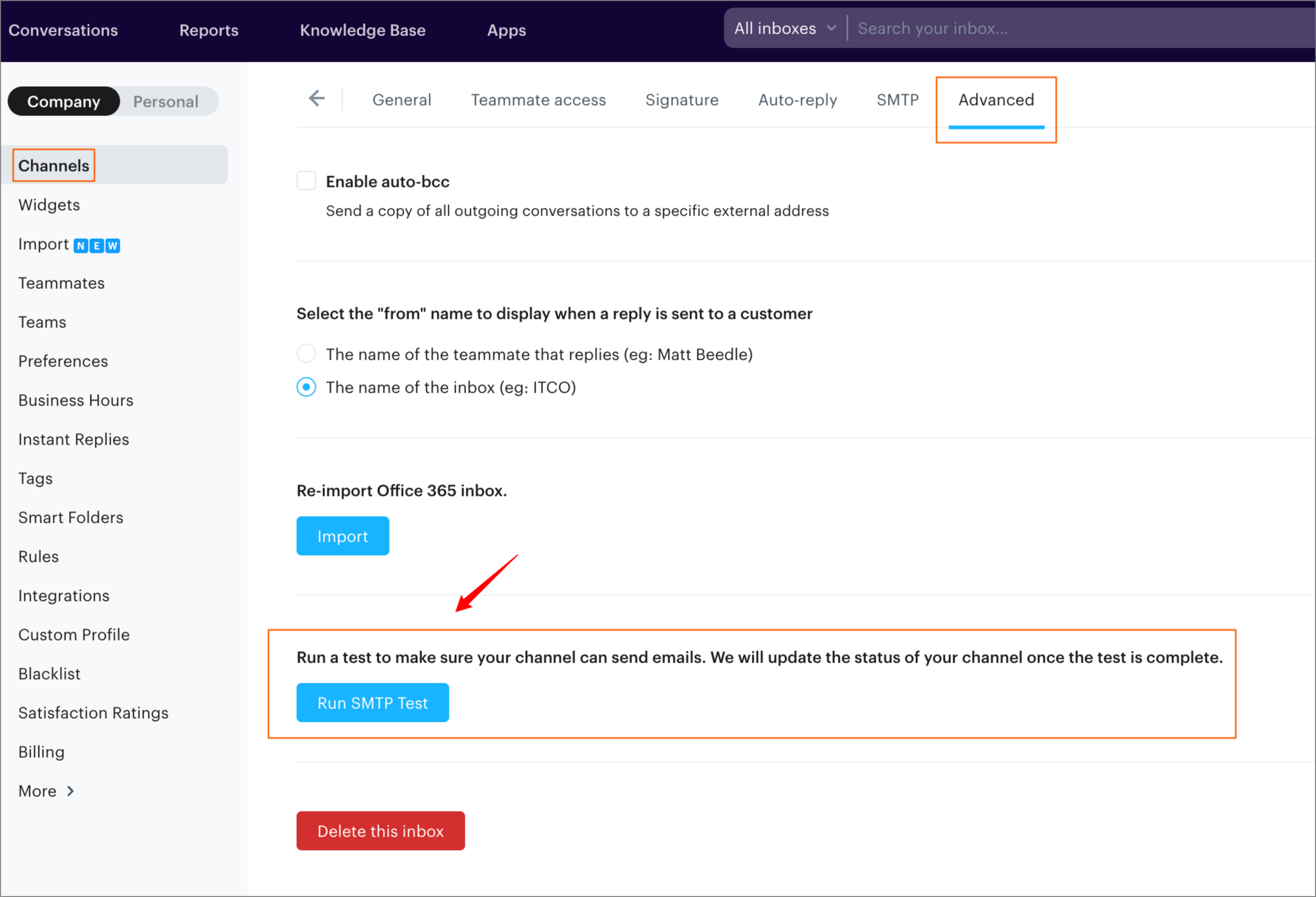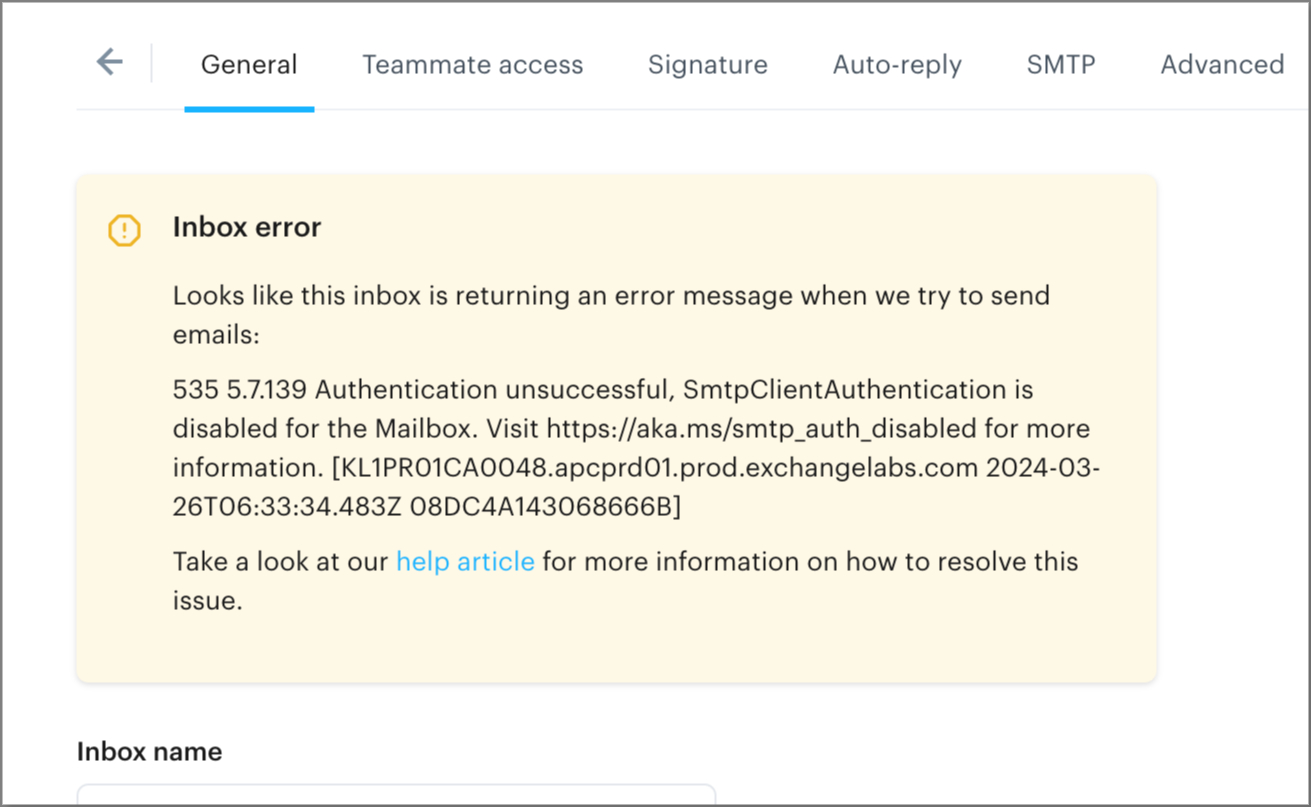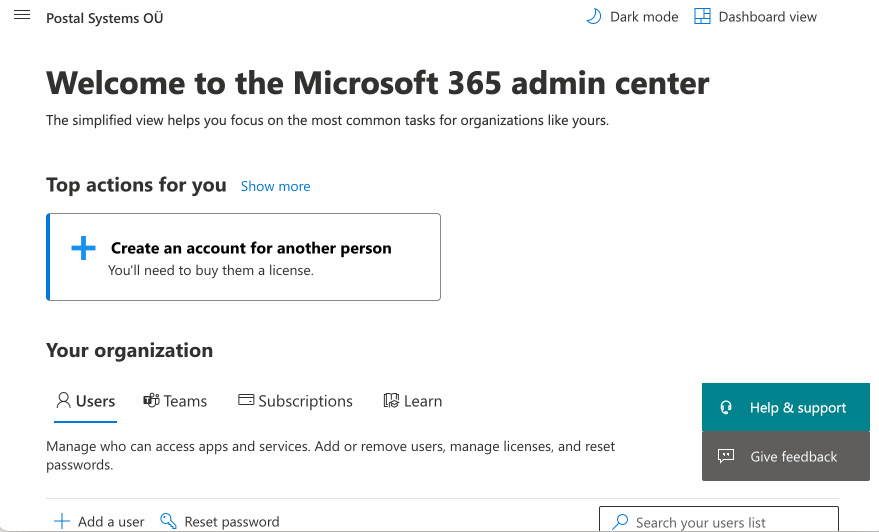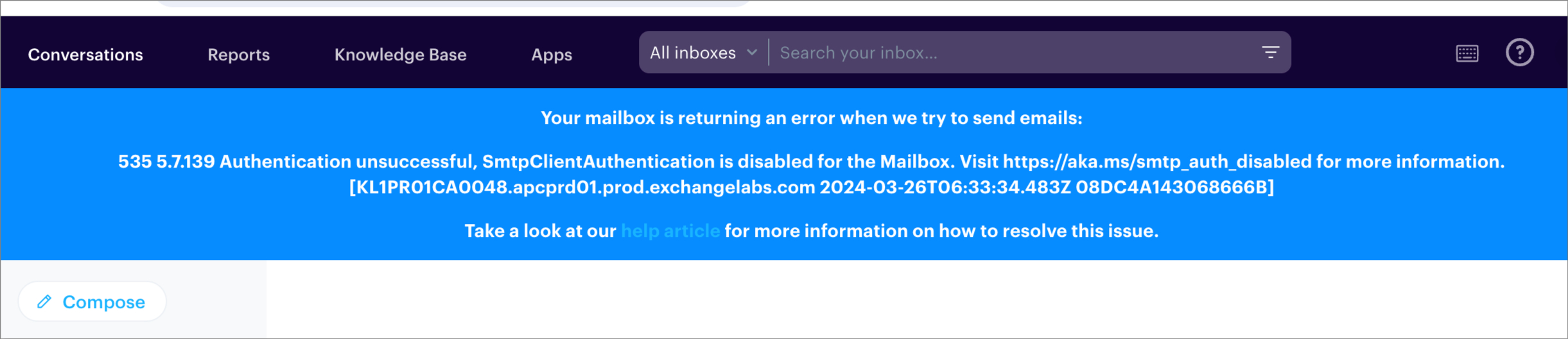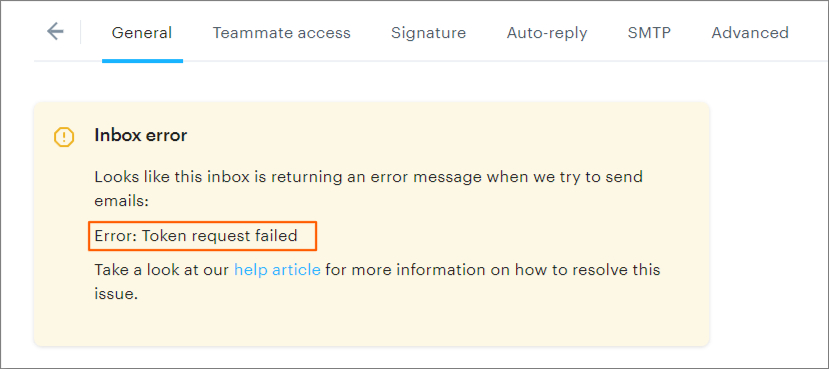Microsoft Office365
When connecting a Microsoft mailbox, sometimes you'll see an error that indicates additional steps are required to send mail out. These are usually due to security settings configured in your account. Once you've applied a fix, head over to the advanced mailbox settings (Settings > Channels > Pencil icon to edit a mailbox > Advanced) to run a new SMTP check:
Examples of errors you may run into:
"SmtpClientAuthentication" error message:
535 5.7.139 Authentication unsuccessful, SmtpClientAuthentication is disabled for the Mailbox. Visit https://aka.ms/smtp_auth_disabled for more information. [KL1PR01CA0091.apcprd01.prod.exchangelabs.com 2024-03-24T04:24:52.040Z 08DC49BF705AB697]
Solution:
The default security setting in Office 365 is to disable SMTP Auth. This needs to be turned on here for Groove to be able to send emails. Here's a quick GIF showing how to do this:
"Temporary server error" error message:
Authentication failed SMTP response 451 4.7.0 Temporary server error. Please try again later. PRX5 [BLAPR03CA0006.namprd03.prod.outlook.com 2024-03-21T17:47:04.015Z 08DC473F28A4595A]
Solution:
This is most likely happening because your channel is triggering SMTP heuristics on Office 365 which blocks authentication attempts. It could happen if too many of your outgoing messages are marked as spam by recipients for example. The error states that it is temporary, but if it persists then you will need to reach out to Microsoft support and ask why you are being blocked.
GoDaddy Office 365
"SmtpClientAuthentication" error message:
535 5.7.139 Authentication unsuccessful, SmtpClientAuthentication is disabled for the Mailbox. Visit https://aka.ms/smtp_auth_disabled for more information. [KL1PR01CA0091.apcprd01.prod.exchangelabs.com 2024-03-24T04:24:52.040Z 08DC49BF705AB697]
Solution:
Enabling SMTP auth for GoDaddy Office 365 is slightly different. Here's a quick link to their documentation.
Fastmail
"Error: Data command failed: 552 5.7.1 <DATA>: Data command rejected: Already reached per-day limit for messages sent to different external recipients from ..."
This relates to reaching a limit with your provider on the number of daily outbound messages you're allowed to send from your domain. Changing packages with your provider or waiting for the next day for it to reset would solve this issue (the error will no longer show in Groove when a mail is sent the next day).
Gmail
Error: Token request failed
Solution: contact the Groove support team to reset the mailbox configuration. This can happen when Google revokes access to the mailbox (usually after a password change) and doesn't properly reconnect after
Message size exceeds fixed maximum message size
You may see any of the following messages:
-
552 5.3.4 Message size exceeds fixed maximum message size:
- This error suggests that the size of the email message exceeds the maximum allowed size limit set by either the sender's or the recipient's email server. The number "552" is the SMTP status code indicating that the message size is too large.
-
552 Message size exceeds fixed limit:
- Similar to the first error, this indicates that the email message exceeds a predefined limit for message size. It's a more simplified version of the error message, likely seen in some email clients or servers.
-
552 5.3.4 Error: message file too big:
- This error explicitly states that the file (or message) being sent is too large. It's another variation of the same underlying issue where the email server cannot process or accept a message beyond a certain size limit.
In summary, these errors occur when attempting to send or receive an email that exceeds the maximum allowable size as defined by the email server's configuration. They are typically encountered when attachments or the content of the email itself (including images or other embedded media) are too large to be handled by the server infrastructure. To fix this, ensure that your attachments are smaller than 25 MB when sending mails out.
Error: Can't send mail - all recipients were rejected: 550 Connection attempt from country not allowed
Our servers are all hosted in the US, specifically on AWS in US-East - you'd need your email provider to add this to their allowed list of countries in order to be able to send mail out from Groove.
Error: Message failed: 554 5.3.4 (.......Exceeds Limit....)
If you get an error similar to this (with variances in the full error message, but starting with the same error code "554 5.3.4"), it's usually due to trying to send an email message that is larger than the per-message size limit for your server, either due to the text size of your email, or due to a high number of attachments that exceeds your servers limits. When this error occurs, the message has not been delivered. In this case it is a permanent error, and you should not try to send the same message again at a later time - you can try again with a smaller message. Please contact support for assistance if the error persists!