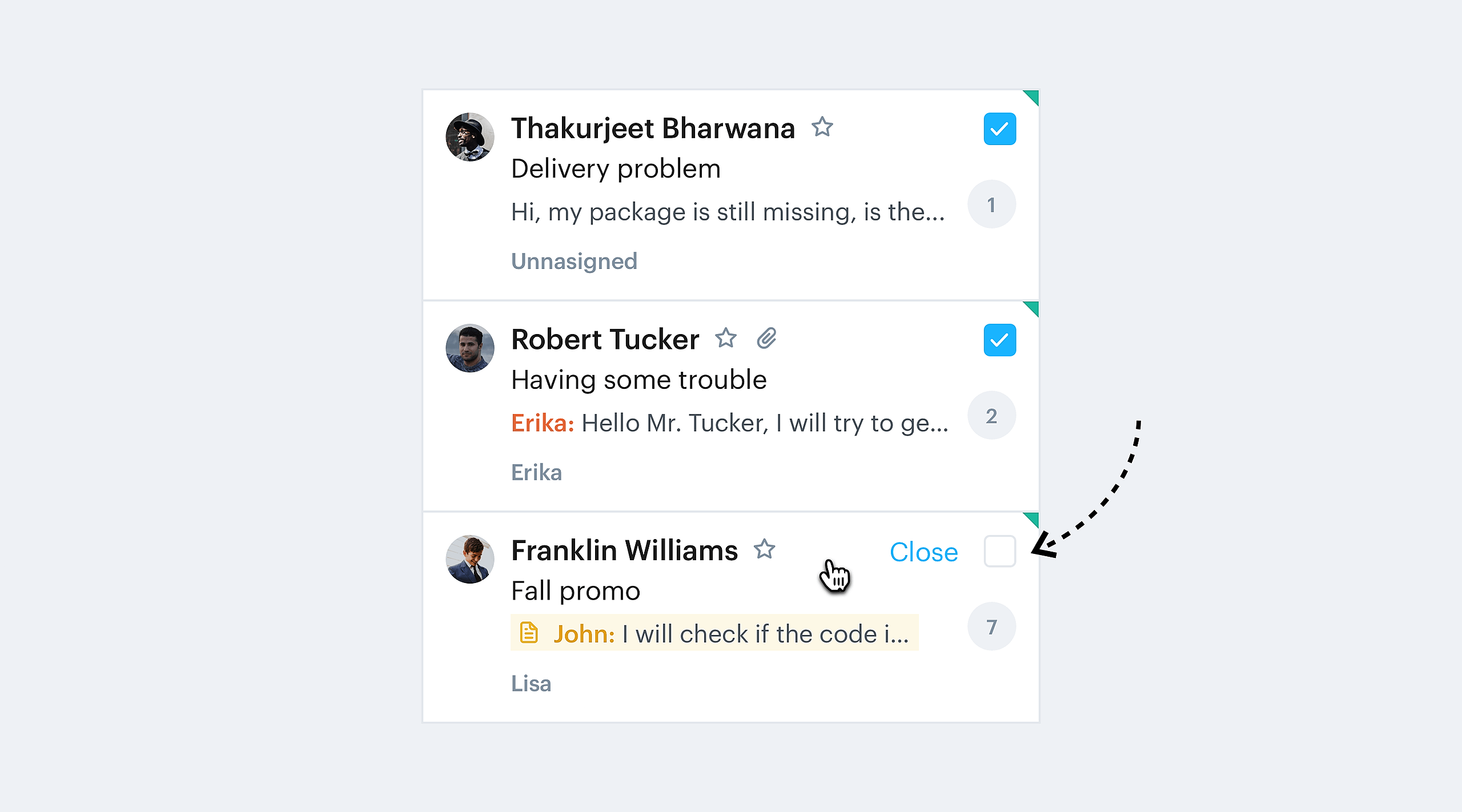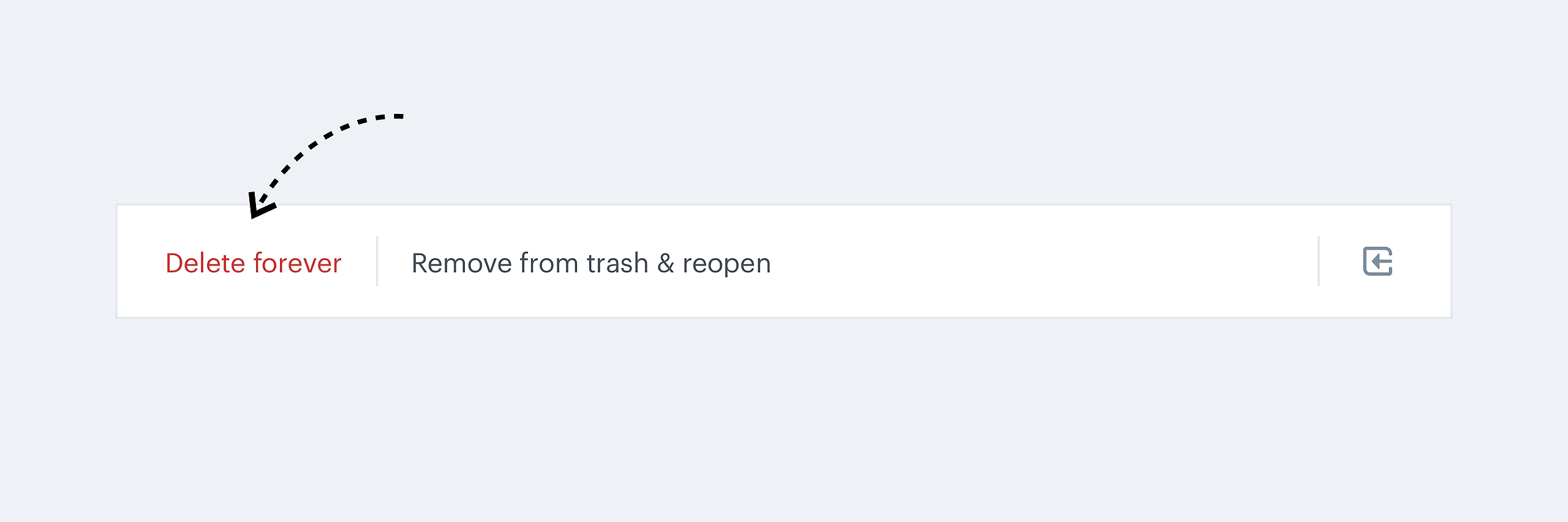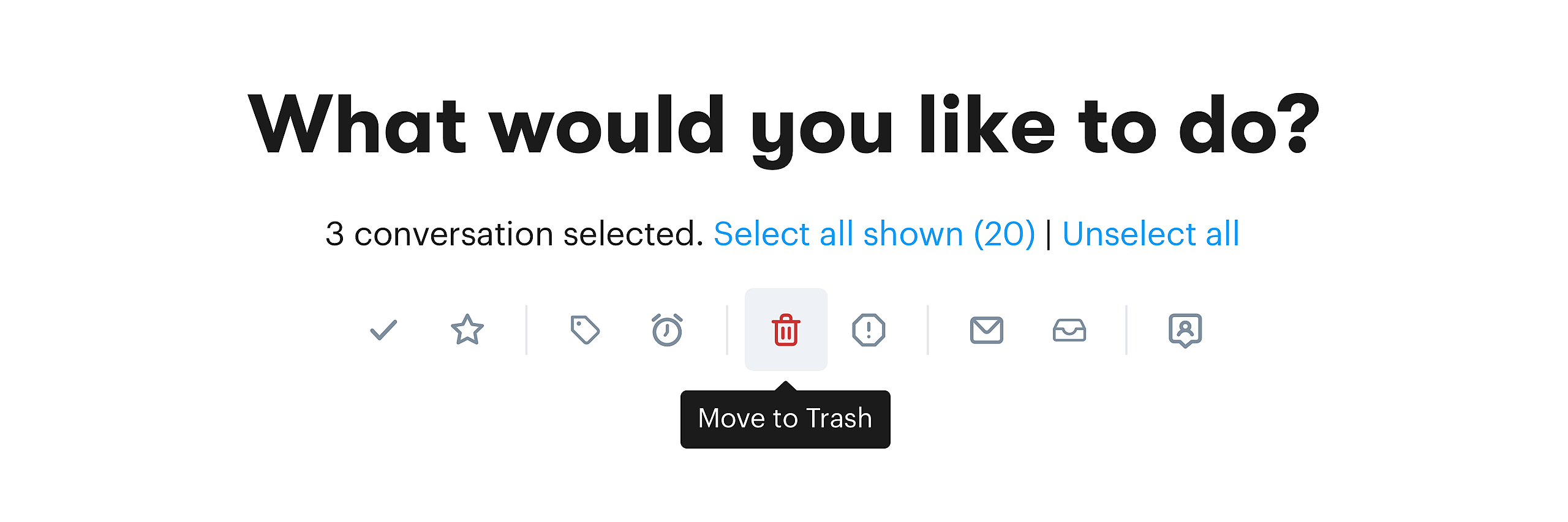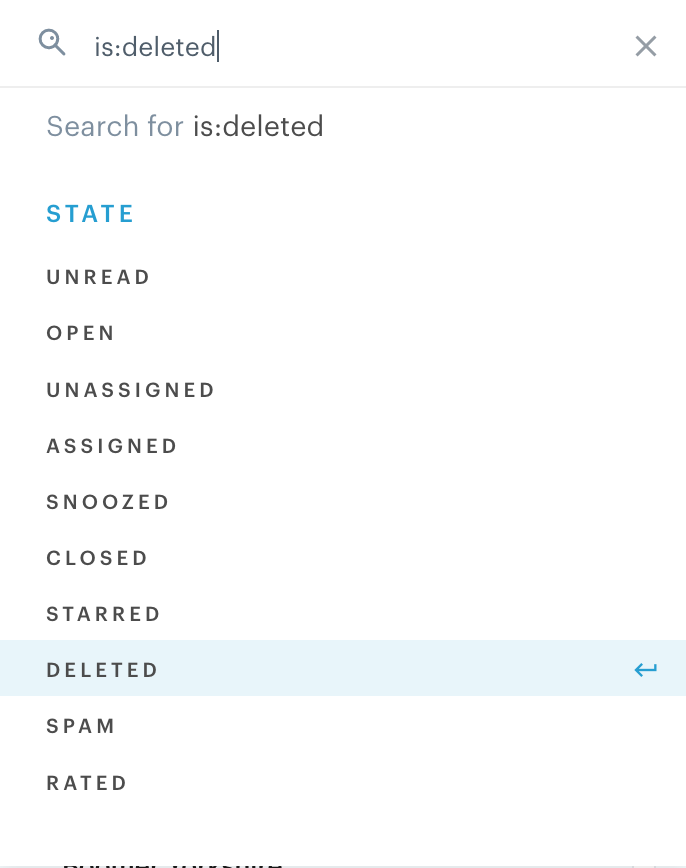Users who are admins in your account can delete conversations two different ways.
Deleting from the conversation page
To delete a single conversation, you can click the more menu (...) in the top right corner next to the conversation number. Here you will see a Move to Trash option.
Deleting from the conversation list
To delete multiple conversations at once, hover over the conversations you want to delete and check the boxes that appear.
Next, in the header area you now have an option to "Delete forever". You will also have to confirm this action.
Then in the center of the page click the bulk delete button.
Note that when conversations are deleted they are only soft deleted and they can be recovered. To see a list of your deleted conversations, simply type is:deleted into the search bar.