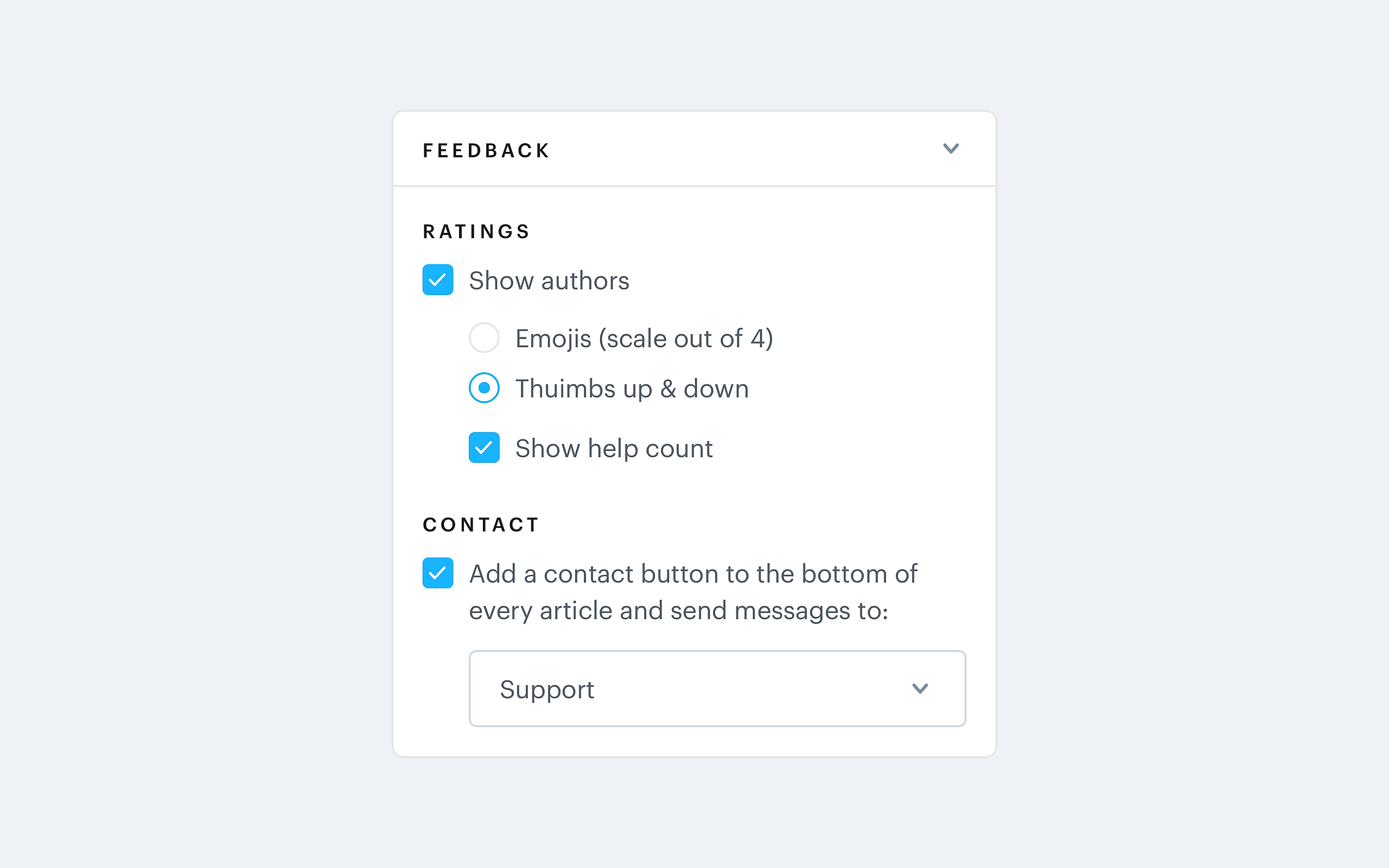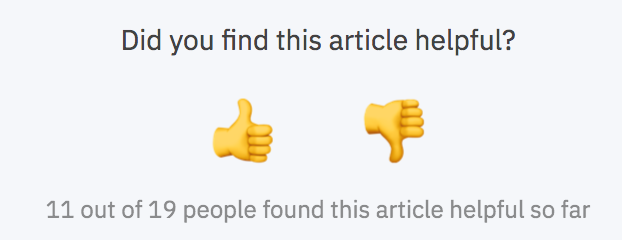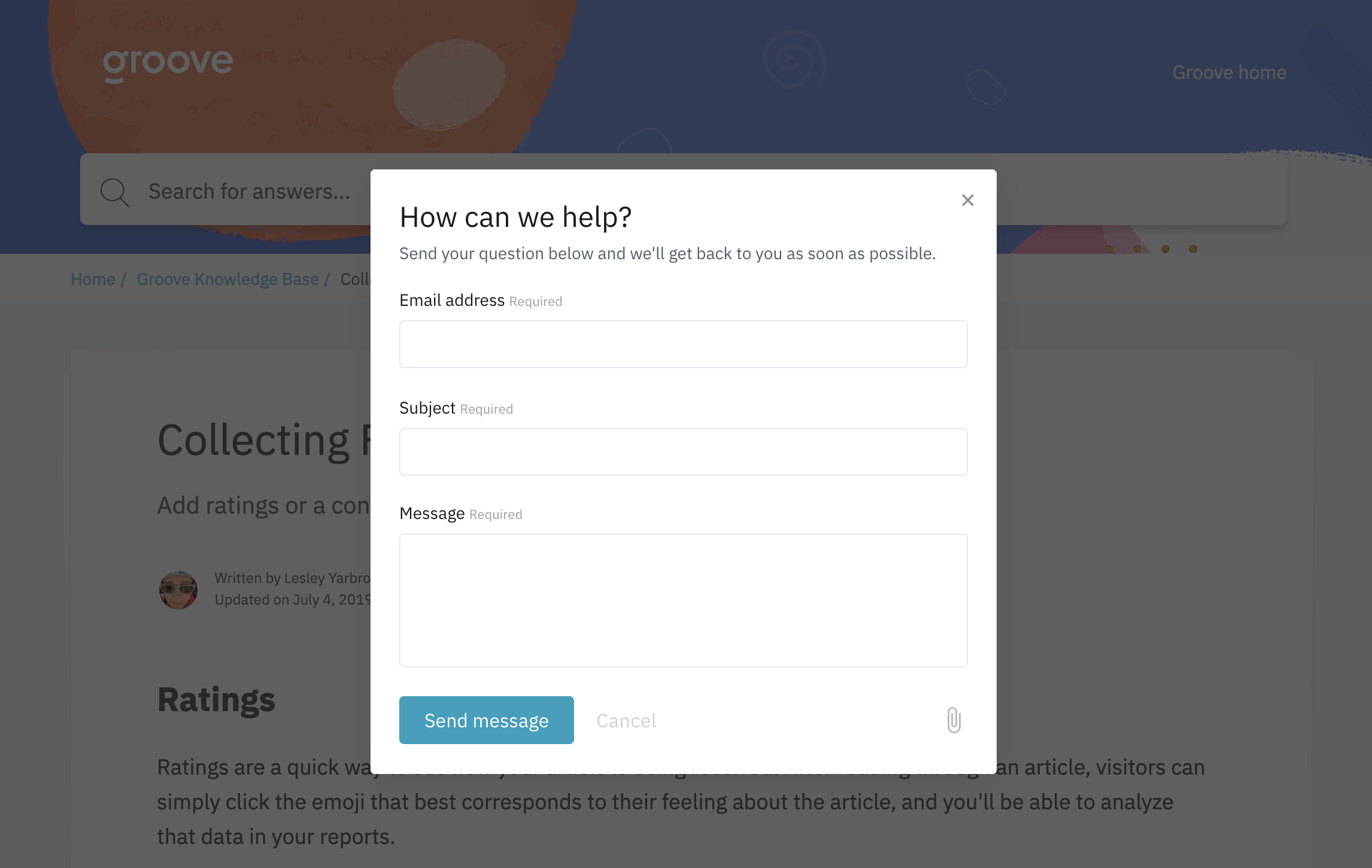With your Knowledge Base you have the option to collect feedback from your customers to help you improve your content. Go to Knowledge Base → Look & feel, and then, on the right of the screen, find the "Feedback" option and expand it.
Ratings
Ratings are a quick way to see how your article is being received by your visitors. After reading through an article, users can simply click the emoji that best corresponds to their feeling about the article, and you'll be able to analyze that data in your reports.
You can choose from two sets of emojis:
- Thumbs up and down:
- Emotions:
Optionally, you can choose to share the help count with your visitors, so they are able to see how many people have found a specific article useful.
Contact Button
If a visitor has reached the end of your article and still hasn't found the information they were looking for, they can click a button to easily contact you right from the article.
By turning on the Contact button, a line will be added to the end of every article, providing your visitors with one-click access to send you a message. When the user clicks that link, a popup contact form will appear on the page for them to complete. Once filled out, it will route the message to you in your Groove inbox.
Note: This feature currently doesn't work if you already have the Support Widget installed on your Knowledge Base.