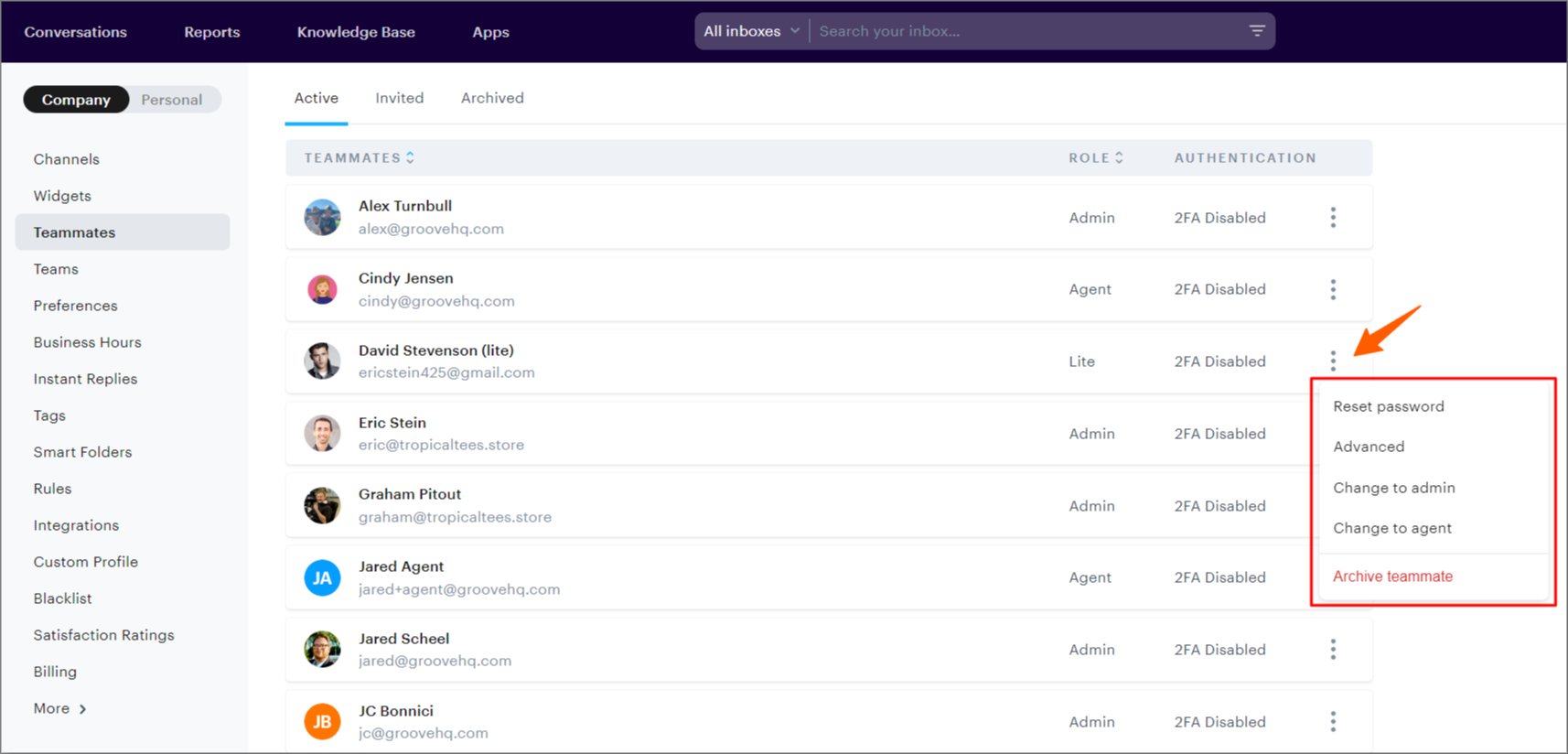We don't allow you to delete a user because of the historical data tied to the user. Instead you can archive the user which removes access. You can reactive archived users at any time.
Note: Only the Owner and Admins can archive users.
User Removed - Billing
When a user is archived, the access is removed for that user. You pay per seat in Groove, meaning that your next invoice will be less any users that were archived during your current billing period. Re-activating an archived user within the same billing period (that it was archived in) incurs no additional payment for that user during said period.
Archiving a User
You can archive users from your "Settings → Teammates". To do so, click on the dots to the right of the user in the list you want to archive.
Note: Archiving a teammate user does not permanently delete their profile from the account, but it does halt billing and access for that user.
Once you have verified, the change is saved immediately. At this time the user can no longer access the system, however their data is retained in Groove for your records.
Note: Any conversations that were owned by that user will become unassigned when the user is archived. This is done so that if a customer replies to an old conversation, it will re-open in the Unassigned folder so that your team can re-assign to an active member of the team