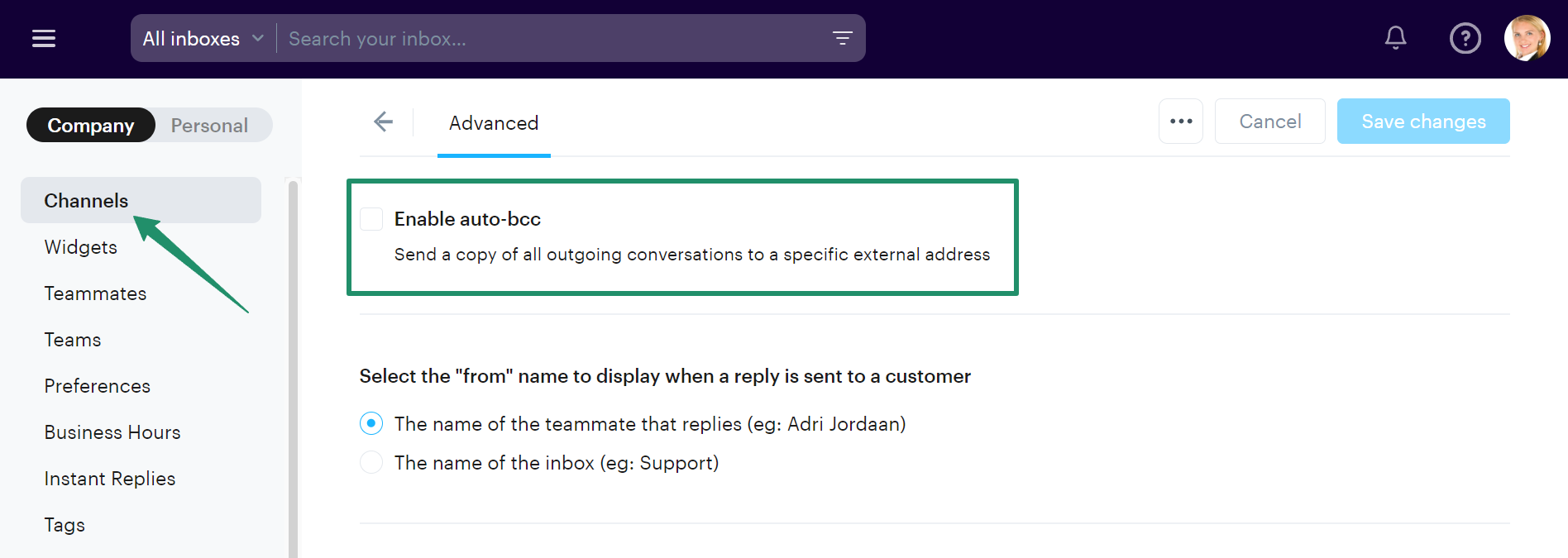If you want to automatically copy an email address on all of your replies sent from Groove, you can set this up under Settings → Company → Channels
Click the pencil icon on the mailbox you want to edit, then look for the Advanced section.
Check the box for Auto-BCC, and a field will appear for you to place the email address you want to BCC.
Click Save Changes at the top of the page.