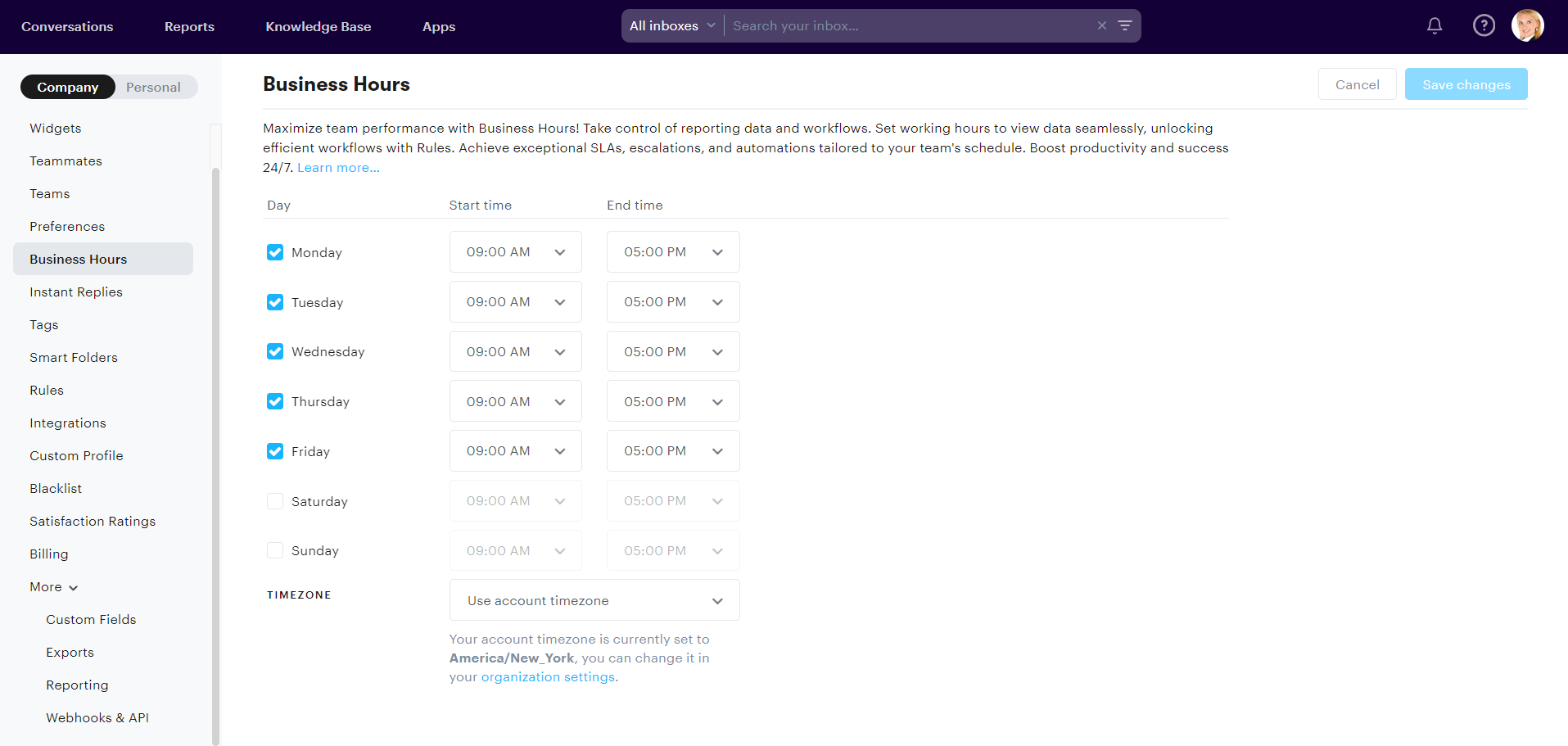Some companies choose to set business hours so reporting only reflects times your team is actually working.
For example, if an email comes in at midnight, the timer for the first response will not start until your business hours start. Or, if an agent has an unresolved conversation at the end of the day, the timer will not continue running overnight, increasing the resolution time. Instead, the timer will pick back up again the next morning when business hours start.
The three stats that are affected by business hours are:
- Average First Response Time
- Average Resolution Time
- Resolution Time
When business hours are enabled, only the time that overlaps with the defined business hours will be counted toward these three statistics.
Admins can access this setting under Settings → More → Reporting, then click the Business Hours tab. You can set separate business hours for each day of the week, or disable days altogether. You can also set it to use the account's timezone setting, or you can set a separate one if needed.
Please note: conversations, productivity and CSAT reports are not supported by Business Hours at this time.
Once your business hours are set, from that point forward your Productivity reporting data will be calculated based on these hours.
Note: Changes to your business hours will not apply retroactively to old data.