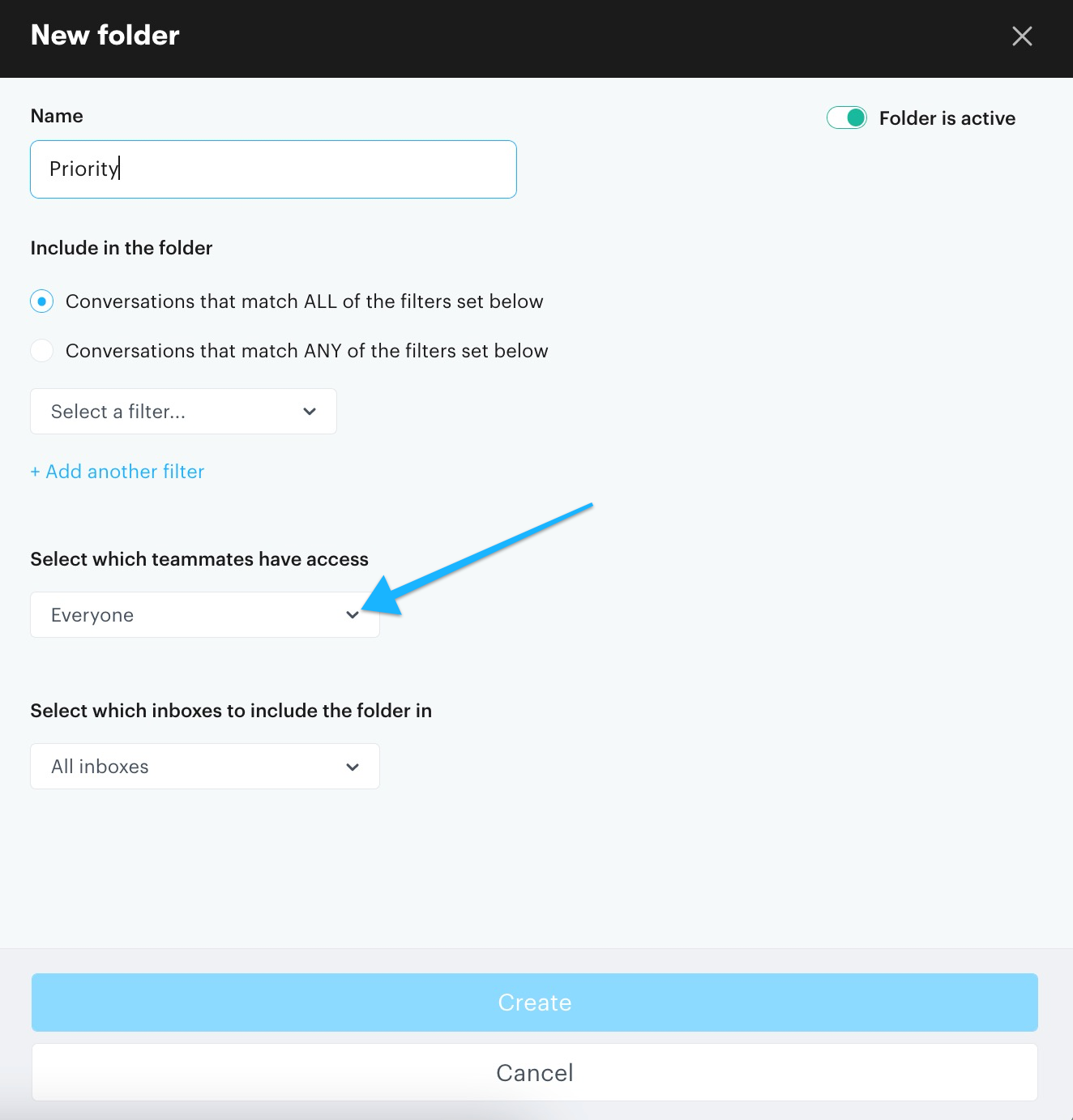Visibility permissions let you share or not share your Smart Folders.
To do this, go to Settings → Smart Folders, and create a new folder, or edit a current folder.
In the section "Select which teammates have access", you can select the users or teams you want to be able to see this smart folder.