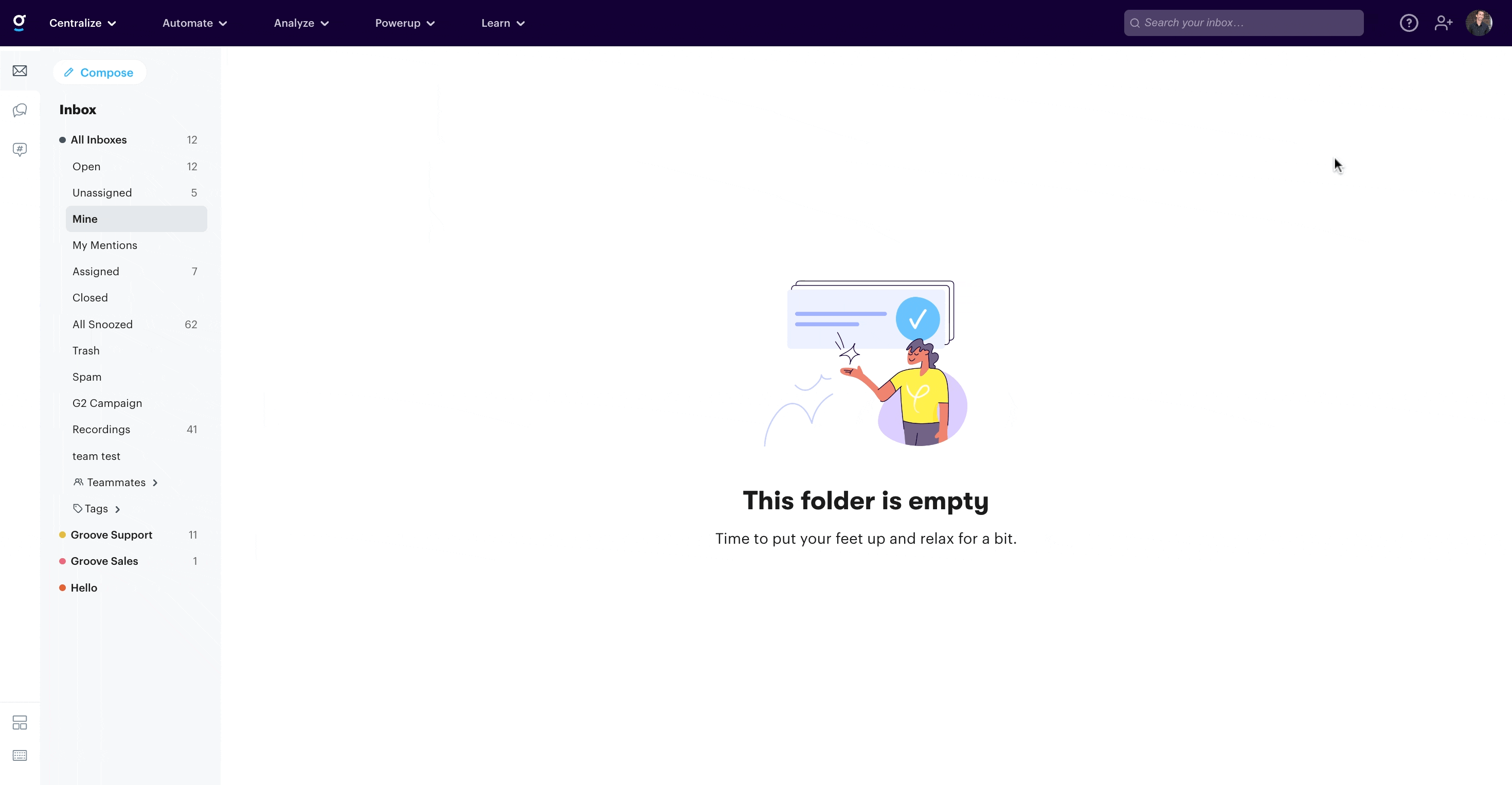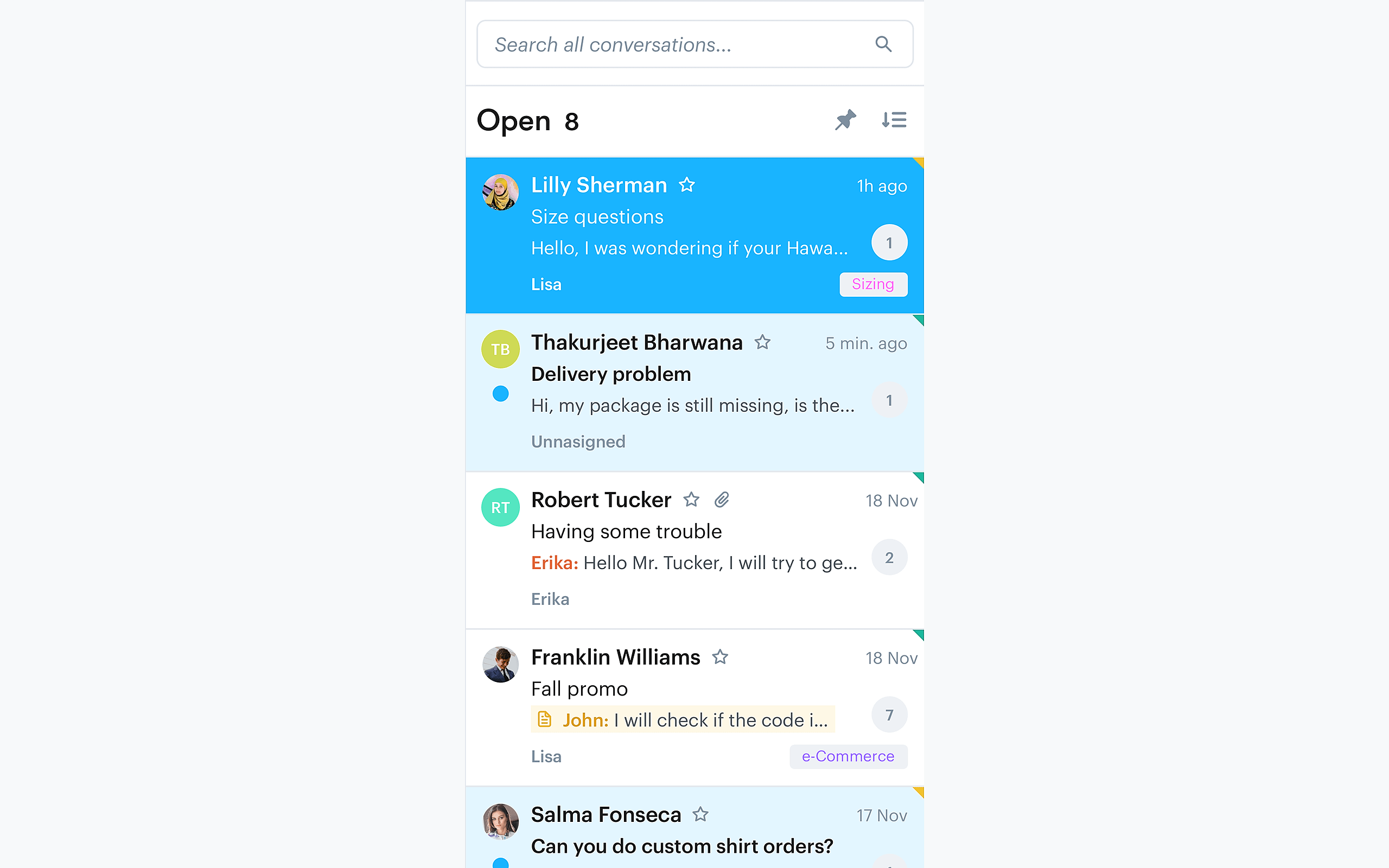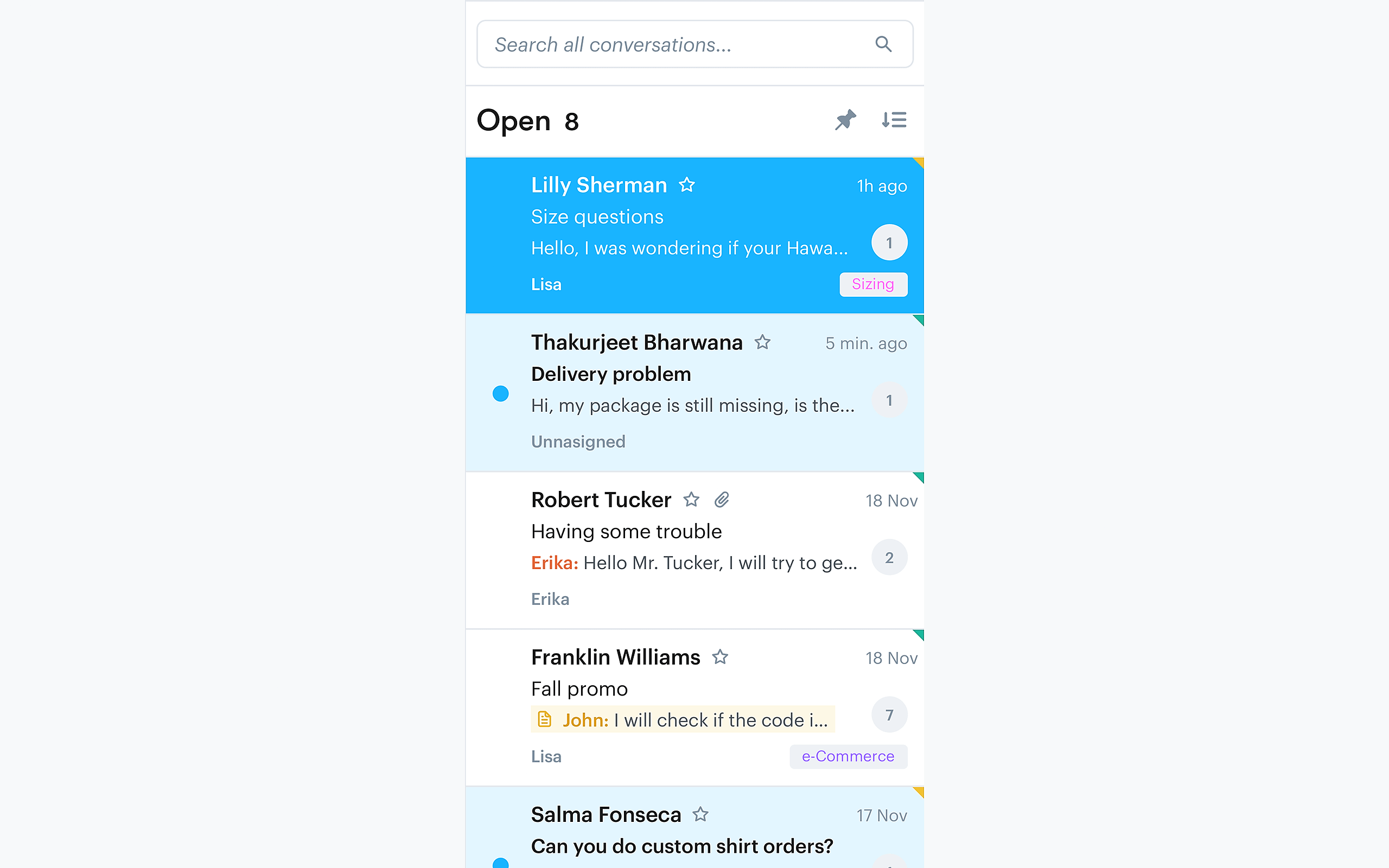Whether you prefer a little more personality in your email conversations or you prefer to keep it simple, you can customize how your email conversations appear in Groove.
To toggle the setting for avatars, head to Settings → Personal → Preferences and check/uncheck the preference for "Show avatars in messages."
What's the difference?
With avatars enabled your conversations will look like this:
With this preference disabled your conversations will look like this: