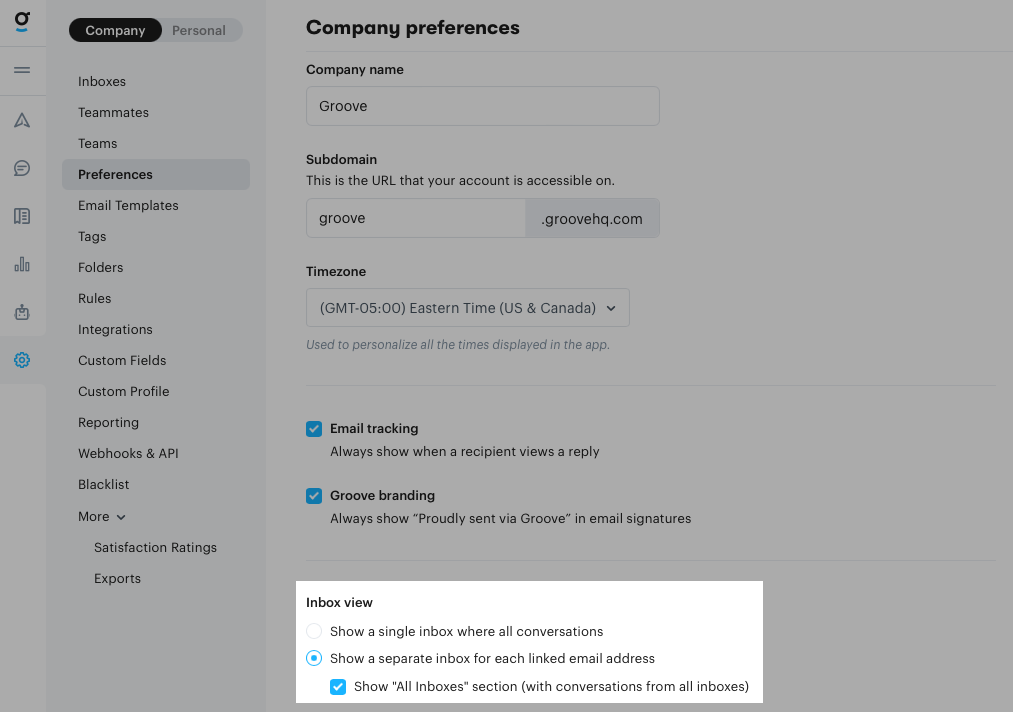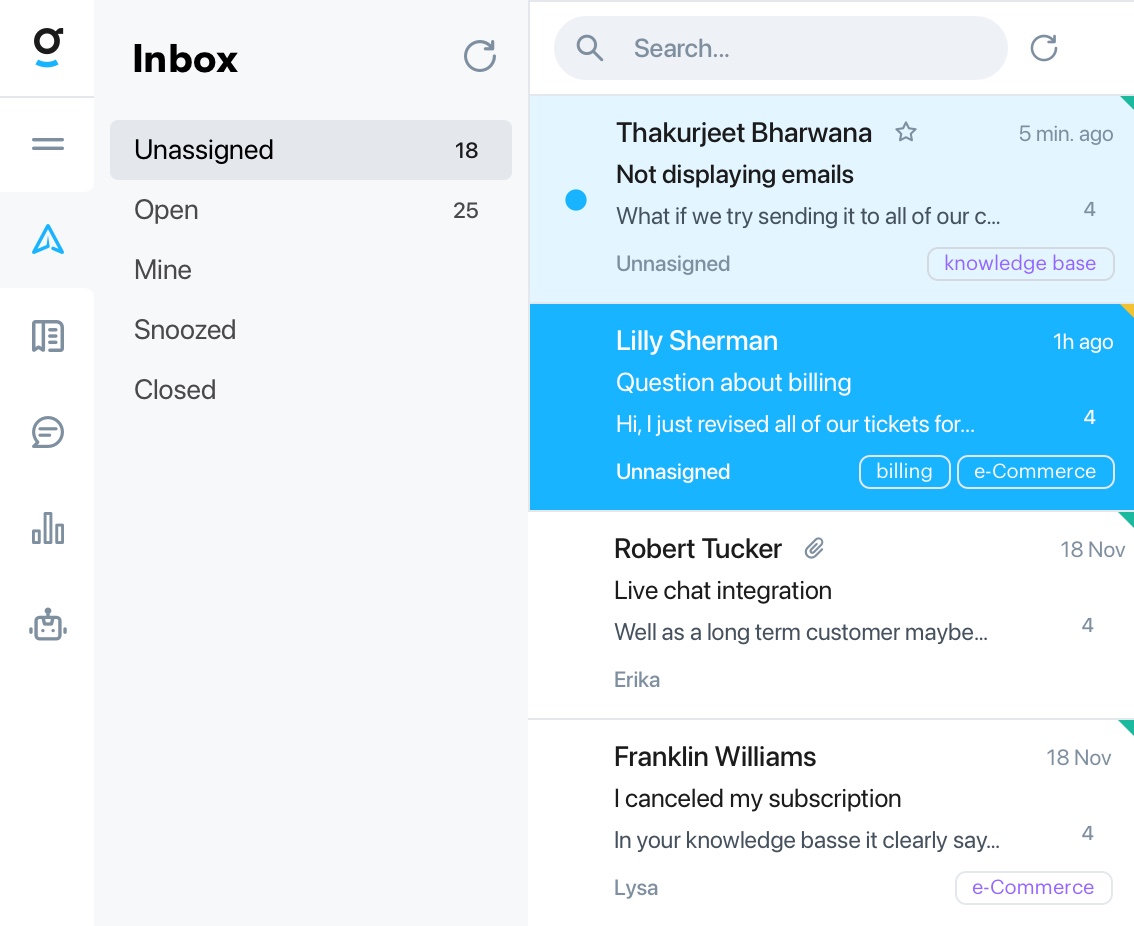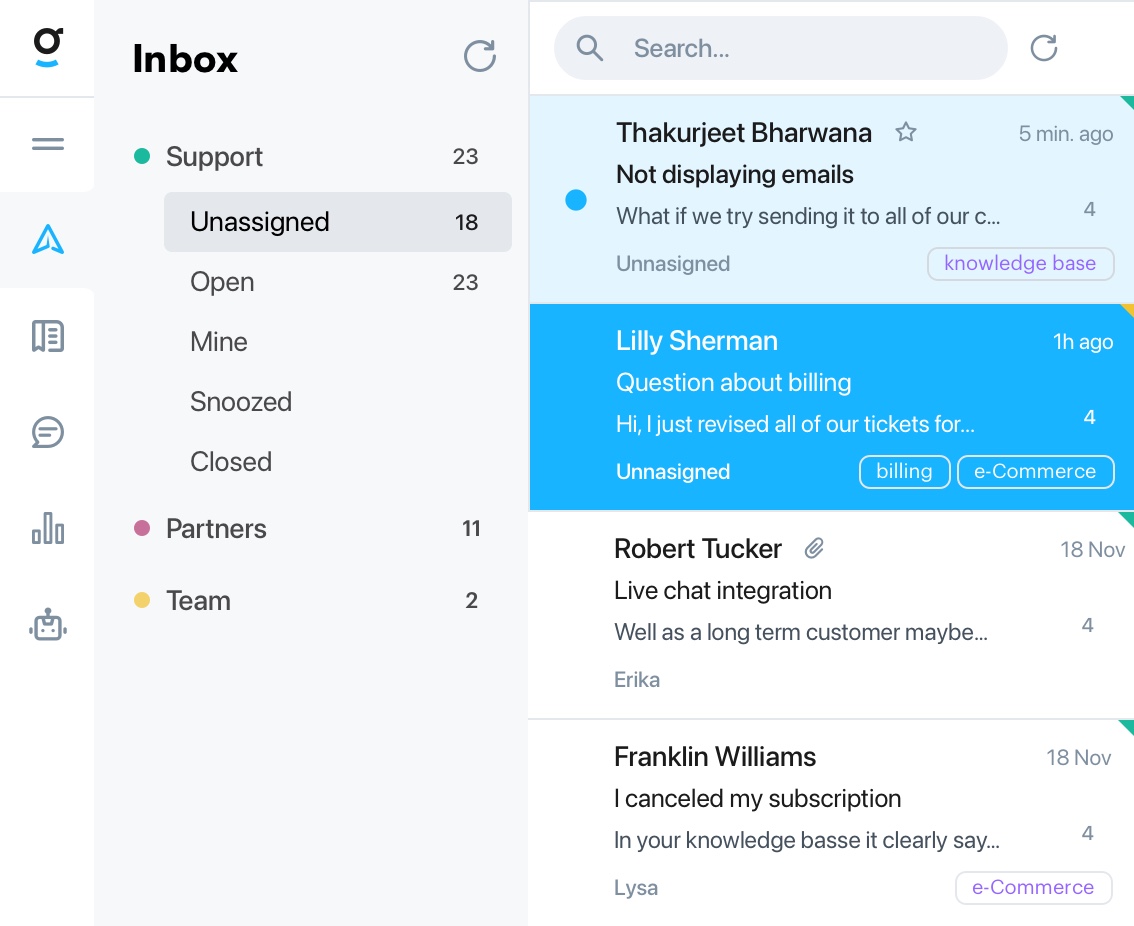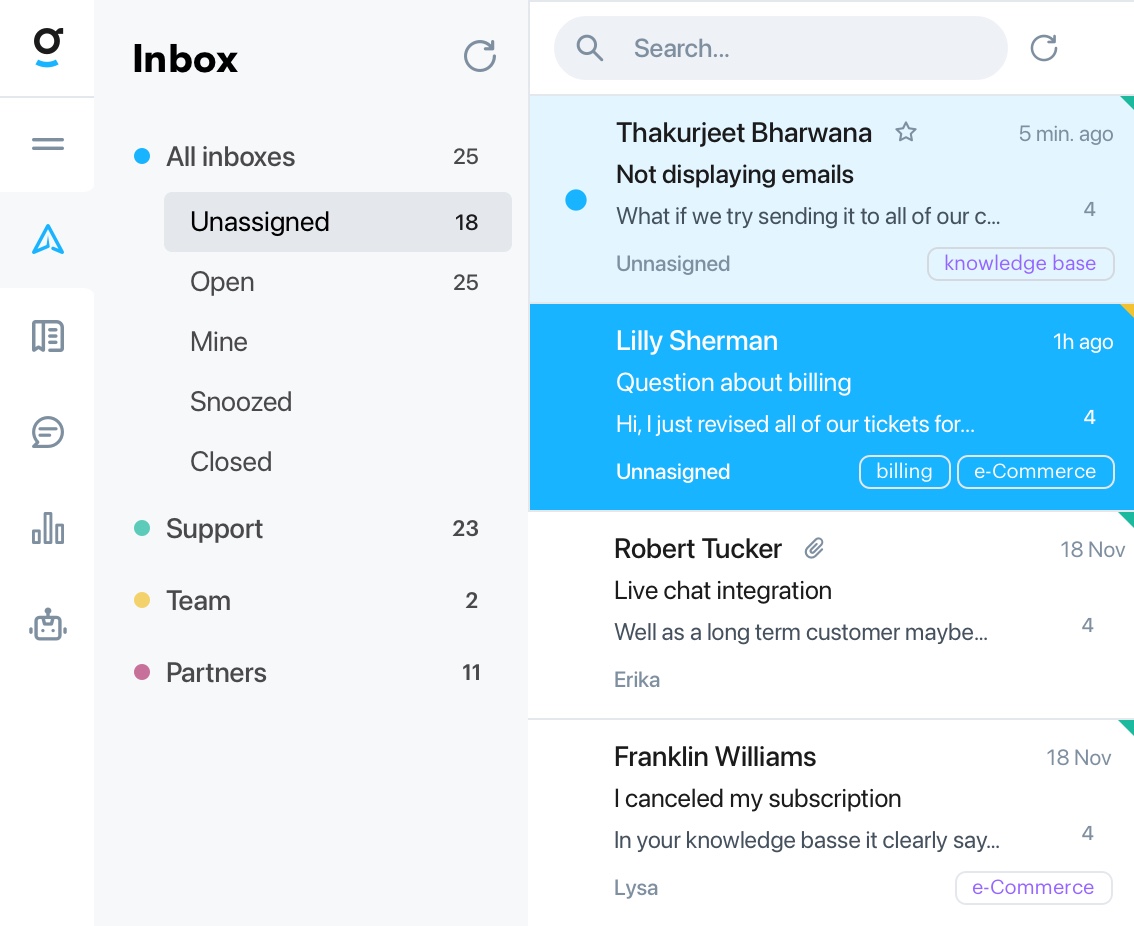When you're managing multiple inboxes in Groove, you have the option to view these as a unified inbox or as separate inbox in your left navigation list.
Admins for the account can access this preference under Settings → Preferences. At the bottom of the page there is a setting for "Show a single inbox where all conversations" and "Show a separate inbox for each linked email address".
Note: This setting cannot be configured individually for different teammates. Instead, as it's a company setting, it will apply to all teammates.
Here's what each option looks like in action: