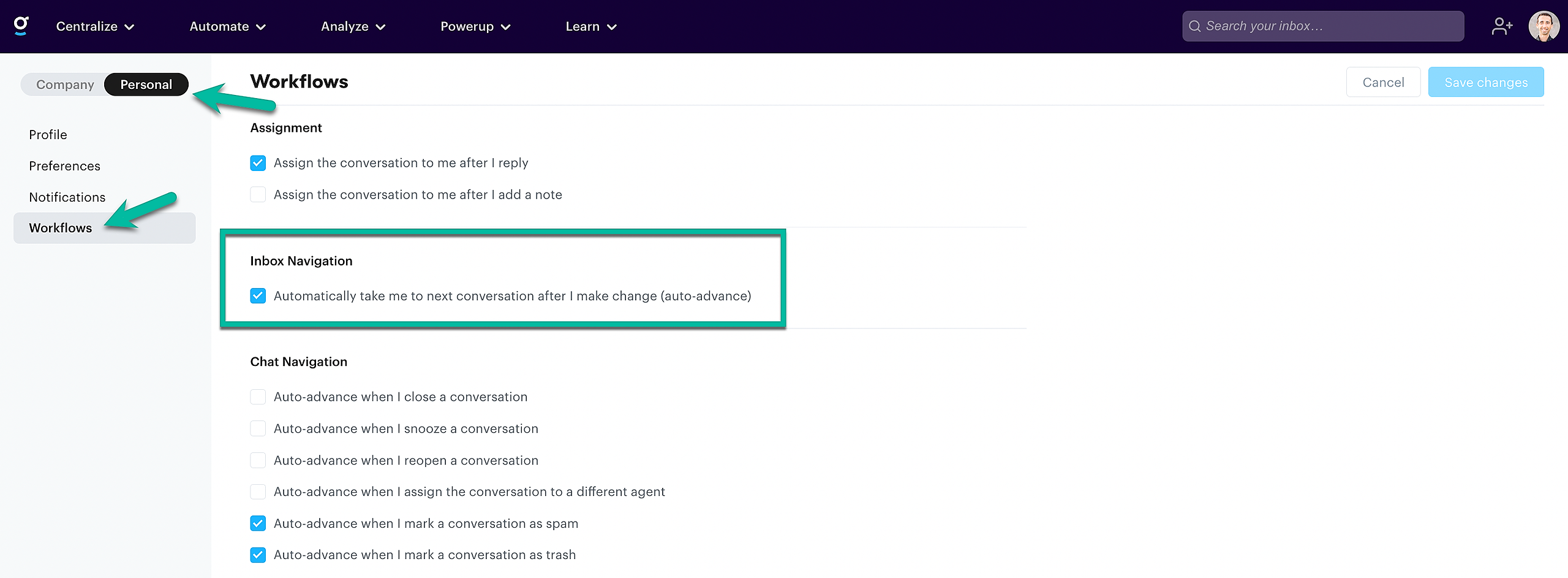We all work a little differently -- some people prefer to be left on the conversation page after making updates and others prefer to be moved automatically to the next conversation.
In Groove, each user can configure this behavior for themselves in their personal preferences.
These settings can be accessed under Settings → Personal → Workflows.
When checked, you will automatically be moved to the next conversation after making any updates to it. This includes status changes, assignments, moving the conversation, sending a reply, and posting a note.
When unchecked, you will be left on the conversation page after making any updates and you must manually select the next conversation that you load.